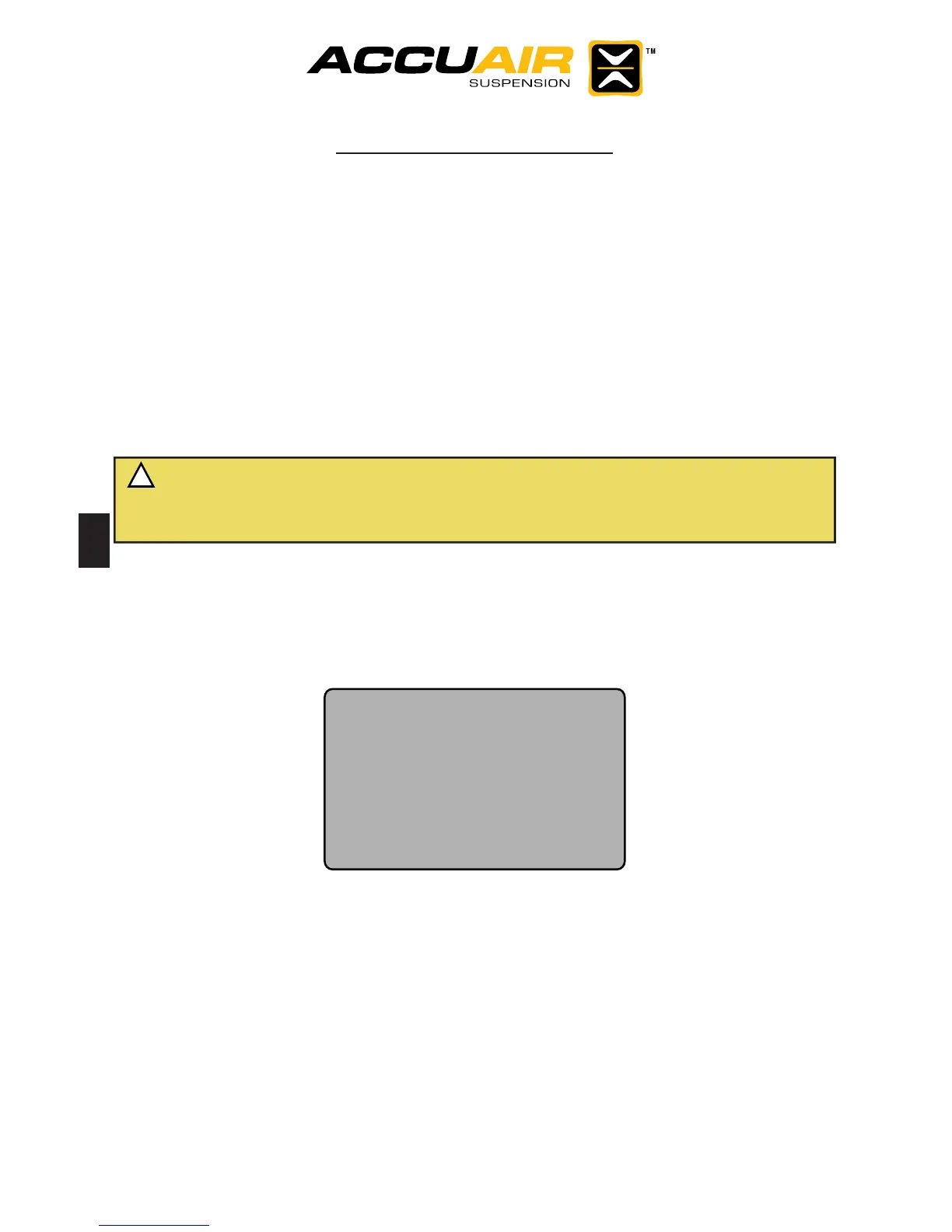Setup Programming:
RideMonitor™ Mode Accuracy Level:
RideMonitor™ Mode Accuracy Level will determine the acceptable variation
from saved height for your vehicle (in other words, the distance away from saved
height that it will not make a correction for). If you decide that you would prefer
that the system was more or less accurate, you can use the procedure on the
following page to either increase the accuracy by 8% (Level 3), or decrease the
accuracy by 15% (Level 1).
1 = Lower Accuracy &
Fewest Adjustments.
2 = Moderate Accuracy &
Moderate Adjustments
(Factory Setting).
3 = Higher Accuracy &
Most Adjustments.
!
NOTE: The only time that this setting should be changed is if you
feel that the system is adjusting too often, or not often enough in it’s
factory setting (Level 2).
