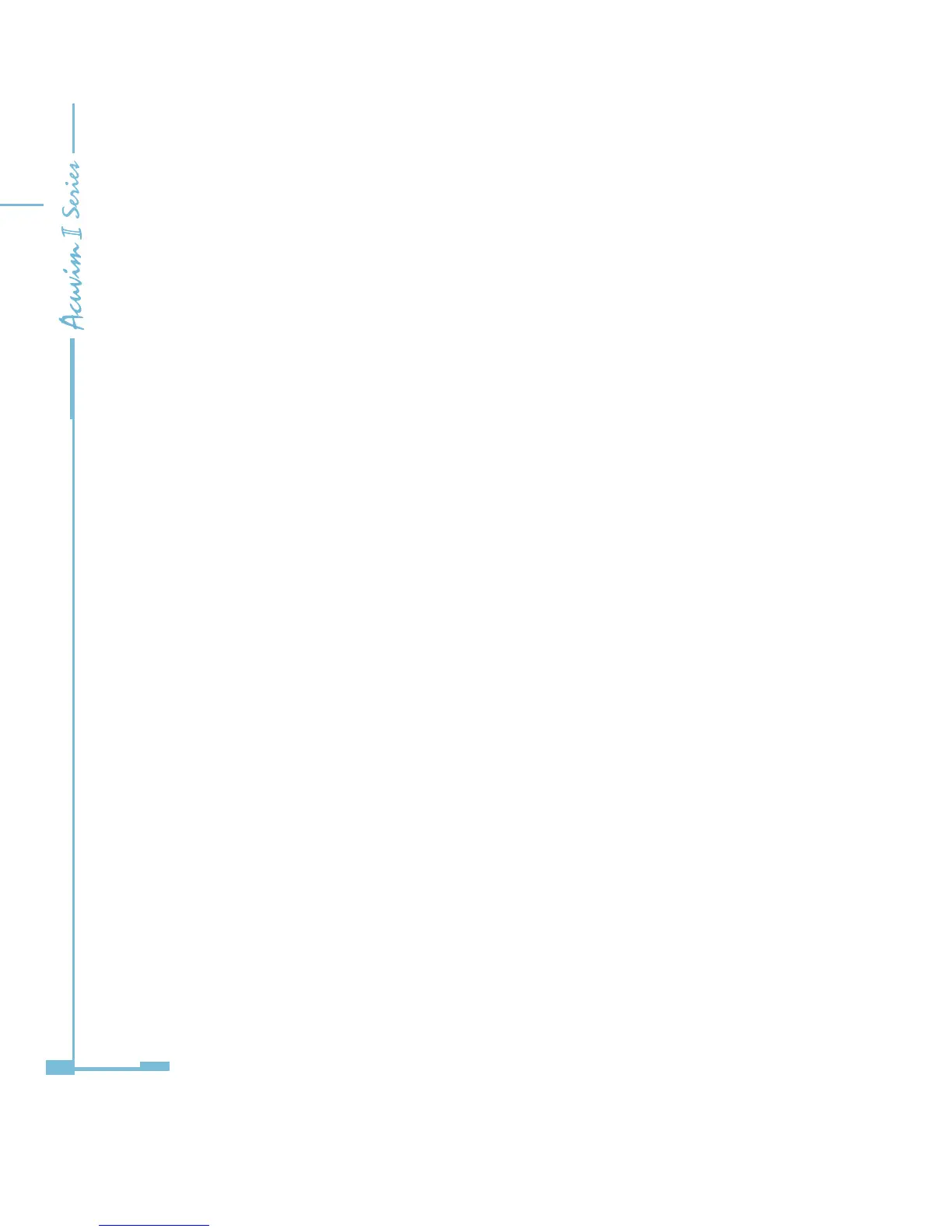100
capture will be implemented. If one phase is over-current, any other phase over-
current cannot implement the waveform capture. Only when all of the phase
current restore back to normal, waveform capture will be responding.
4. Waveform Capture Retrieve
Because of large quantity of saved waveform, waveform retrieving window
use 64 addresses to make retrieving data easier, which keeps consistent with
recording points of one period. There are two retrieving methods, one retrieve
waveform record reasons, another retrieve all data of one group waveform. Two
methods are shown below.
First retrieving method is only retrieving waveform record reasons.
When 0x8E01H (Waveform Group Number) is set to 0, waveform record reason
can be retrieved from data retrieving window, by changing Waveform Group
Number for Retrieving (8E00H). Waveform record reason is 16 bytes and data
window are 64 bytes, so that is the reason why each retrieving access include 4
group records.
For example, if the total number of Waveform Group Number for Retrieving is
19, the by this method, only through 5 times retrieving, all 20 groups waveform
can be retrieved. Before retrieving, user should write 0 to 8E01H, and 1 to 8E00H,
while at rst time retrieving addresses from 8E00 to 8E43, these window data
are the reasons of waveform group 1, 2, 3, 4. After retrieving, Waveform Group
Number for Retrieving (8E00H) will automatically update to 5. While at second
time retrieving addresses from 8E00 to 8E43, these window data are the reasons
of waveform group 5, 6, 7, 8. Waveform Group Number for Retrieving (8E00H)
will stop increasing after the value reaches 17.
Note: Unless user retrieves all data from 8E00H to 8E43H in one time, Waveform
Group Number for Retrieving (8E00H) will automatically add 4, otherwise
Waveform Group Number for Retrieving (8E00H) will keep present value if only
