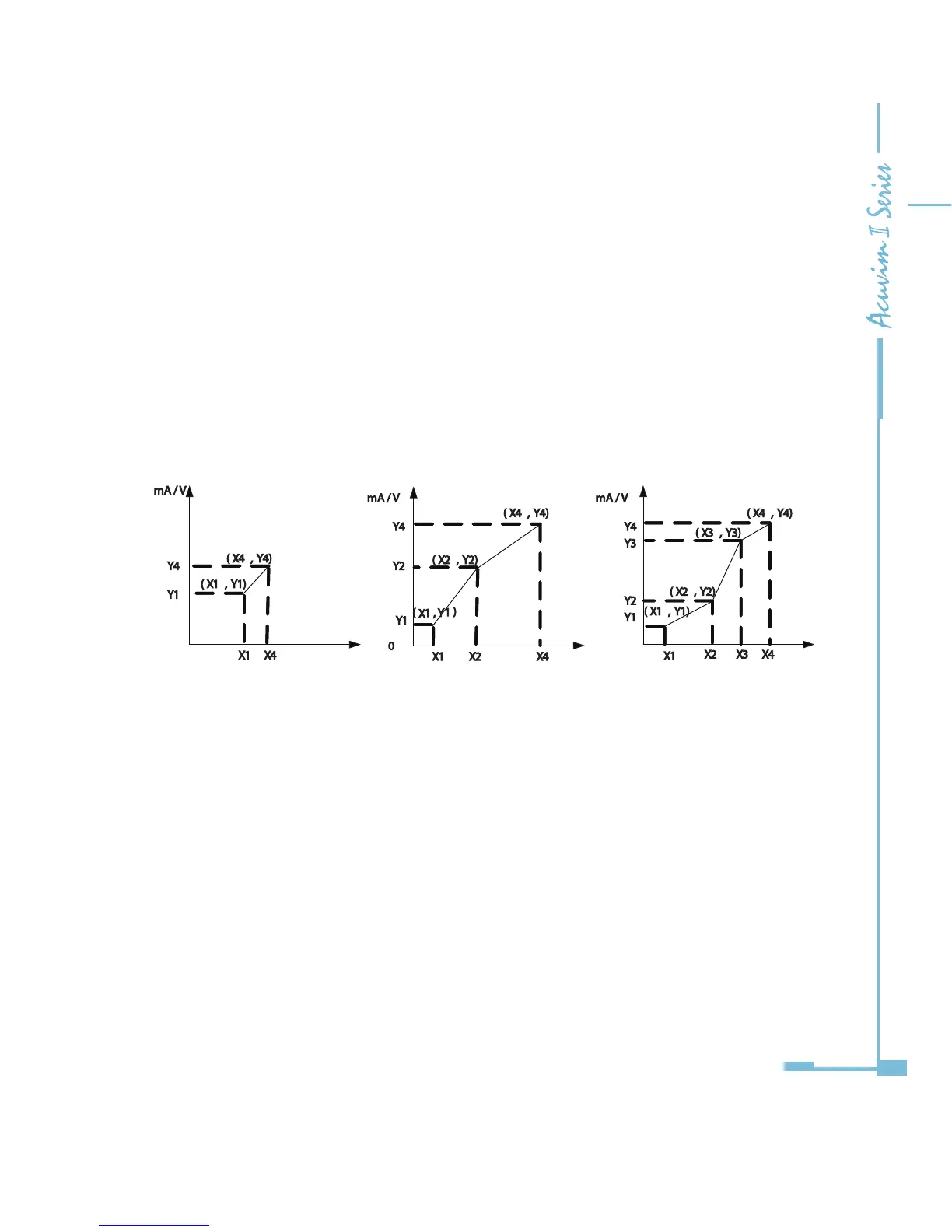135
5.1.10 Analog Output
1. Analog Output Relationship with Electrical Quantities
The analog output circuit can convert anyone of 30 electrical quantities
(reference Chapter 6), which is selected by user, to analog voltage or current.
The analog output circuit supplies 4 output modes, including 0 to 20mA mode,
4 to 20mA mode, 0 to 5V mode and 1 to 5V mode.
Fig 5-20 shows the relationship between analog output and various electrical
quantities.
Fig 5-20 Relationship between analog output and various electrical quantities
Note: Following part introduce how AO function works.
Addresses about AO function are from 10D0H to 10F3H, which include three
groups parameters, such as Gradient Number, AO following value range, AO
output range.
1) AO Gradient Number Selection of input/output transfer curve
When number is 1, which includes (X1, Y1) and (X4, Y4), only AO following
value range setting start point, AO following value range setting end point,
AO1 output range setting start point and AO1 output range setting end point
should be set.
