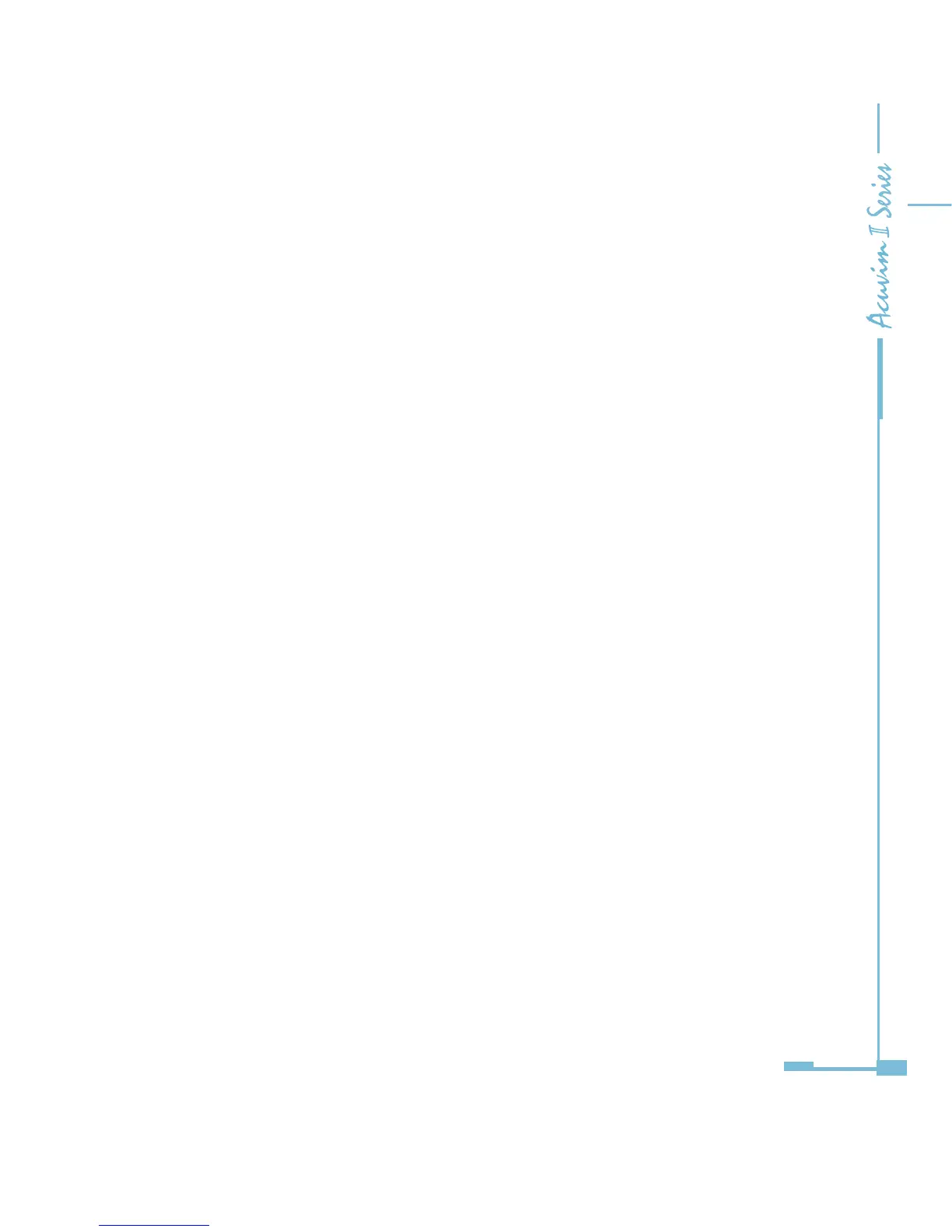145
LED_L (yellow): displays speed status. LED on indicates 100Mbps, while LED o
indicates 10Mbps.
LED_R (green): displays link and activity status combined. LED on indicates link
status, while ashing LED indicates activity status.
5.2.6 Cable
Shielded twisted-pair cable (standard 568A or standard 568B) is usually
recommended as reference to the EIA/TIA standard.
5.2.7 Connection Method
1. Direct Connect
The Ethernet module uses cross line (standard 568A) to connect to computers.
The module supports Modbus-TCP, HTTP and SNMP functions for a direct
connection.
2. Indirect Connect
The Ethernet module uses straight line (standard 568B) to access the Ethernet
through a router or hub.
5.2.8 Initializing Ethernet Module
AXM-NET Module's default settings are as follows:
IP Address (192.168.1.254);
Subnet Mask (255.255.255.0);
Gateway (192.168.1.1);
This information can be found by using the keys on the meter front. The
following process shows how to congure Ethernet module settings by using
the front panel:
