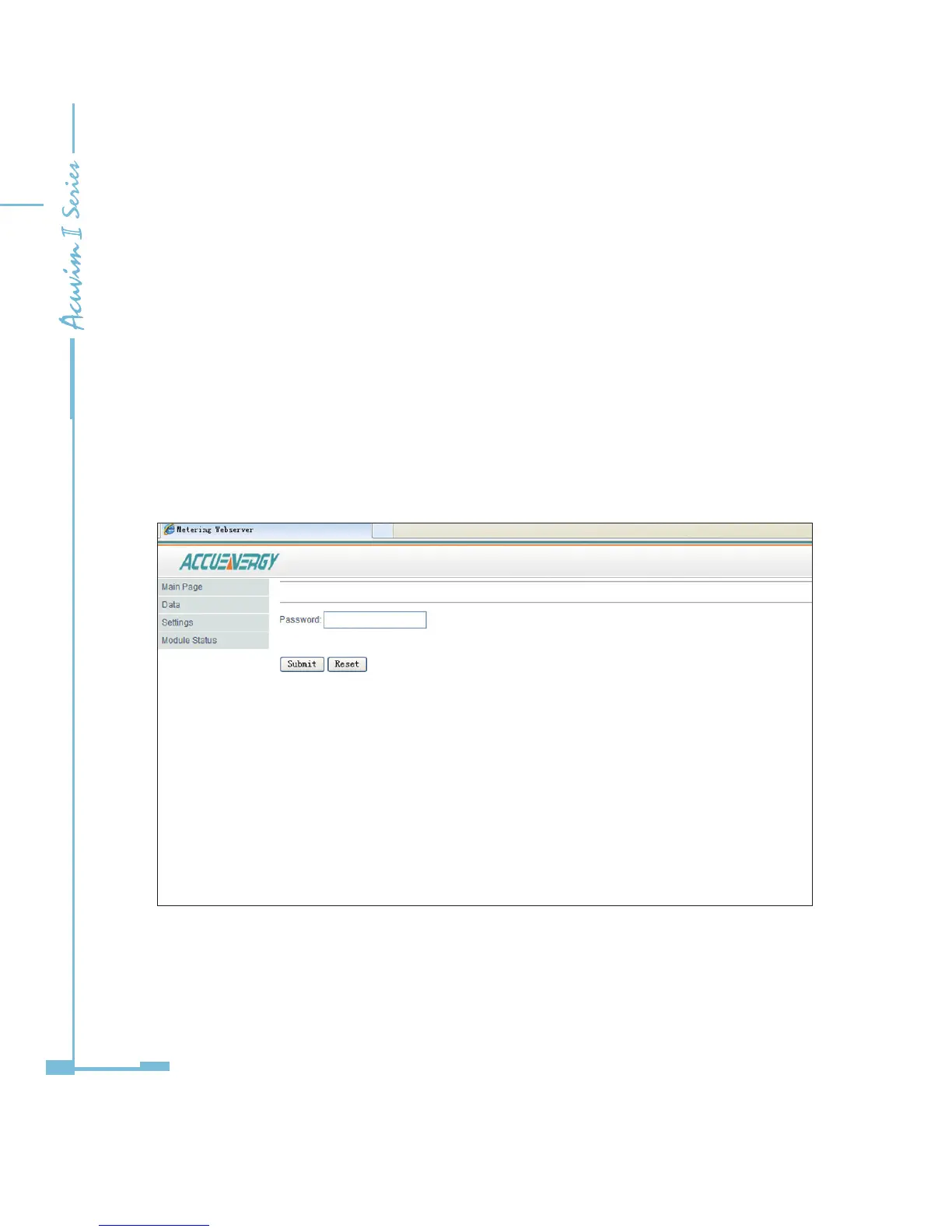170
3. Settings Webpage
By selecting the "Settings" link, users can access "Network Settings", "Mail
Settings", "Webpage Settings", "Management" and "Password Setting".
When accessing the "Settings" link, users will be prompted to enter a password.
The default password is 12345678.
a. “Password” Webpage
Fig 5-44: “Password” webpage. If the password is valid, the browser will go to
the “Network Settings” webpage. If an incorrect password is used, users will be
notied of "Invalid Password".
Fig 5-44