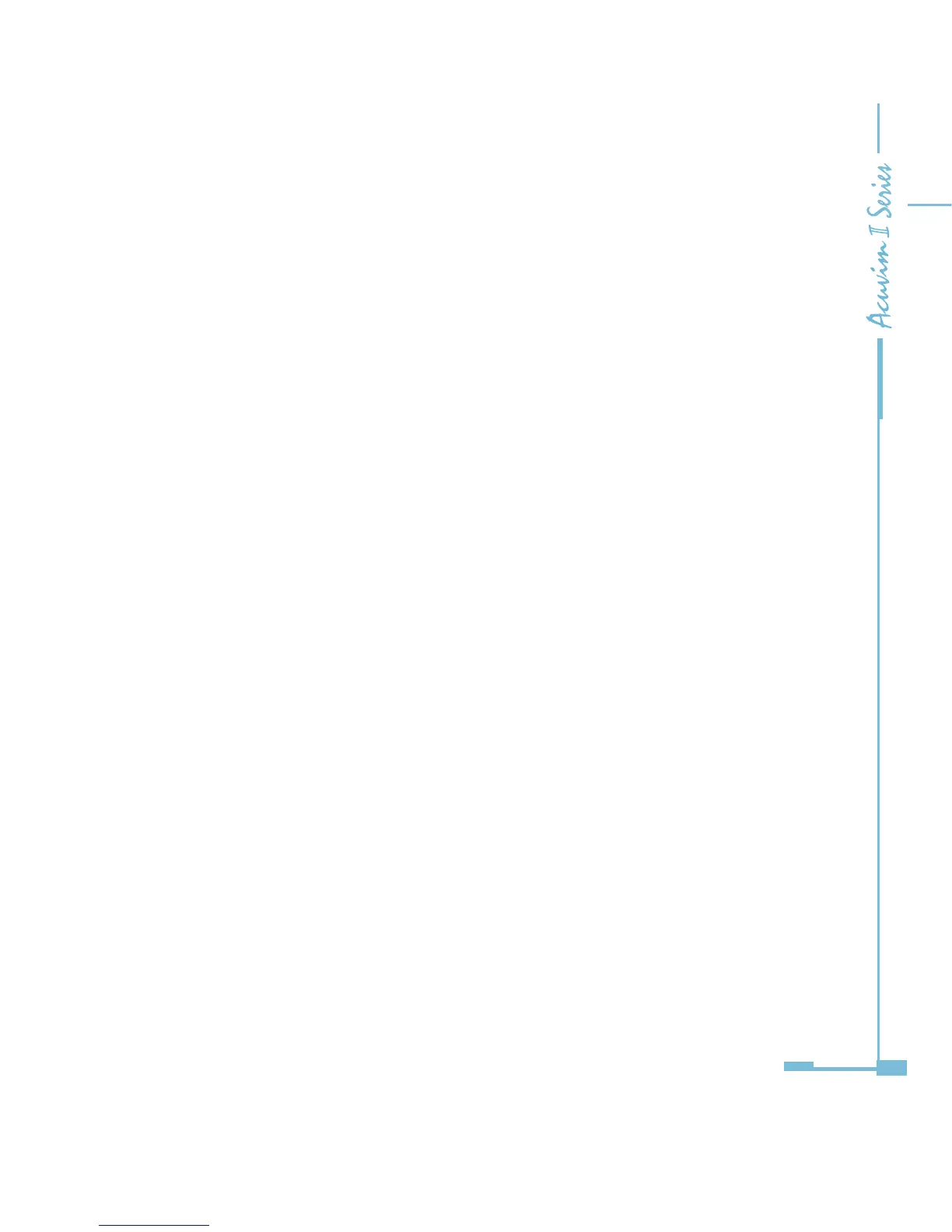171
b. “Network Settings” Webpage
Fig 5-45: “Network Settings” webpage. There are three sections for you to set:
Ethernet setting, SNTP setting and SNMP trap setting. In Ethernet setting
section, it supports two network setting modes: Manual or Auto. There are two
port settings: HTTP port and Modbus-TCP port.
The default value of Modbus-TCP port is 502, and the user defined range is
2000~5999. The default value of HTTP port is 80, and the user dened range is
6000~9999.
In SNTP setting section, there are four contents:
SNTP Enable, enable SNTP function.
SNTP Interval, setup interval seconds which SNTP client check SNTP server.
The default value is 10min, and the user dened range is 1-60000min.
SNTP Server, setup SNTP Server which SNTP client update from. Please find
available SNTP server from internet.
Time Zone Selecting: select Time Zone which matches your location.
