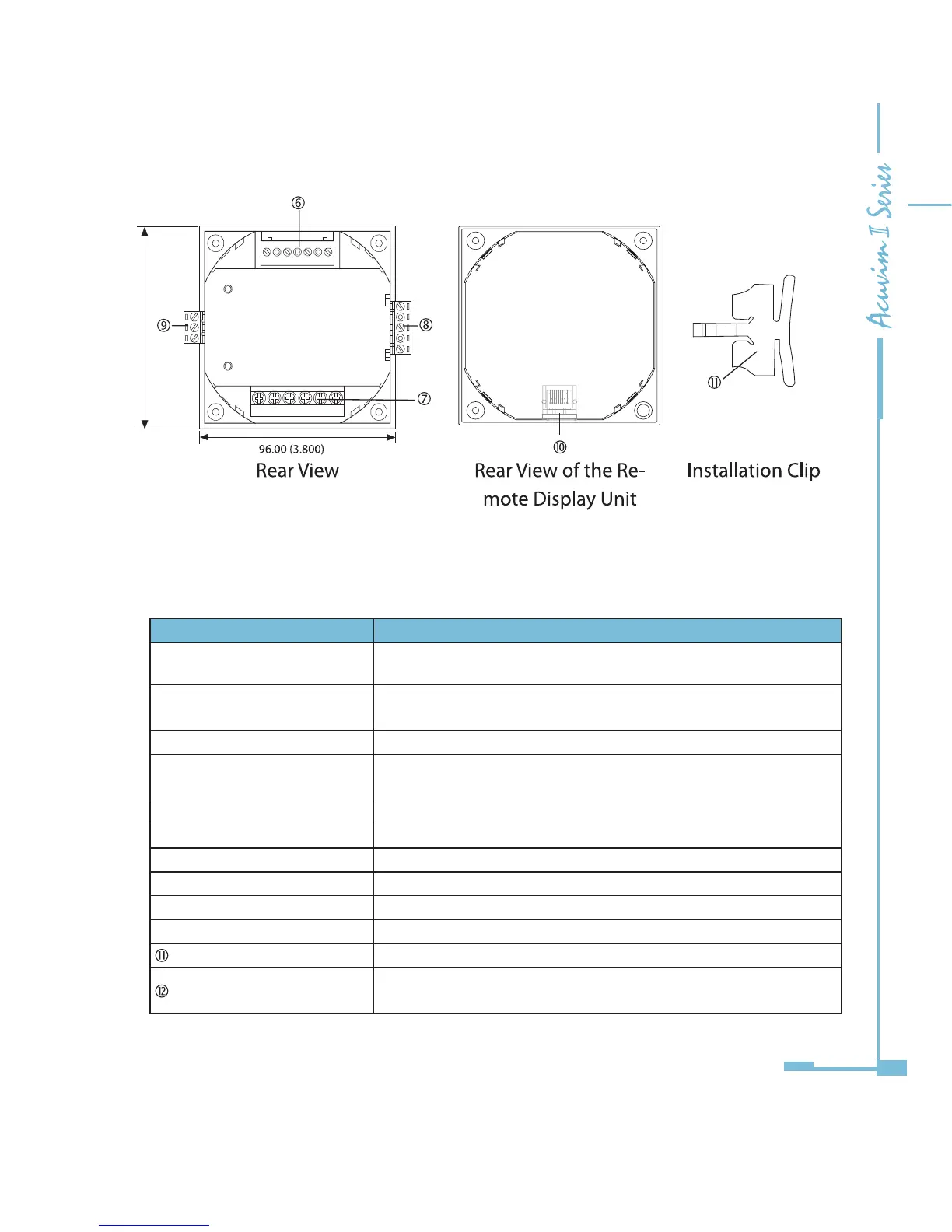13
Unit: mm(inches)
Fig 2-1 Appearance and dimensions of Acuvim II series meter
Table 2-1 Part name of Acuvim II series meter
Part Name Description
LCD Display Large bright white backlight LCD display.
Front Casing
Visible portion (for display and control) after mounting onto a
panel.
Key Four keys are used to select display and set.
Enclosure
The Acuvim II series meter enclosures is made of high
strength anti-combustible engineering plastic.
DIN rail Used for Installation 35mm rail of the DIN rail Meter.
Voltage Input Terminals Used for voltage input.
Current Input Terminals Used for current input.
Power Supply Terminals Used for control power input
Communication Terminals Communication output.
Interface Used for link the remote display unit and the DIN rail meter.
Installation Clip Used for xing the meter to the panel.
Gasket
Insert the gasket in between the meter and the cutout to
cover up gaps from the round hole.
96.00 (3.800)
