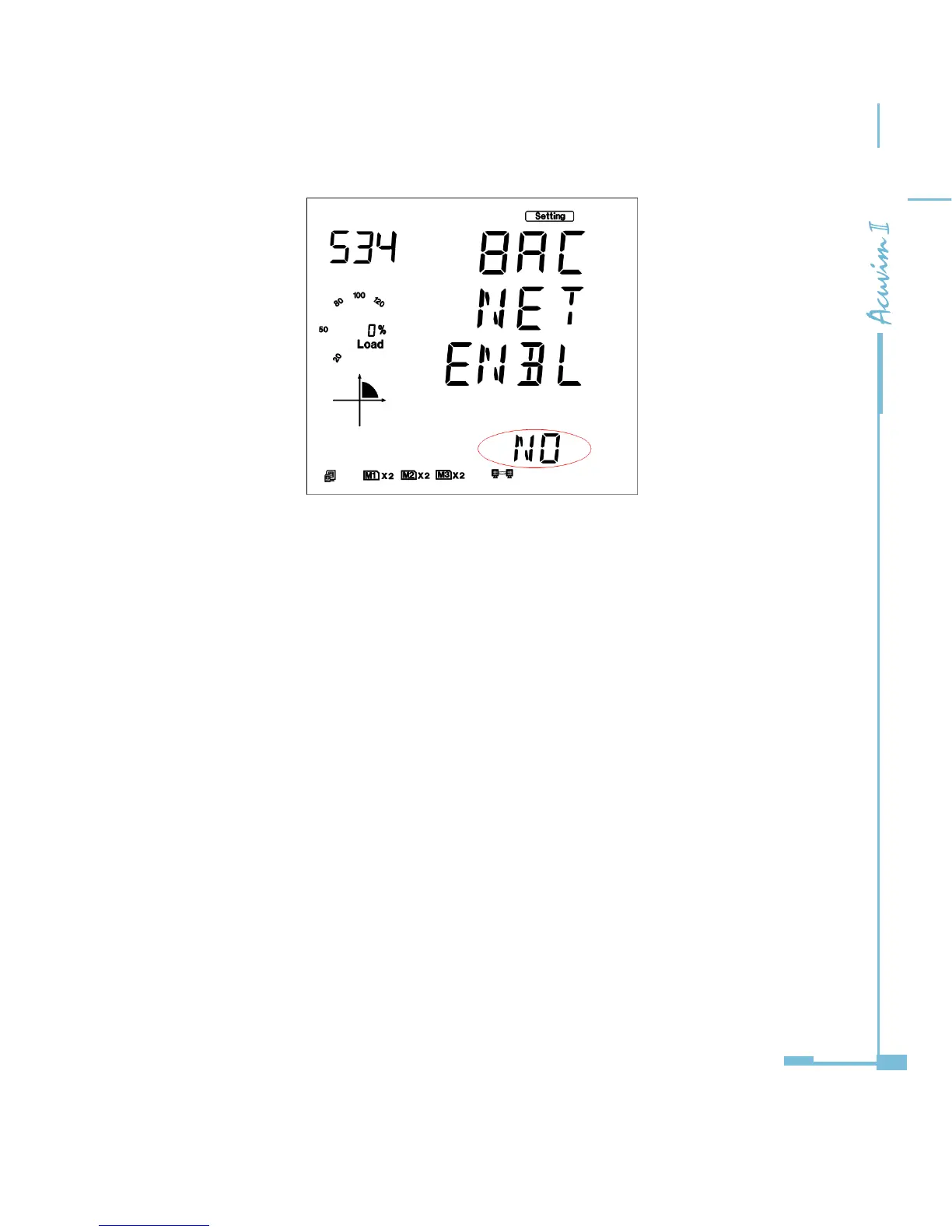211
Series
Fig 5-65
2) BACnet/IP module set
BACnet/IP Module's default settings are as follows:
IP Address (0.0.0.0);Subnet Mask (0.0.0.0);Gateway (0.0.0.0); DNS1 (0.0.0.0); DNS2
(0.0.0.0);
This information can be found by using the keys on the meter front. The
following process shows how to configure BACnet module settings by using
the front panel:
a). Pressing “H” key and “V/A” key simultaneously on the meter will go to the
menu selecting mode. Cursor “Meter” ashes in this mode.
