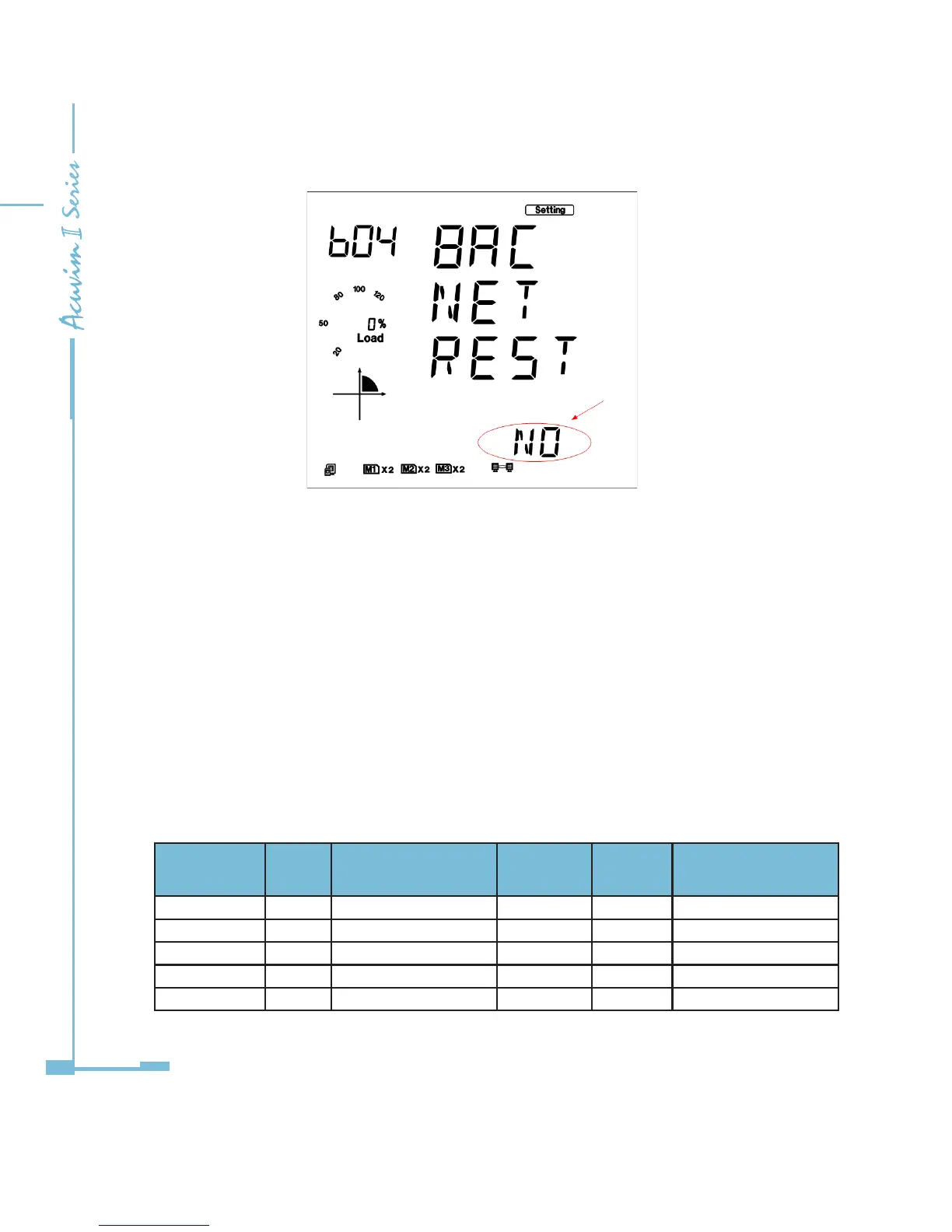224
Fig 5-85
g). After conguring AXM-BACnet settings completely, press “H” key and “V/ A”
key simultaneously to return to menu selecting mode.
5.5.6 Acuvim II Series Power Meter’s BACnet Objects
The Acuvim II Series Power Meter's BACnet IP has 56 predefined objects of
electrical measurements. No programming or mapping is necessary to use
the BACnet objects. The object’s names easily identify the measurements they
contain. All of the objects, with the exception of Modbus Meter and POLL_
DELAY are AI (analog input) Object type. The following table lists each of the
objects with their units of measurement and description.
Table 5-36
ObjectType Instance Name
Object
DataType
Value Descriptor
AnalogValue 0 Freq_rms FLOAT ADI1 Frequency
AnalogValue 1 Ua_rms FLOAT ADI2 Voltage A
AnalogValue 2 Ub_rms FLOAT ADI3 Voltage B
AnalogValue 3 Uc_rms FLOAT ADI4 Voltage C
AnalogValue 4 Uvag_rms FLOAT ADI5 Phrase Voltage Avg
