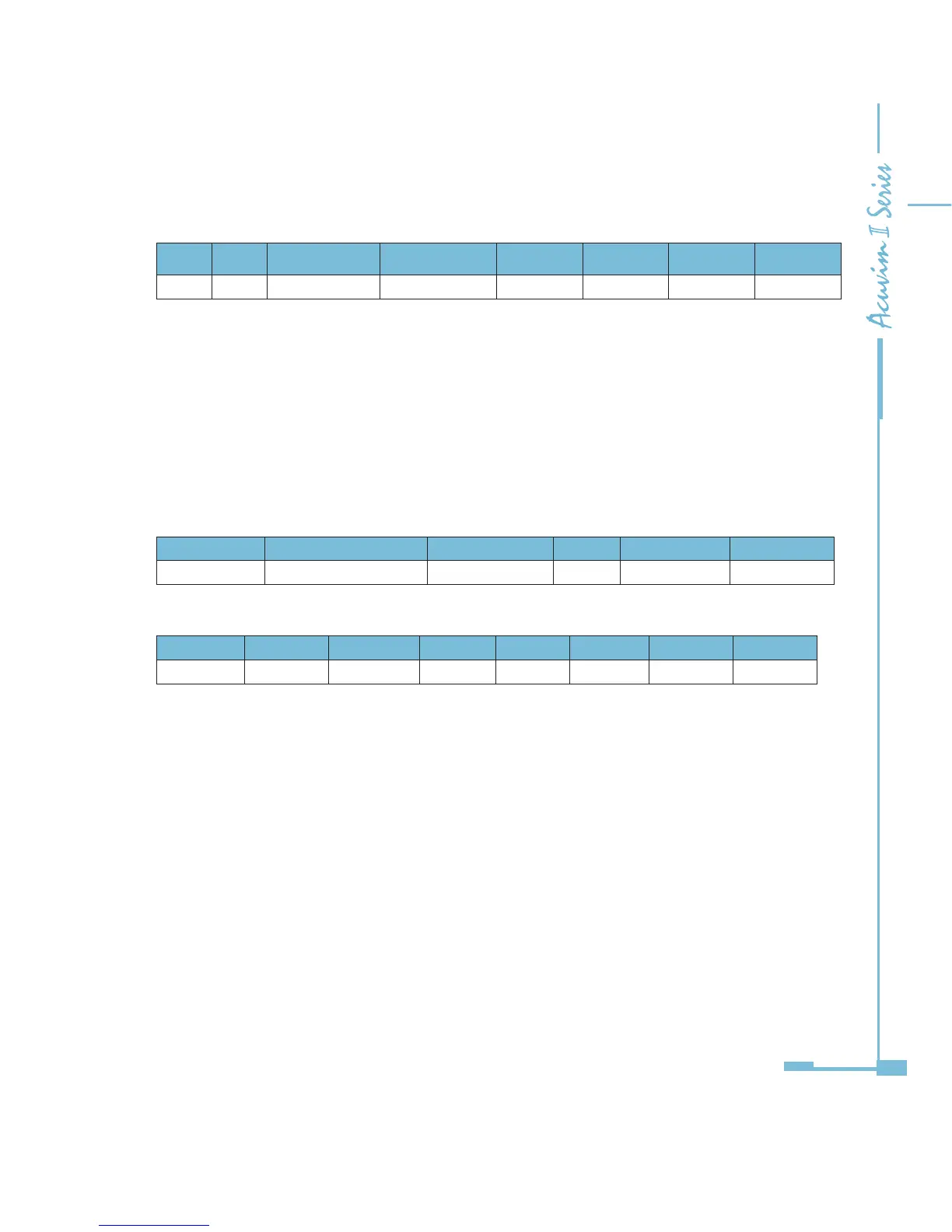237
Query
Table 6-6 Read 4 DIs Query Message
Addr Fun DI start addr HI DI start addr LO DI num HI DI num LO CRC 16 HI CRC 16 LO
11H 02H 00H 00H 00H 04H 7BH 59H
Response
The Acuvim II series meter response includes the meter address, function code,
quantity of data characters, the actual data characters and error checking. An
example response to read the status of 4 DIs are shown in Table 5-7. The DI
status corresponds to the last 4 bits of the data.
DI1: bit0; DI2: bit1; DI3: bit2; DI4: bit3.
Table 6-7 Read Status of DI
Address Function code Byte count Data CRC high CRC low
11H 02H 01H 03H E5H 49H
The content of the data is:
7 6 5 4 3 2 1 0
0 0 0 0 0 0 1 1
MSB LSB
DI1=On, DI2=On, DI3=O, DI4=O.
3. Read Data (Function Code 03)
Query
This function allows the master to obtain the measurement results from the
Acuvim II series meter. Table 6-8 is an example of reading the measured data (F,
V1 and V2) from slave device number 17, the data address of F is 4000H, 4001H;
V1's address is 4002H, 4003, and V2's address is 4004H, 4005H.
