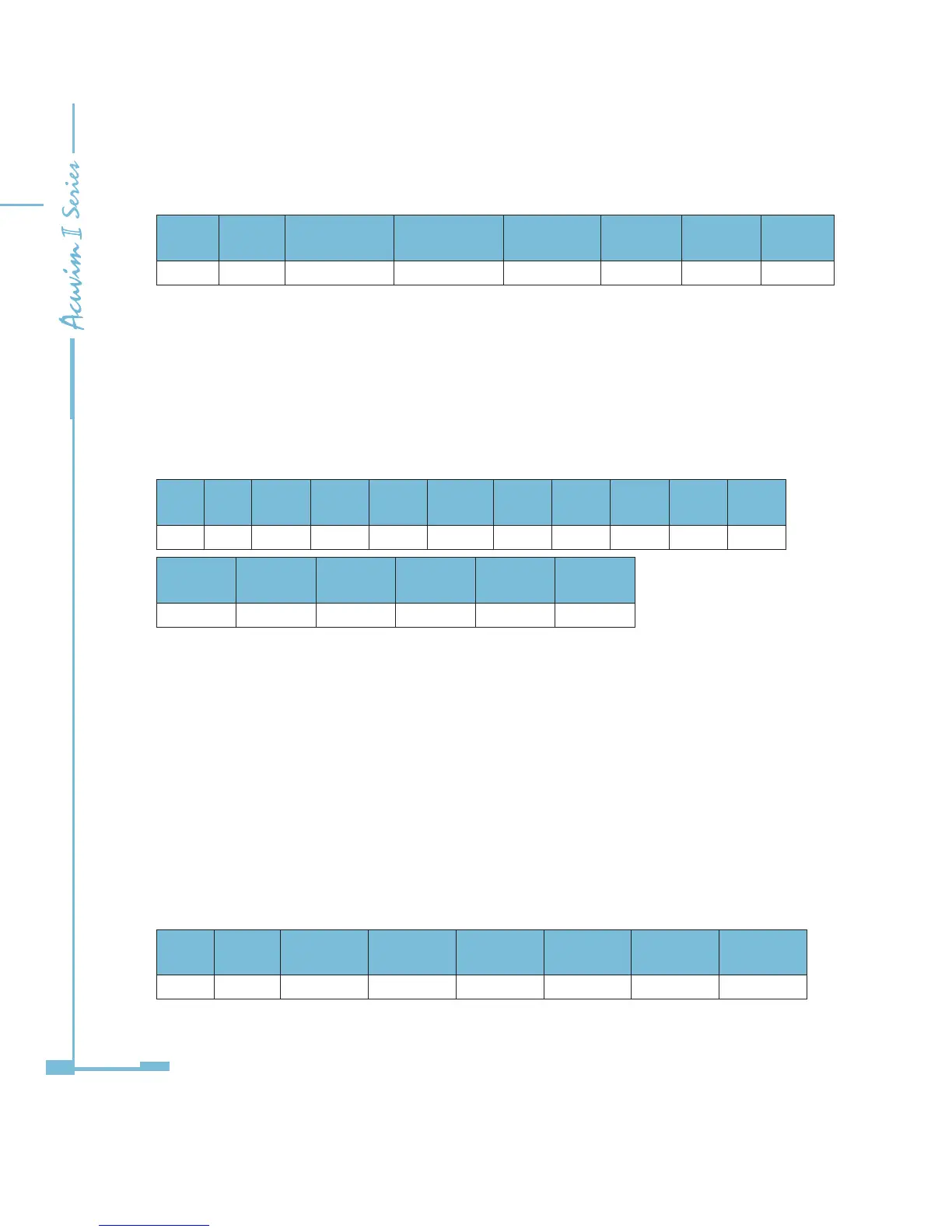238
Table 6-8 Read F, V1, V2 Query Message
Addr Fun
Data start
addr HI
Data start
addr LO
Data #of
regs HI
Data #of
regs LO
CRC 16
regs HI
CRC 16
regs LO
11H 03H 40H 00H 00H 06H D2H 98H
Response
The Acuvim II series meter response includes the meter address, function code,
quantity of data bytes, data, and error checking. An example response to read
F, V1 and V2 (F=42480000H (50.00Hz), V1=42C7CCCDH (99.9V), V2=42C83333H
(100.1V)) is shown:
Table 6-9 Read F, V1 and V2 Message
Addr Fun
Byte
count
Data1
HI
Data1
LO
Data 2
HI
Data2
LO
Data3
HI
Data3
LO
Data4
HI
Data4
LO
11H 3H 0CH 42H 48H 00H 00H 42H C7H CCH CDH
Data5
HI
Data5
LO
Data 6
HI
Data6
LO
CRC16
HI
CRC16
LO
42H C8H 33H 33H CAH 7FH
4. Control Relay (Function Code 05)
Query
This message forces a relay to either turn "ON" or "OFF". Any relay that exists
within the Acuvim II series meter can be forced to either "ON" or "OFF" status.
The data value FF00H will set the relay on and the value 0000H will turn it o; all
other values are invalid and will not aect that relay.
The example below is a request to the Acuvim II series meter with the address of
17 to turn on Relay1.
Table 6-10 Control Relay Query Message
Addr Fun
DO addr
HI
DO addr
LO
Value
HI
Value
LO
CRC 16
HI
CRC 16
LO
11H 05H 00H 00H FFH 00H 8EH AAH
