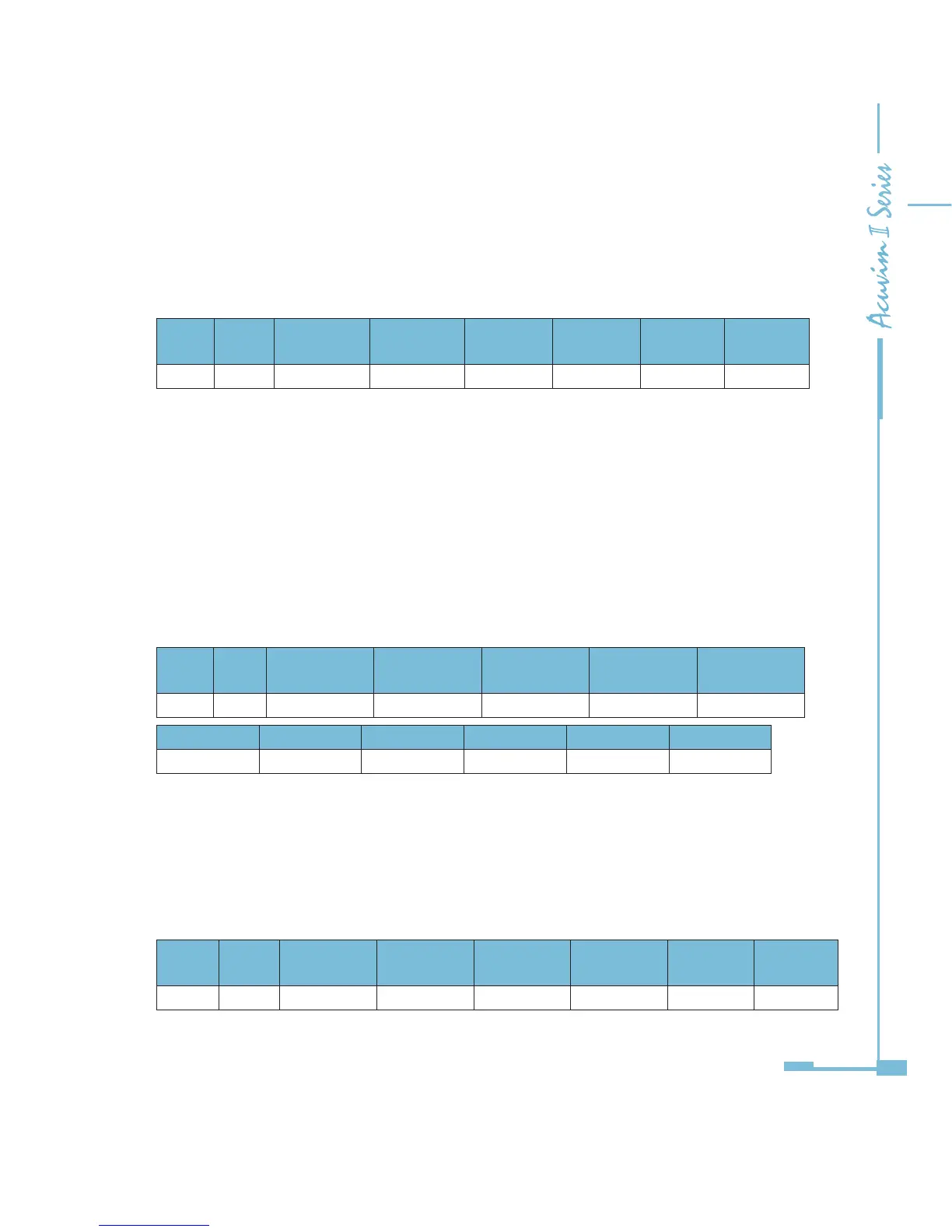239
Response
The normal response to the command request is to retransmit the message as
received after the relay status has been altered.
Table 6-11 Control Relay Response Message
Addr Fun
Relay addr
HI
Relay addr
LO
Value
HI
Value
LO
CRC
HI
CRC
LO
11H 05H 00H 00H FFH 00H 8EH AAH
5. Preset / Reset Multi-Register (Function Code 16)
Query
Function 16 allows the user to modify the contents of a multi-register. Some
registers of Acuvim II series meter can have their contents changed by this
message. The example below is a request to an Acuvim II series meter with
the address of 17 to preset Ep_imp as "17807783.3KWh", while its HEX value is
0A9D4089H. Ep_imp data address is 4048H and 4049H.
Table 6-12 Preset Multi-Register Query Message
Addr Fun
Data start
reg HI
Data start
reg LO
Data #of
reg HI
Data #of
reg LO
Byte Count
11H 10H 40H 48H 00H 02H 04H
Value HI Value LO Value HI Value LO CRC HI CRC LO
0AH 9DH 40H 89H F1H 6AH
Response
The normal response to a preset multi-register request includes the Acuvim II
series meter address, function code, data start register, the number of registers,
and error checking.
Table 6-13 Preset Multi-Register Response Message
Addr Fun
Data start
reg hi
Data start
reg lo
Data #of
reg hi
Data #of
Reg lo
CRC16
hi
CRC16
lo
11H 10H 40H 48H 00H 02H D6H 8EH
