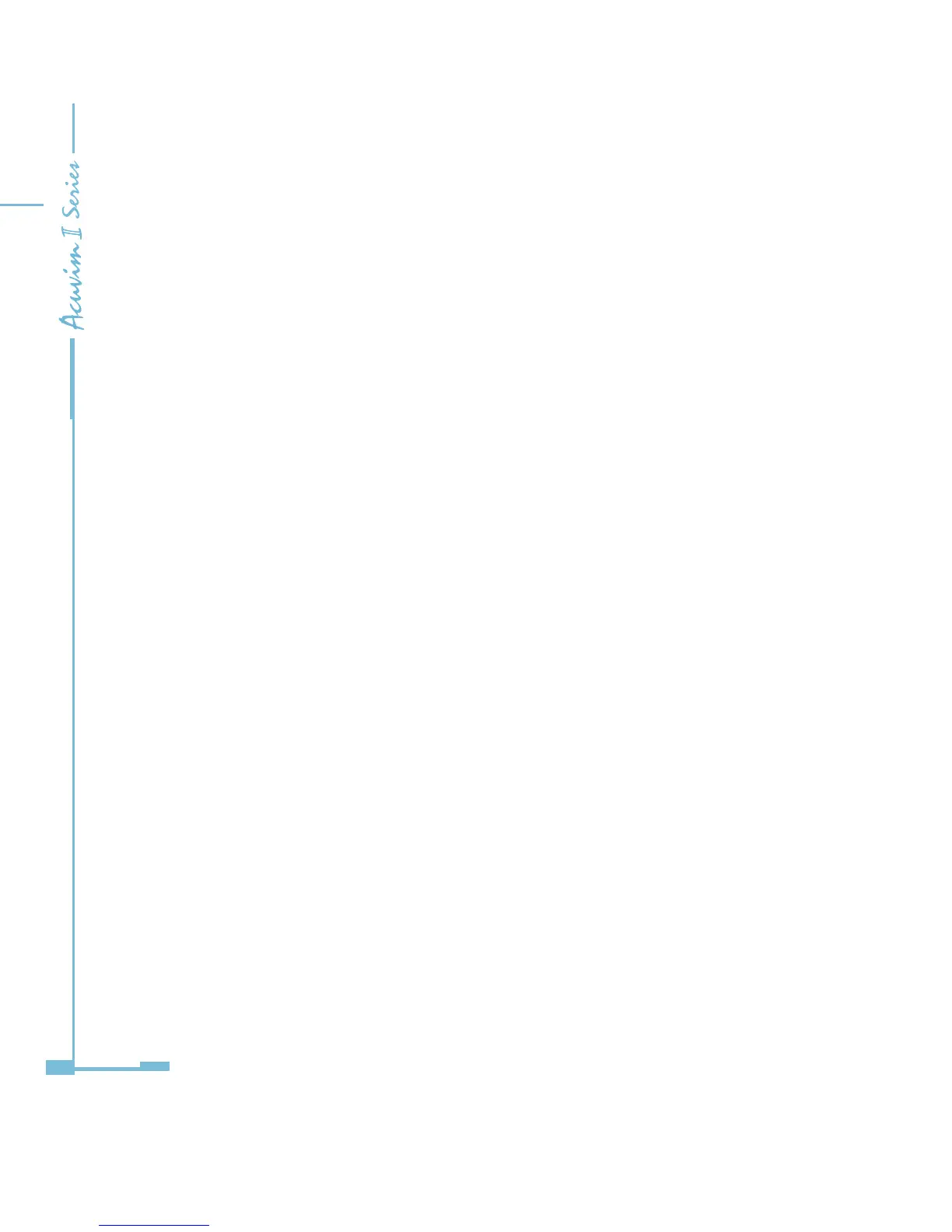240
6.3 Data Address Table and Application Details
There are several rules to follow in using the meter:
1. Data type:
“bit” refers to binary.
“word” refers to 16-bit unsigned integer using one data address and 2 bytes of
memory, it varies from 0 to 65535.
“int” refers to 16-bit integer using one data address and 2 bytes of memory, it
varies from -32768 to32767.
“dword” refers to 32-bit unsigned integer using two data addresses and 4 bytes
of memory with high word at the front and low word at the end, it varies from 0
to 4294967295. Rx=high word *65536+low word.
“float” refers to 32-bit single value using two data addresses and 4 bytes of
memory, it varies from -1.175494E-38 to 3.402823E+38.
2. Relationship between communication value and numerical value.
It is important to note, the numerical value may not be the same as the
communication value. The following table shows how they respond to each
other.
Note: In current channel, CT are optional,which include voltage type CT or
current type CT.
1) When current type CT is selected and the value of CT2 is 1 or 5, and using
relationship listed below to count primary value, the value of CT2 should be
original 1 or 5.
2) When voltage type CT is selected and the value of CT2 is 333, and using
