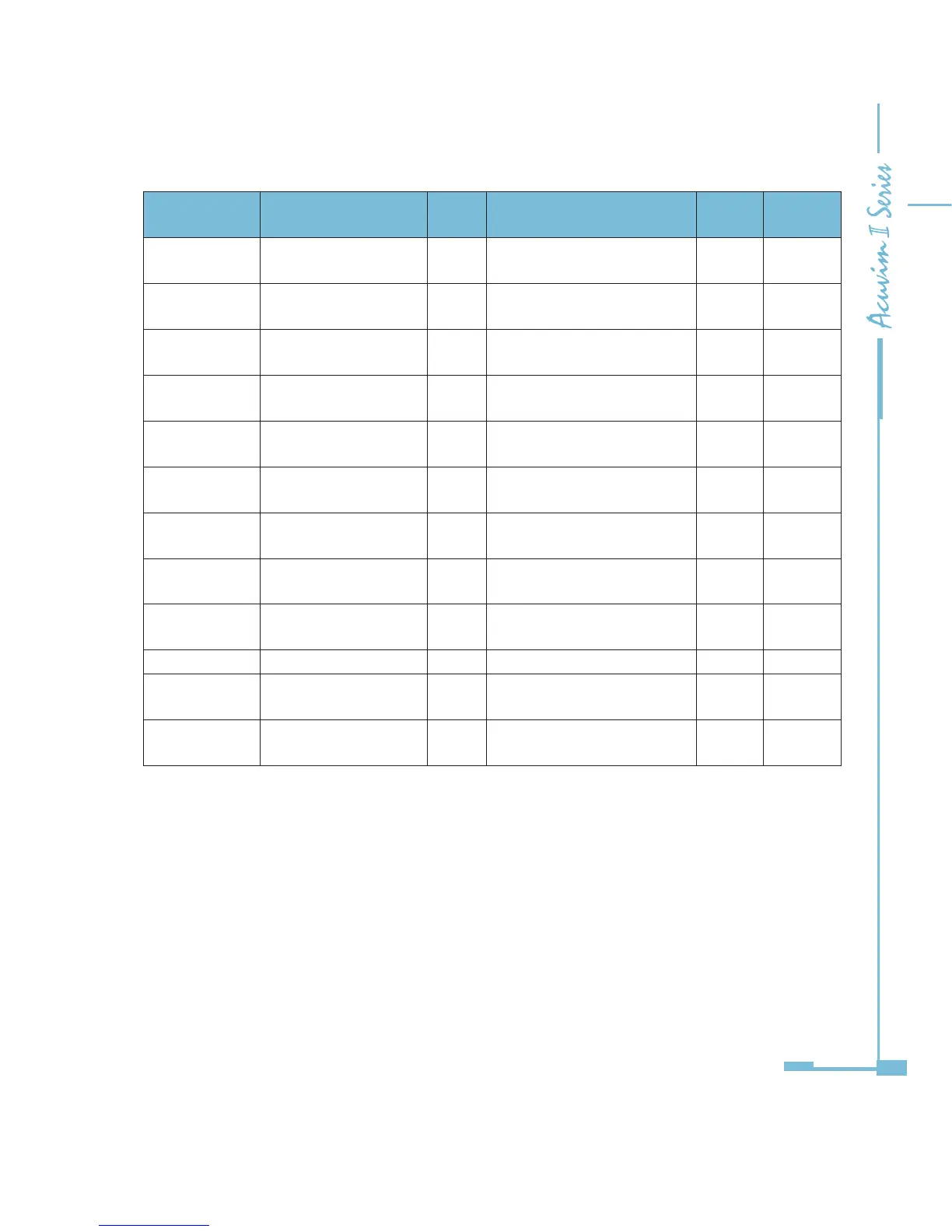261
Address Parameter Code Relationship
Data
type
Property
4030H~4031H
Phase C apparent
power Sc
F1 S=Rx×(PT1/PT2)×(CT1/CT2) oat R
4032H~4033H
System apparent
power Ssum
F1 S=Rx×(PT1/PT2)×(CT1/CT2) oat R
4034H~4035H
Phase A power factor
PFa
F1 PF = Rx oat R
4036H~4037H
Phase B power factor
PFb
F1 PF = Rx oat R
4038H~4039H
Phase C power factor
PFc
F1 PF = Rx oat R
403AH~403BH
System power factor
PFsum
F1 PF = Rx oat R
403CH~403DH
Voltage unbalance
factor U_unbl
F1 Unbalance = Rx × 100% oat R
403EH~403FH
Current unbalance
factor I_unbl
F1 Unbalance = Rx × 100% oat R
4040H~4041H
Load characteristic(L/C/
R)
F1 76.0/67.0/82.0(ASCII) oat R
4042H~4043H Power demand F1 P=Rx×(PT1/PT2)×(CT1/CT2) oat R
4044H~4045H
Reactive power
demand
F1 P=Rx×(PT1/PT2)×(CT1/CT2) oat R
4046H~4047H
Apparent power
demand
F1 P=Rx×(PT1/PT2)×(CT1/CT2) oat R
Note:
when CT2 = 5, calculating use CT2 = 5 in the formula,others use CT2 = 1 in the
formula.
Real time energy measurement
Data stored in this block can be preset or cleared.
Function code: 03H for reading, 10H for writing. Data type: dword.
It can be set as primary energy or secondary energy according to user. Please
