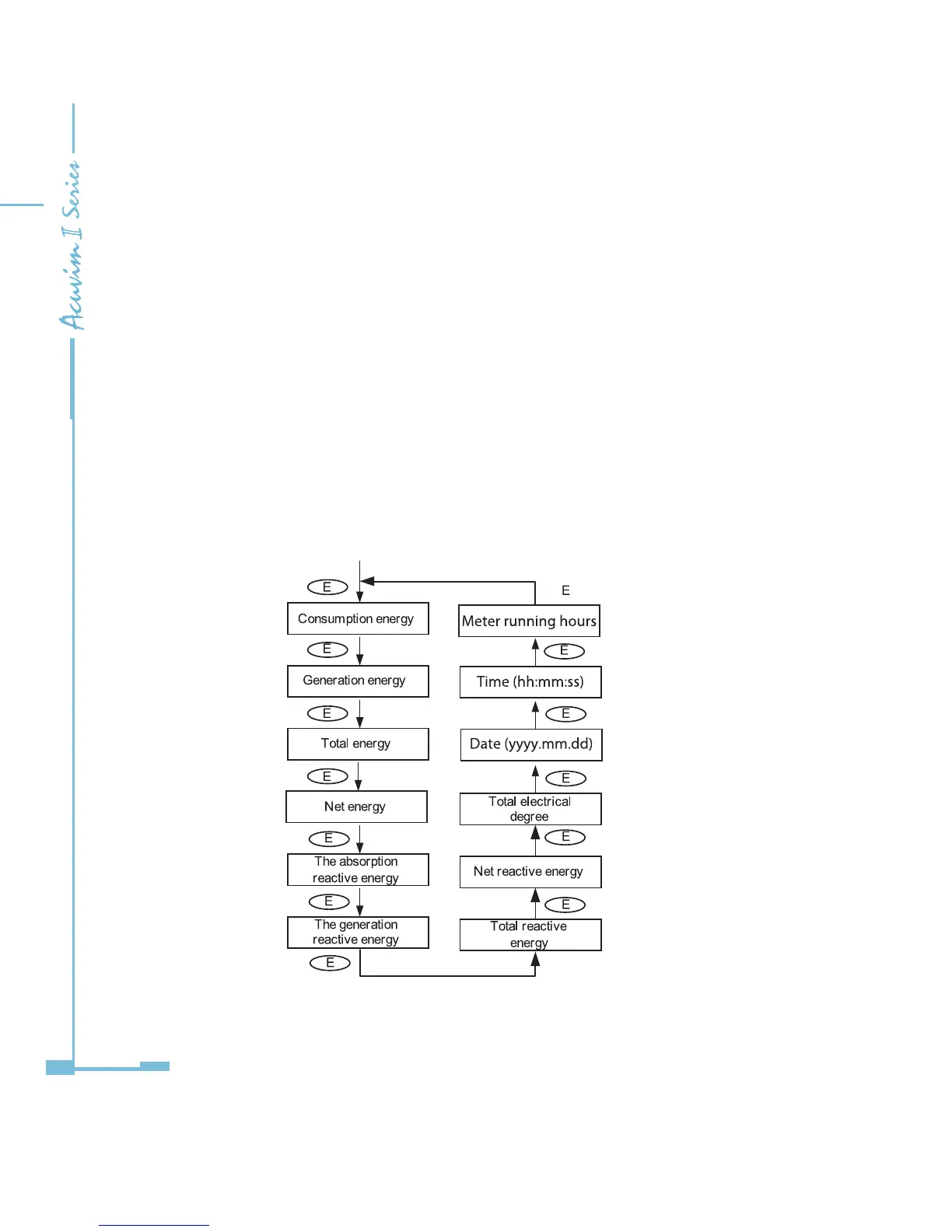36
d) Energy:
Press E key to display energy and real time clock. The screen will roll to the next
page when E is pressed again. It will go back to the rst screen if you press E at
the last screen.
Acuvim II series meter can be set to record primary energy or secondary
energy.The unit of energy is kWh for active energy, kvarh for reactive energy
and kVAh for apparent energy. The running time has a resolution of 0.01h.
The meter begins accumulating time upon initial powering up of the unit. The
accumulated time is stored in the non-volatile memory. It can be reset via
communication or from the meter front.
The following gure shows the sequence:
