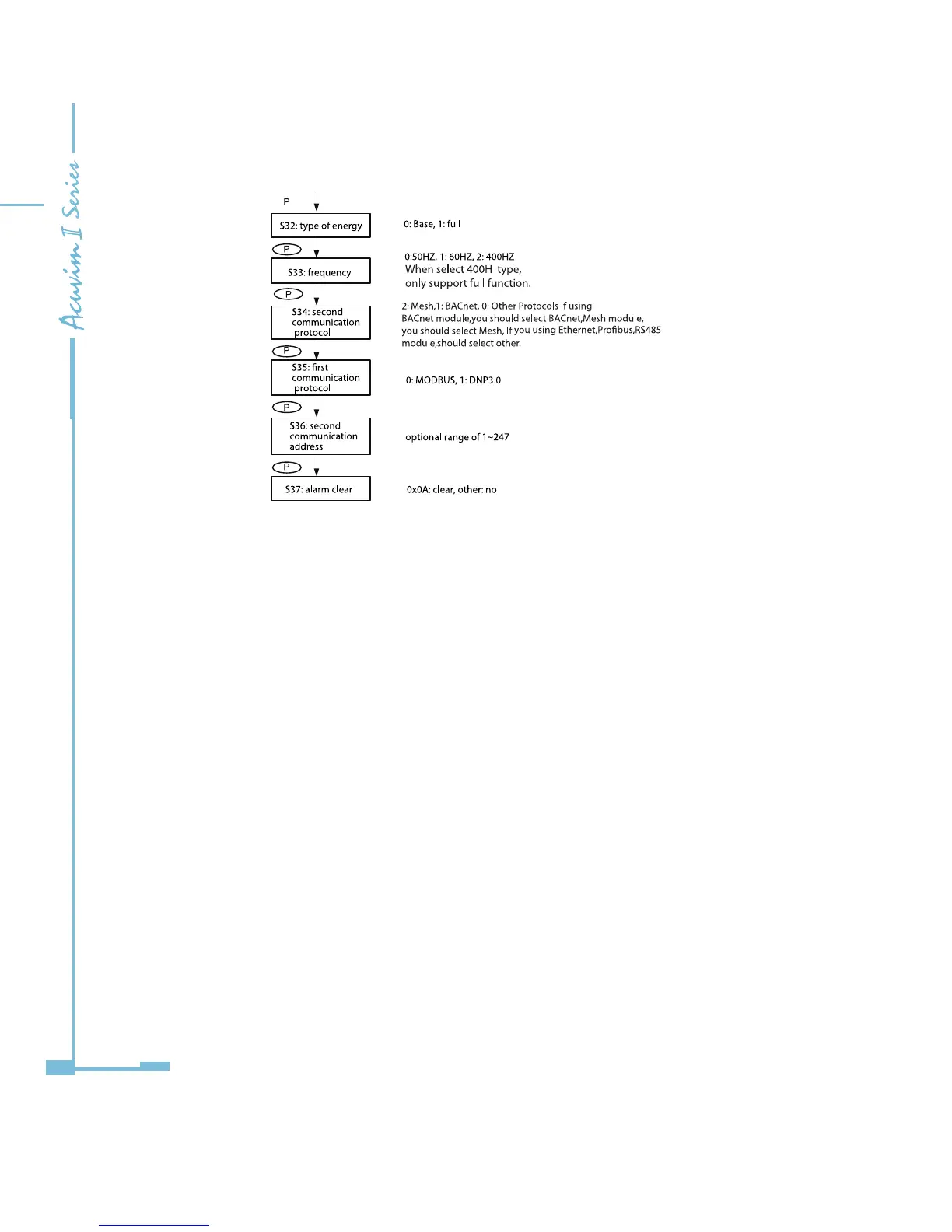54
Note: The gure shows the rolling sequence for usingthe P key. If using the E
key for rolling page, the sequence will reverse.
d) Expanded I/O Module Parameter
In the expanded I/O module parameter mode, user can choose to view the
available modules that are attached to the meter and modify their parameters.
If no expanded I/O modules are connected, the screen will display "NO IO". To
return to system parameter setting mode main menu, press H (no commands
are associated with other keys in this screen).
Key functions for I/O module selection:
Press H to return to parameter selection mode.
Press P to move the cursor downwards. The cursor will move to the top when it
reaches the bottom. If there is only one module connected, pressing P will have
no eect.
Press E to move the cursor upwards, the cursor will move to the bottom when it
reaches the top.
