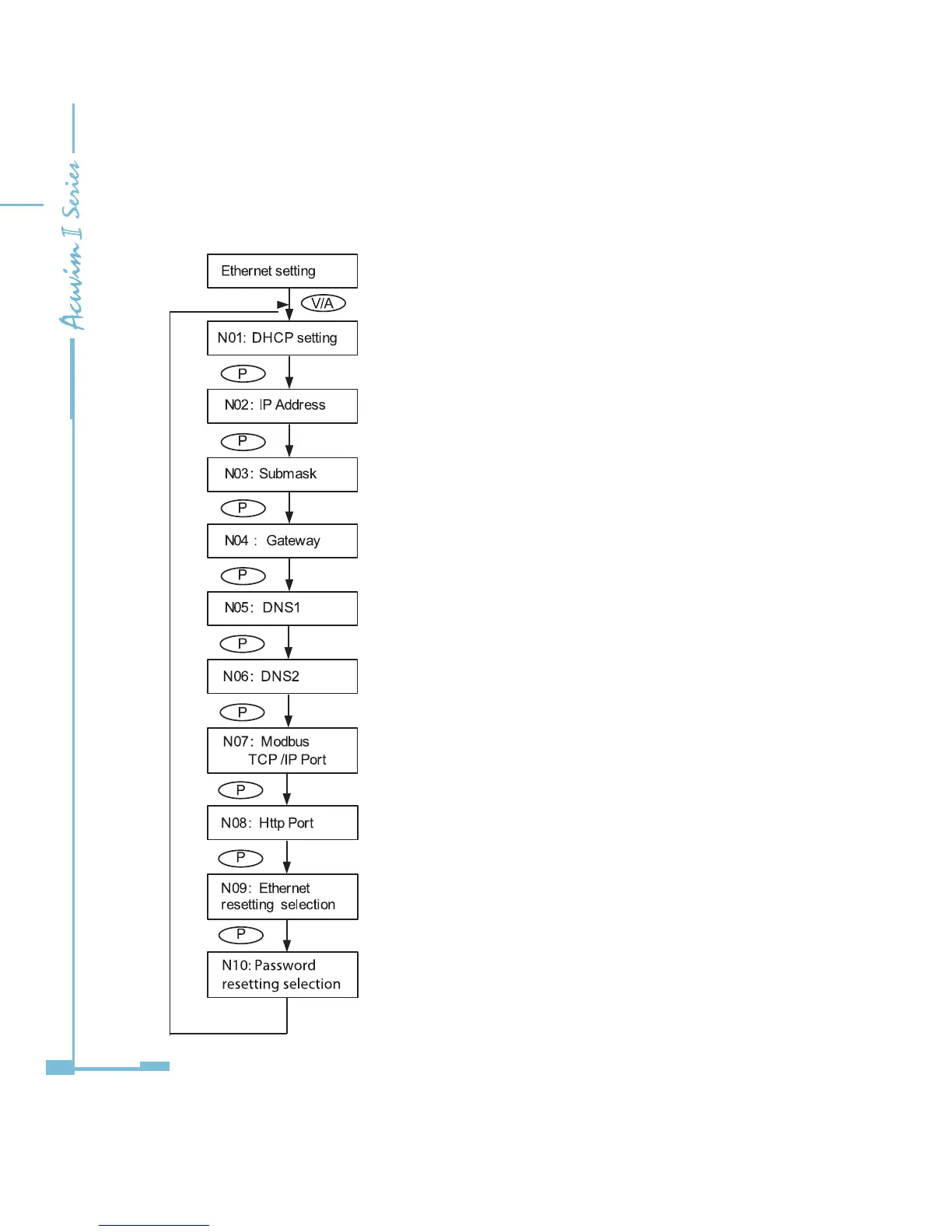60
The selection of DHCP setting: MANU or AUTO
Default setting: MANU
IP address has four segments. Any segment can be set from
0~255.
Default setting: 192.168.1.254
Submask has four segments. Any segment can be set from 0~255.
Default setting: 255.255.255.0
Gateway has four segments. Any segment can be set from 0~255.
Default setting: 192.168.1.1
DNS1 has four segments. Any segment can be set from 0~255.
Default setting: 202.106.0.20
DNS2 has four segments. Any segment can be set from 0~255.
Default setting: 0.0.0.0
Range from 2000-5999, the default value is 502
Range from 6000-9999, the default value is 80
0: No resetting; 1: Reset module after modifying parameters; 2:
Reset module to default values
0:No resetting; 1: Reset password
Press V/A to conrm the modication and return to parameter selection mode.
The following gure shows the sequence of Ethernet module.
