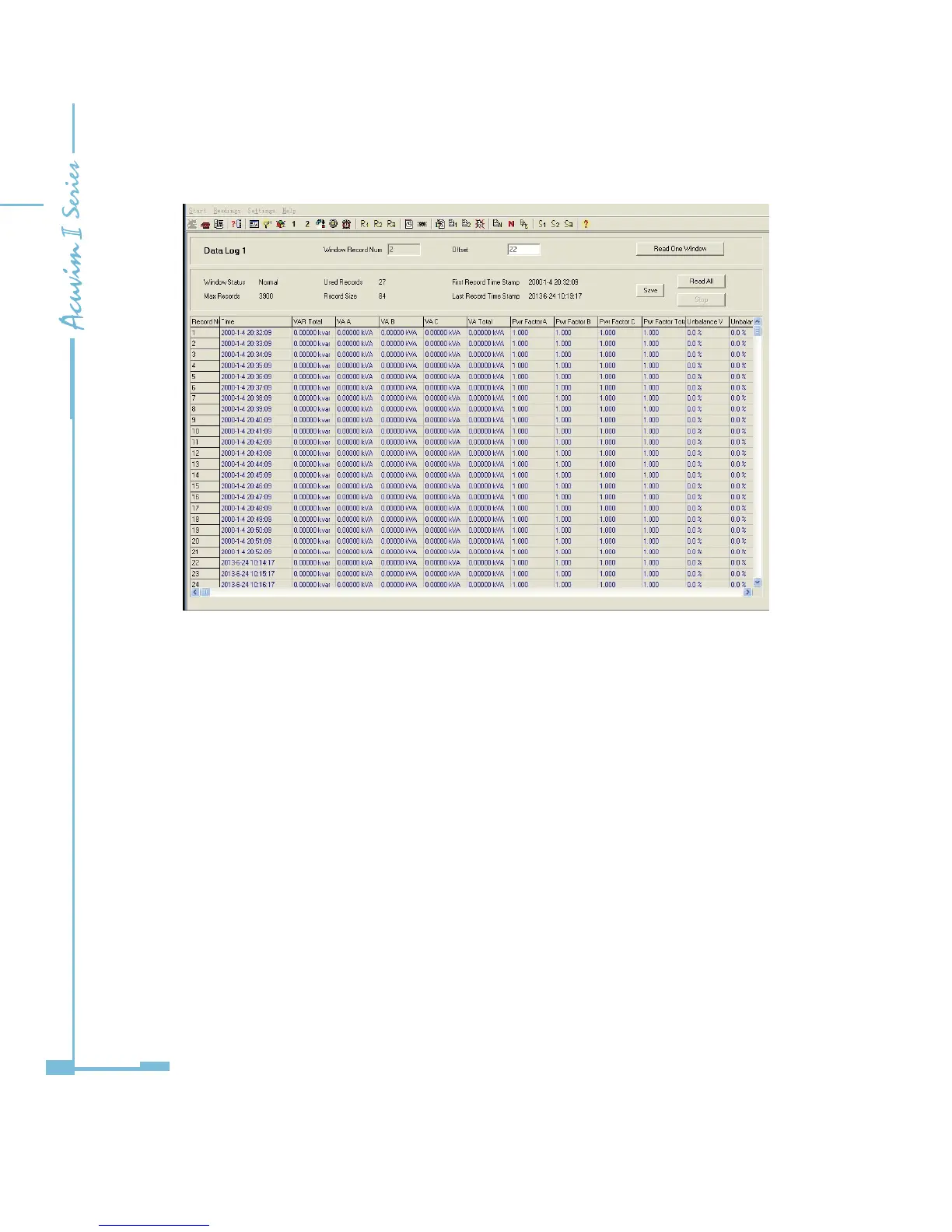86
Fig 4-9 Retrieval screen
The "read one window" method allows you to access and read a specific
log location at an offset from the first log. The "window record num" is the
maximum number of record entries the software can read at a time, it is
calculated by 246 / Record Size. The larger this number is, the faster data can
be retrieved. Log type is the logs you want to retrieve, for example, log type 0 is
data logging 1,log type 1 is data logging 2 and log type 2 is data logging 3.
The "read all" method accesses and reads the historical data log automatically,
the oset increases automatically until all the logs are retrieved.
The data logs contents are shown at the bottom of the page.
