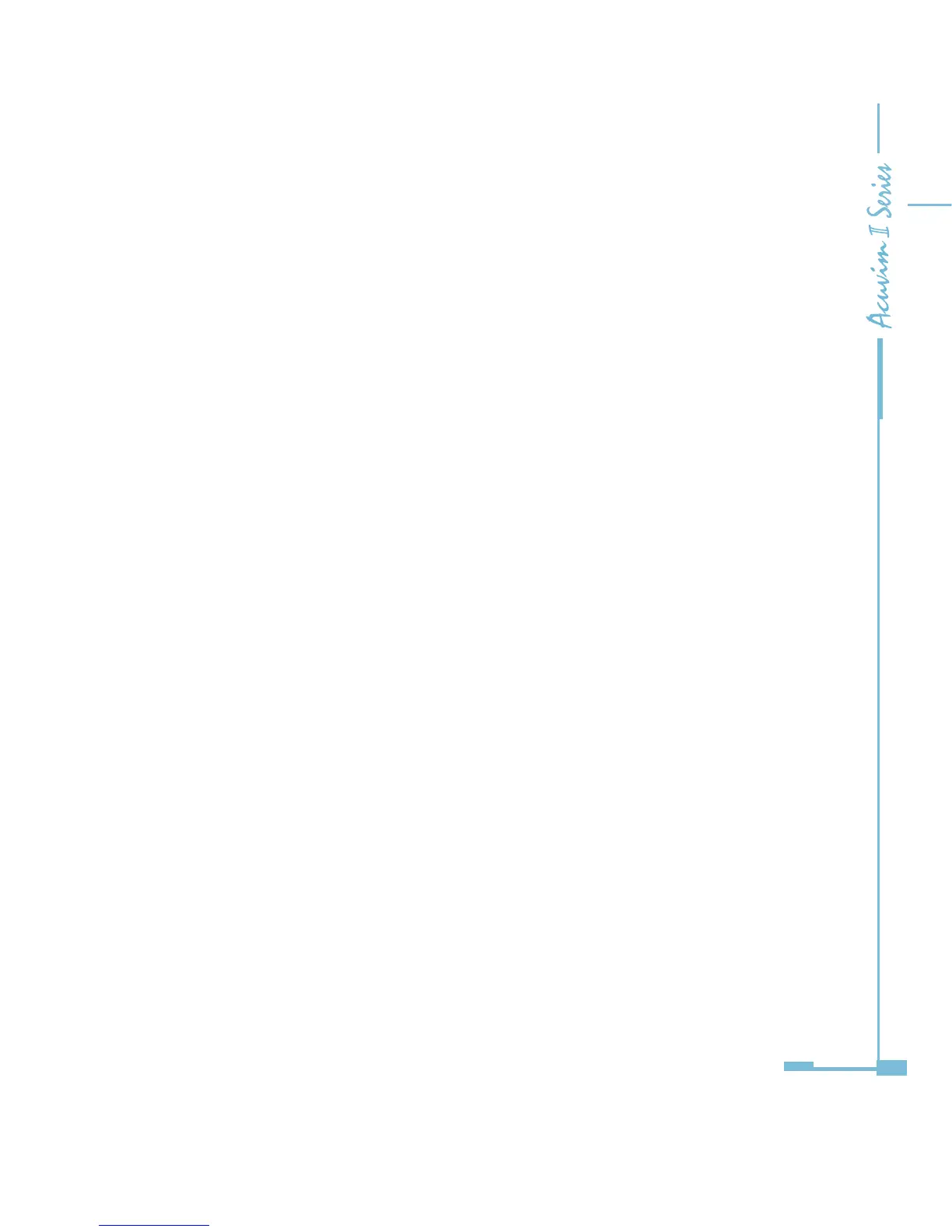85
A. Mode1: if correctly set historical log, can record without setting date and
time, depending on rst-in rst-out recycling log.
B. Mode2: if correctly set historical log, as set date and time, can record within
begin to end time. Record will stop after buer is full.
C. Mode3: if correctly set historical log, as set hour and minute, only can record
while the running time is equal to setting hour and minute, depending on rst-
in rst-out recycling log.
NOTES:
• If the memory of the historical data log is full, the meter will erase the rst
sector in which the memory size is 65536 bytes (64kb). The following sector
(the second sector) will become the rst sector and the data from the erased
sector will not be recoverable. Therefore, user should save the whole log before
memory is full to maintain all the data.
• There are two display elds at the bottom of the data log setting screen. They
show the registers in the logs ,the total bytes used and the bytes remaining
for this historical log. These elds are updated as you make selections on the
screen. The total number of bytes available per log record is approximately 234.
2. Retrieving logs
There are two ways of retrieving the logs: "read one window" and "read all".The
retrieval screen is shown in Fig 4-9.
