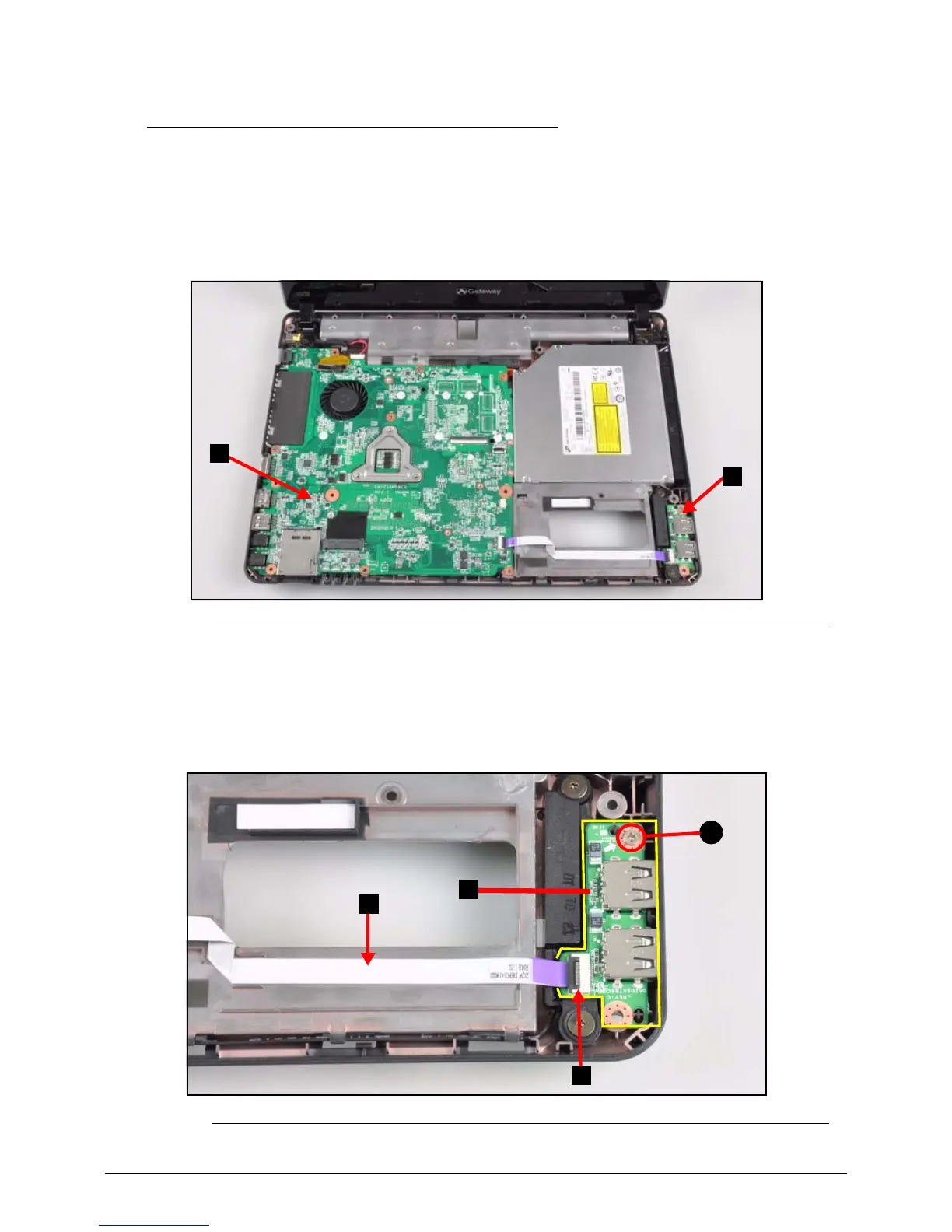Machine Maintenance Procedures 3-23
IO Board Removal 0
Prerequisite:
Upper Case Removal
1. Find IO Board (B) on the base assembly. Refer to Figure 3-21.
Figure 3-21. Component Location
2. Disconnect IO board FPC (A) from IO board connector (D) (Figure 3-22).
3. Remove one (1) screw (C) securing the IO board in place (Figure 3-22).
4. Remove IO board (B) from the base assembly.
Figure 3-22. IO Board
