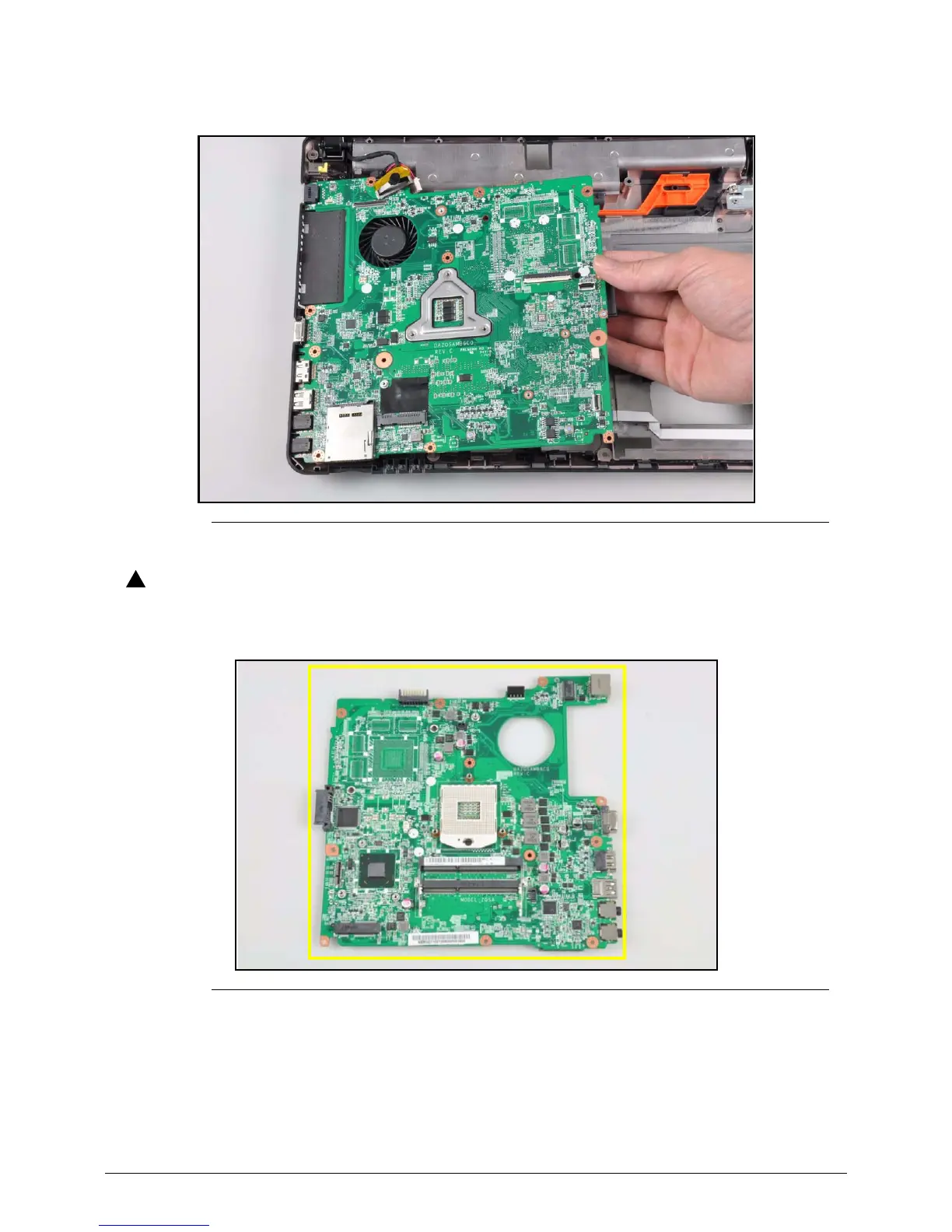3-26 Machine Maintenance Procedures
7. Remove the Mainboard by gently lifting it from the base assembly (Figure 3-25).
Figure 3-25. Mainboard Removal
Make sure all cables are moved away from the device to avoid damage
during removal.
Figure 3-26. Mainboard
Circuit boards >10 cm² have been highlighted with a yellow rectangle as
shown in Figure 3-26. Remove the circuit board and follow local
regulations for disposal.