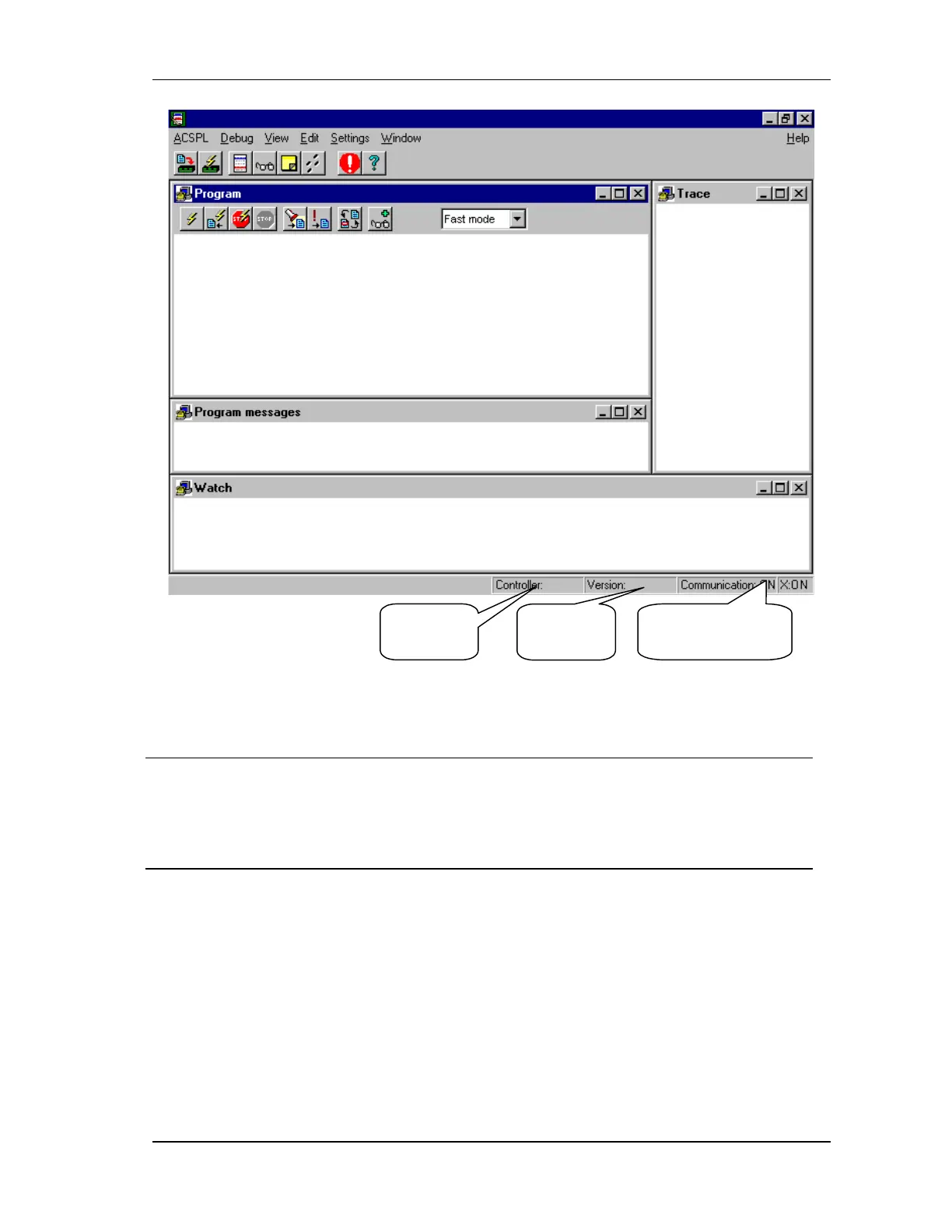WORKING WITH THE CONTROL UNIT 5-47
SB1391 Hardware and Setup Guide - Document revision no. 1.14
FIGURE 5-47 Debugger status bar - successful communication with control unit
Action Effect of action
2. Once communication is
established, click
Communication Terminal on
the View menu (FIGURE 5-48).
The Debugger's Terminal window comes up. The
Terminal is in indirect communications mode:
messages from the control unit arrive periodically
but the terminal can't send commands (FIGURE 5-
49).
Controller
type
Firmware
version
Communication
status
