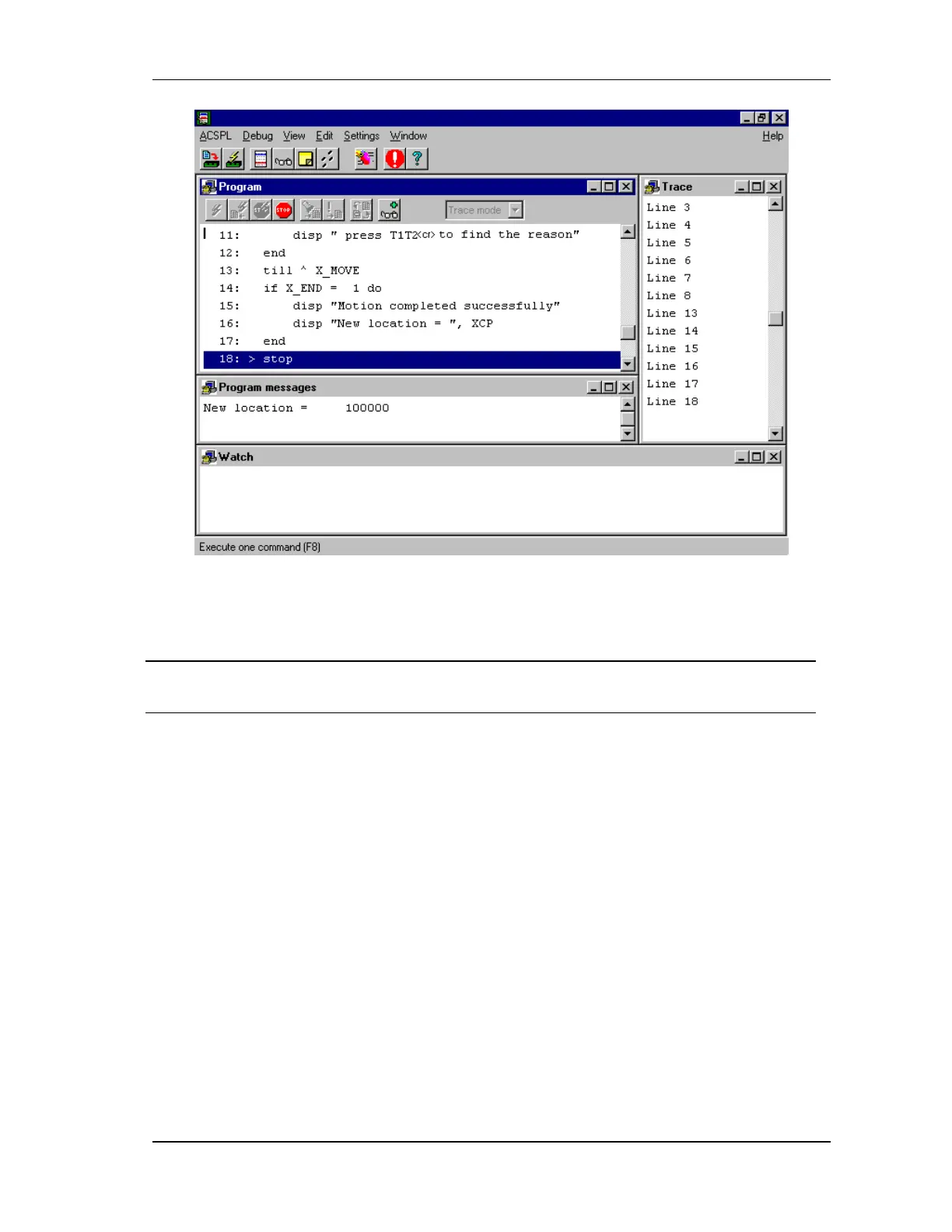WORKING WITH THE CONTROL UNIT 5-61
SB1391 Hardware and Setup Guide - Document revision no. 1.14
FIGURE 5-57 Trace mode program execution
The execution mode is selected from the Program window toolbar. Fast mode is the default.
Action Effect of action
1.
On the View menu, click Trace
(FIGURE 5-58).
The Trace window opens (FIGURE 5-59).
