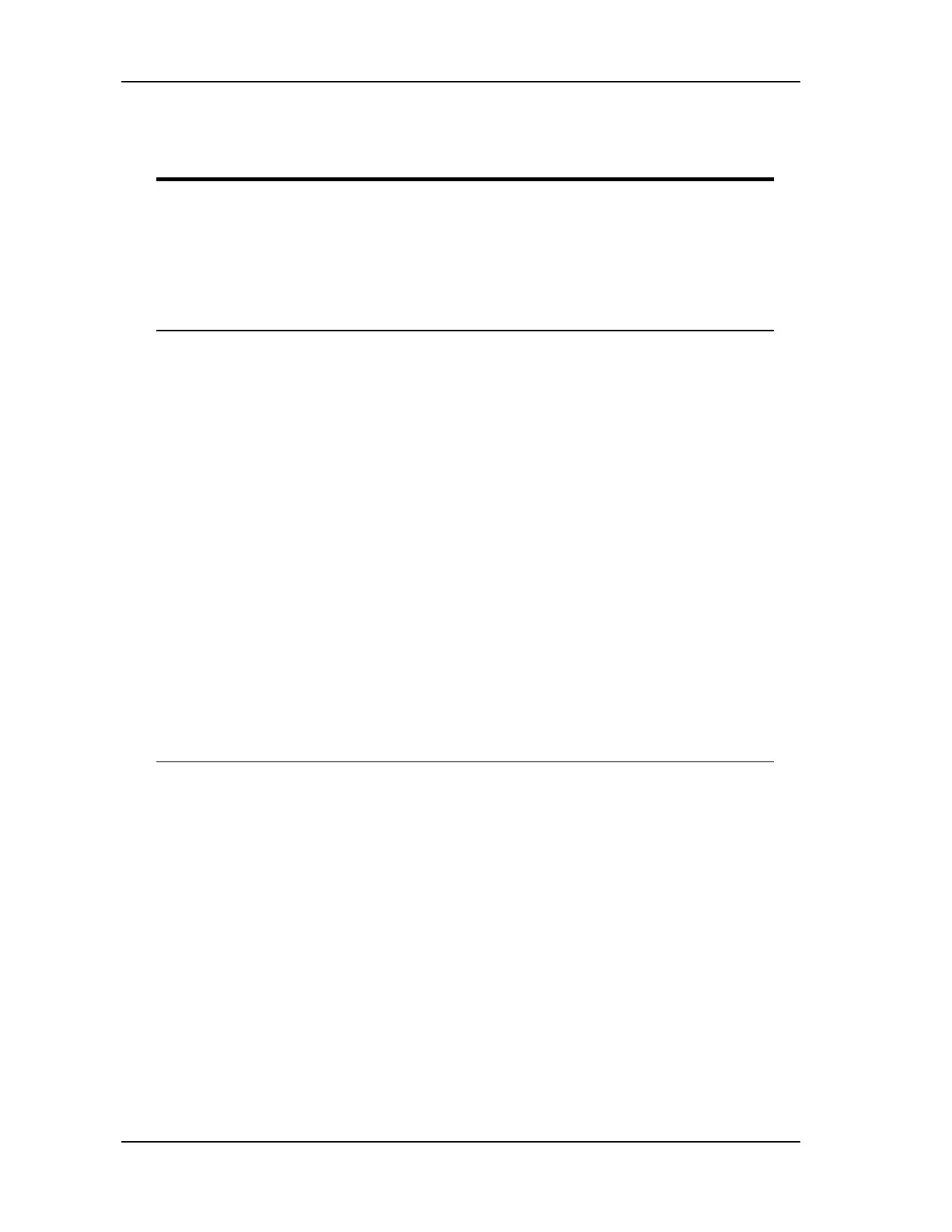7-6 HARDWARE INTERFACE PARAMETERS
SB1391 Hardware and Setup Guide - Document revision no. 1.14
TABLE 7-3 CAN rotary switch positions and associated modes
Pos. Mode Description
0
(1)
CAN The internal CAN interface attempts to establish
communication with the controller. This process can
take several seconds. If it succeeds, the CAN LED turns
green. From this point on, the controller can
communicate with the external CAN bus. The values of
the CB and NI parameters are read from the controller's
internal EEPROM (nonvolatile memory).
1
(2)
RS-232/422 Set CAN parameters via RS-232/422.
Procedure:
♦ 1. Power off the unit (wait until the
MP_ON LED goes off).
♦ 2. Set the CAN rotary switch to position 2.
♦ 3. Connect an RS-232 cable between the
control module and the PC serial port.
♦ 4. Power on the unit (wait until the
MP_ON LED goes on).
♦ 5. Use a terminal program, such as ACS
Adjuster's terminal, to change the CB and NI
parameters (see Section 7.2.2, "Setting and
Reporting CAN Parameters").
♦ 6. Power off the unit.
♦ 7. Change the position of the CAN rotary
switch to the desired mode.
♦ 8. Power on the unit.
