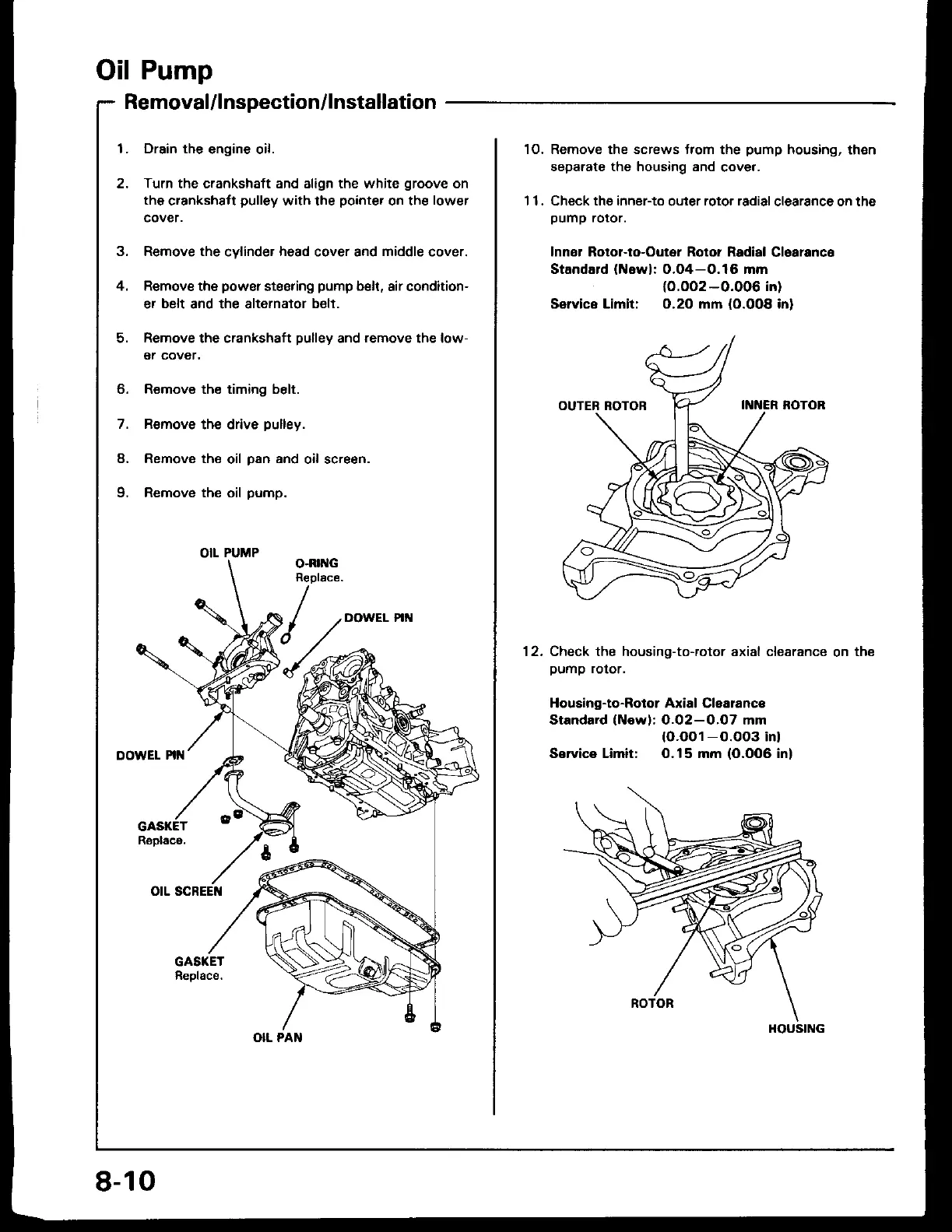Oil
Pump
5.
4.
Removal/lnspection/lnstallation
6. Remov€ the timing belt.
7. R€move
the drive
pulley.
8. Remov€ the
oil
pan
and
oil screen.
9. Remove the oil
pump.
Drain the
engine oil.
Turn the crankshatt and align the white
groove
on
the
crankshalt
pulley
with the
pointer
on the
lower
cover.
Remove the
cylinder
head
cover and
middle
cover.
Remove
the
power
steering
pump
belt,
air condition-
er
belt
and the alternator
belt.
Remove
the crankshaft
pulley
and
remove
the low-
er cover.
OIL
PUMP
OIL PAN
8-10
1O. Remove the screws trom
the
pump
housing,
thsn
separate the housing and
coveJ.
1 1. Check the inner-to
outer
roto. radial
clearance on the
pumP
rotor.
Innor Rotol-to-Outor Rotor Radial
Cloaranco
StandErd
(Newl:
O.O4-O.16 mm
(0.O02-0.006
in)
Service Limit: O.2O mm
(0.008
inl
Check the housing-to-rotor axial clearance
pump
rotor.
Housing-to-Botor Axial Claalanc€
Standard
(Nowl:
O.O2-O.O7 mm
(O.OO1
-O.OO3
inl
Service Limit: O.15 mm
(0.006
in)
on
the12.
HOUSING
