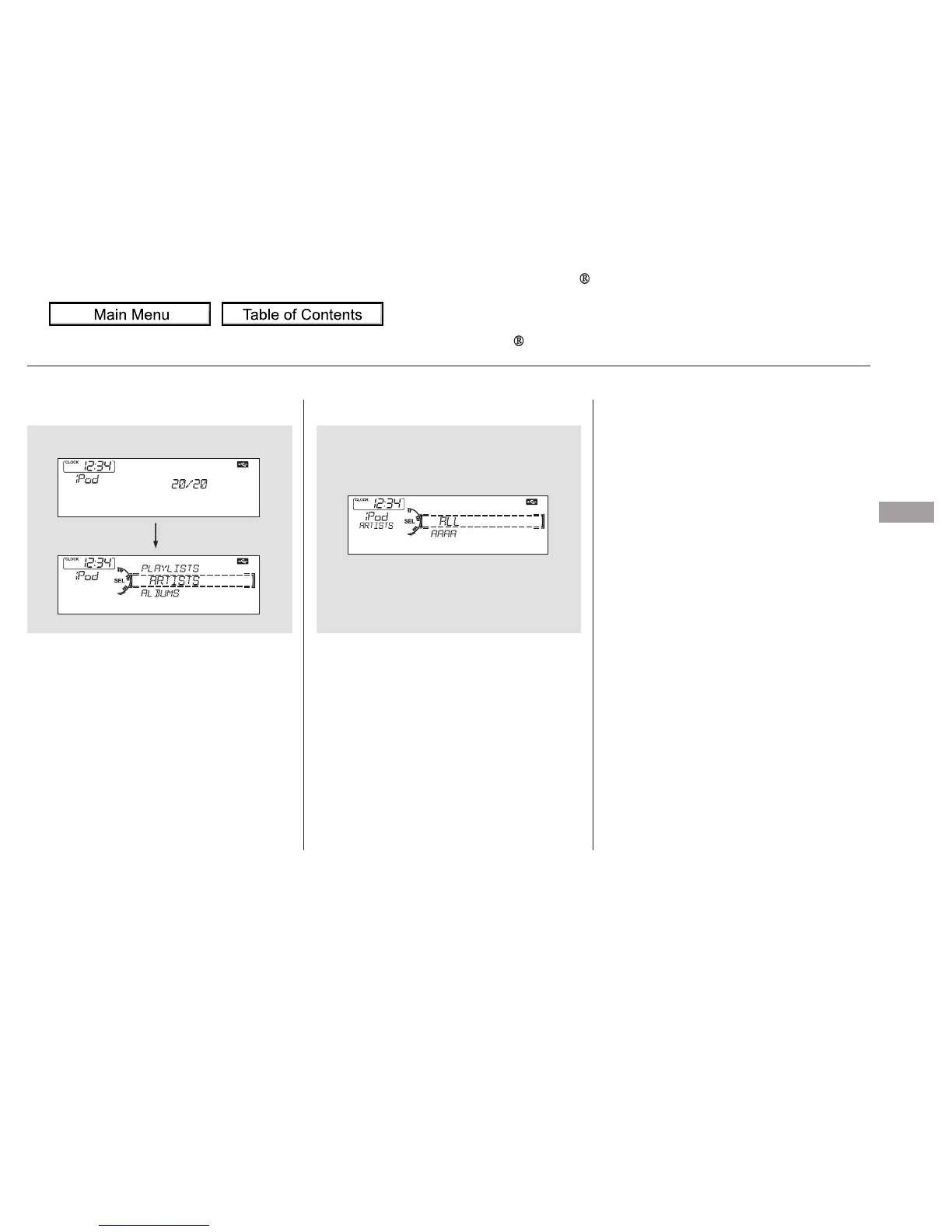CONTINUED
You can also select a file from any
list on the iPod menu: playlists,
artists, albums and songs, by using
the selector knob. Push the selector
knob (ENTER) to switch the display
to an iPod menu, then turn the
selector knob to select a desired list.
Press ENTER to set your selection.
The display shows items on the
selected list. Turn the selector knob
to select an item, then press ENTER
to set your selection.
If you select ‘‘ALL,’’ all available files
on the selected list are played.
Pressing the RETURN button goes
back to the previous display and
pressing the MENU button cancels
this setting mode.
Playing an iPod (Models without navigation system)
To Select a File from iPod Menu
Features
203
Push ENTER.
