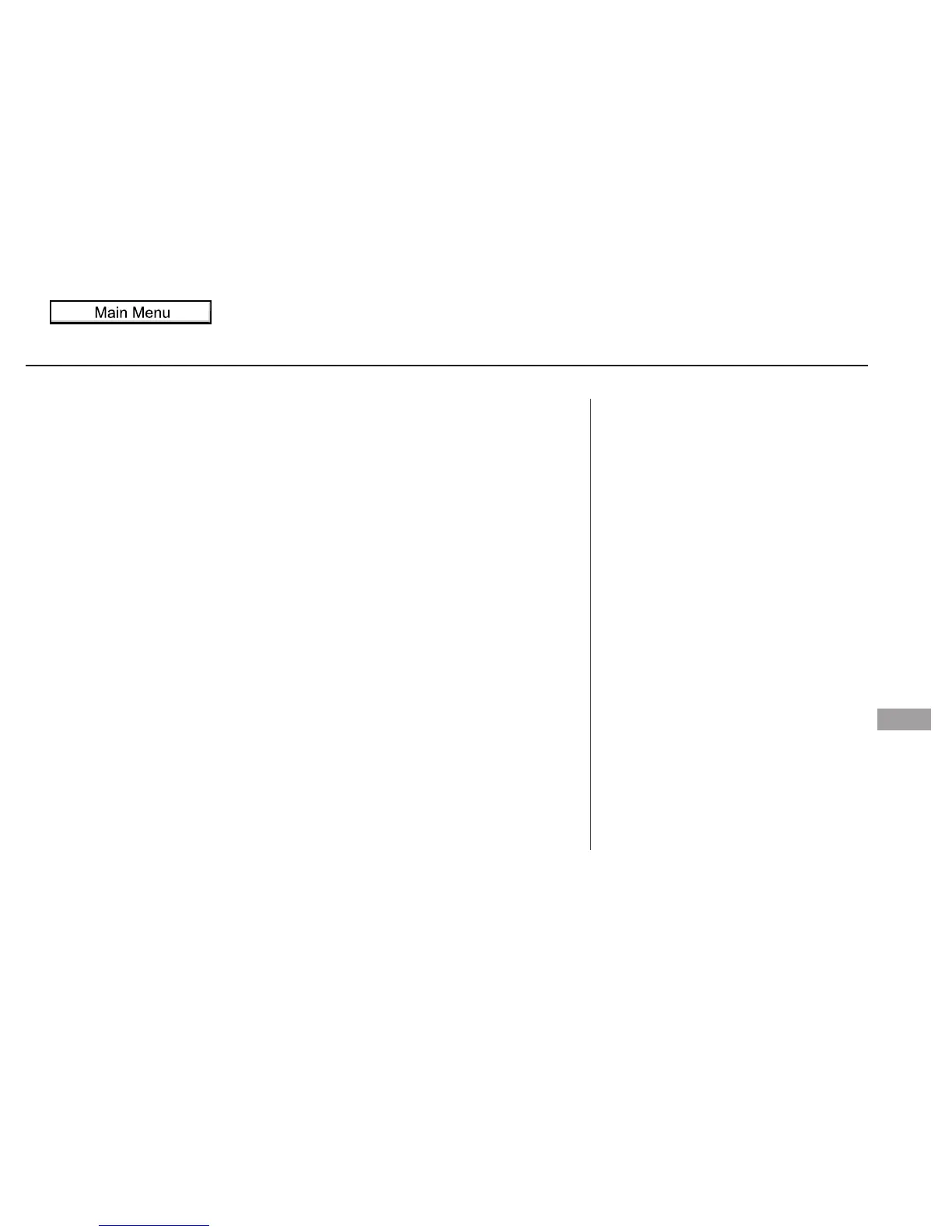..........Client Service Information . 506
....................Warranty Coverages . 507
Reporting Safety Defects
..........................(U.S. Vehicles) . 508
.....................Authorized Manuals . 509
Warranty and Client Relations
Warranty and Client Relations
505
