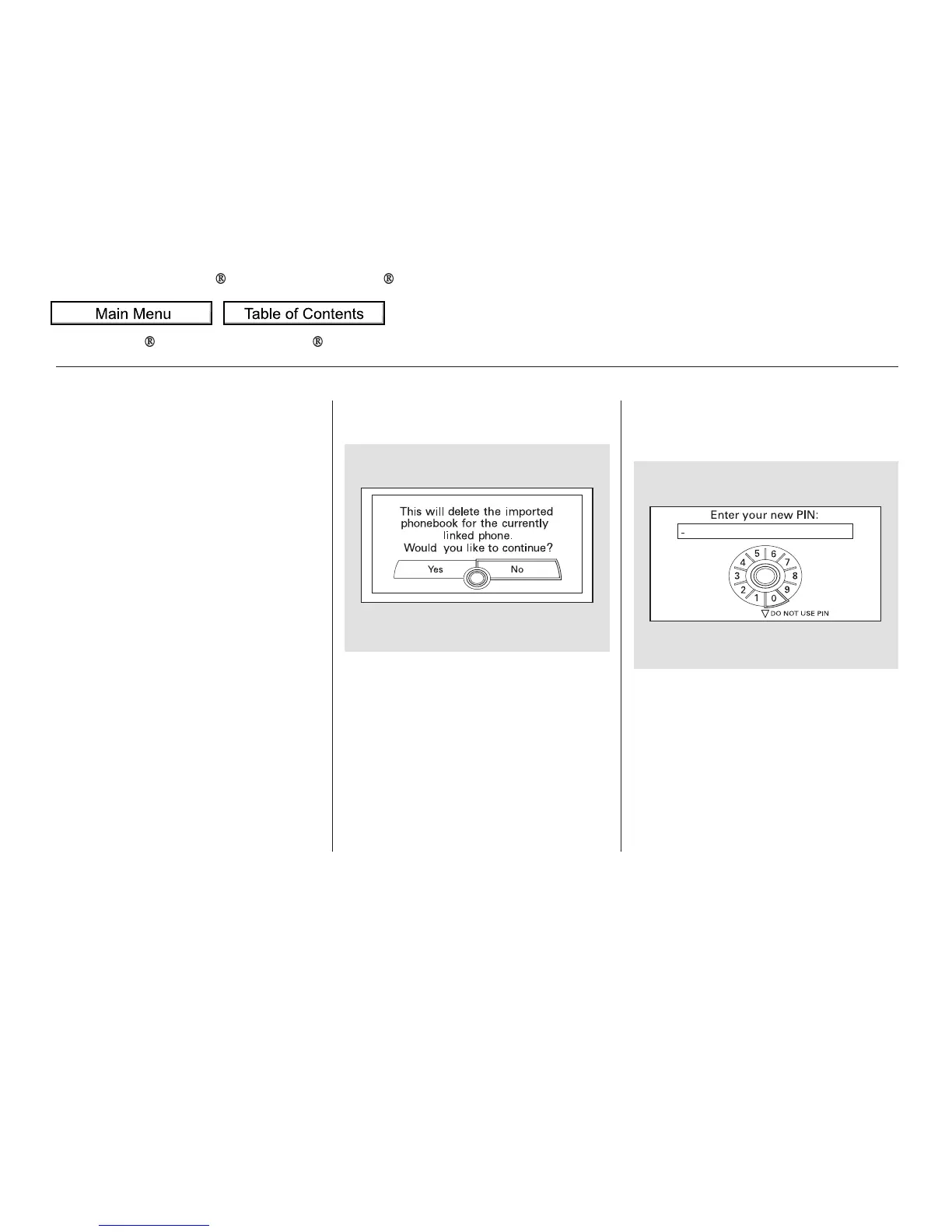Select ‘‘
,’’ and a list of imported
phonebooks will be displayed.
After making a selection, the
following screen will appear.
Select‘‘ ,’’then‘‘ ’’tocomplete
the deletion.
You can add, change, or remove a
PIN number from any phonebook.
You can delete any imported
phonebook.
Select a phonebook you want to
delete. If the phonebook is PIN-
protected, you will need to enter the
4-digit PIN number.
If you have selected a phonebook
without a PIN, you will see the above
display.
Enter the new 4-digit PIN. You will
have to re-enter the PIN for
confirmation.
Delete Imported
Phonebook
Yes OK
PIN Number
Delete Imported Phonebook:
To add a PIN:
Bluetooth
HandsFreeLink
322
