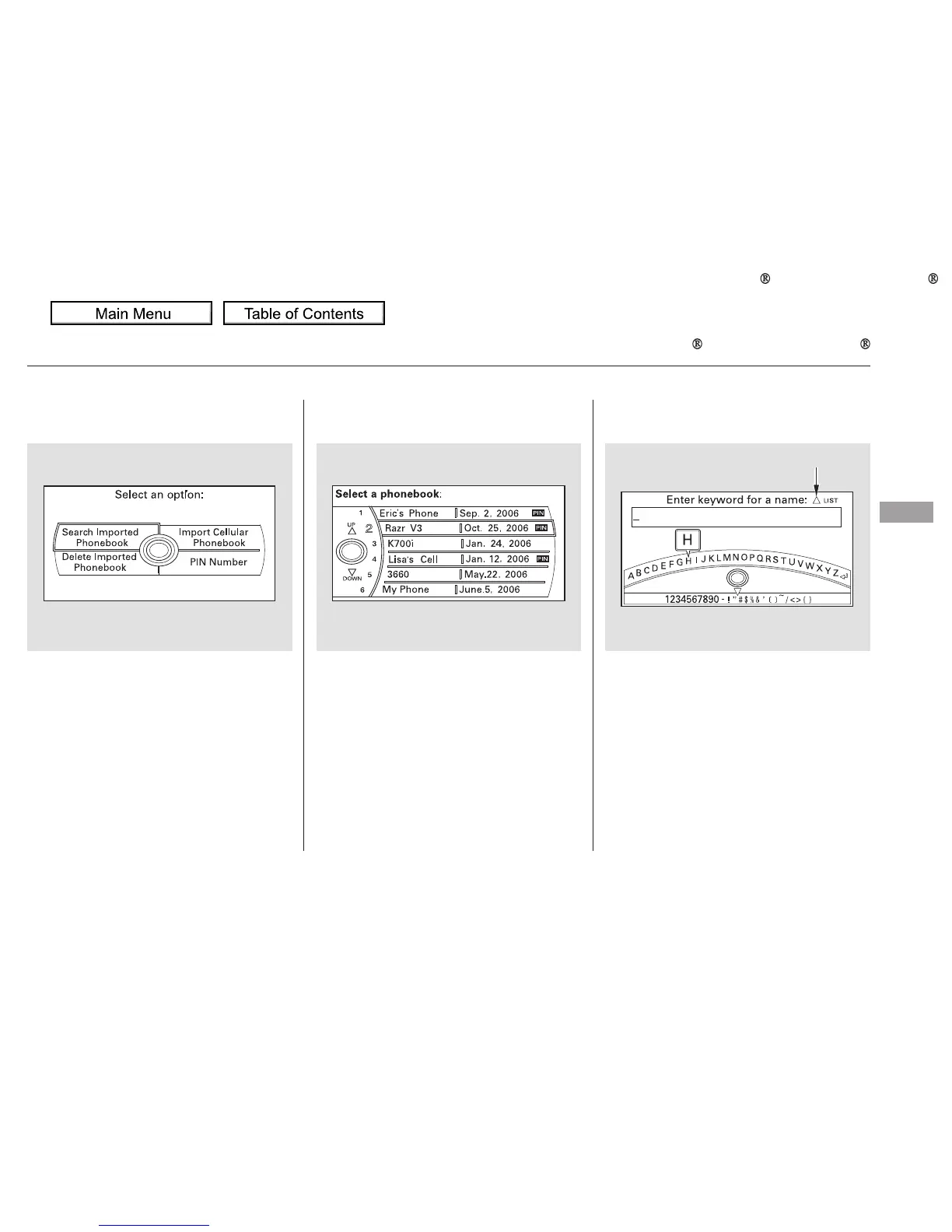Select a phonebook you want to
choose a phone number from.
If the phonebook you select is PIN-
protected, you will need to enter the
PIN to access it. See page for
more information.
To display all names in the
phonebook, select the ‘‘ ’’ option.
To search for a specific name in the
phonebook, enter the keyword for
either the first or last name.
Press the INFO button, then select
‘‘ .’’
Select ‘‘
.’’
1.
2.
3.
322
CONTINUED
On models with navigation system
To make a call from an imported
phonebook:
List
Cellular Phonebook
Search Imported
Phonebook
Bluetooth
HandsFreeLink
Features
315
Push up the interface selector
to show a List.
