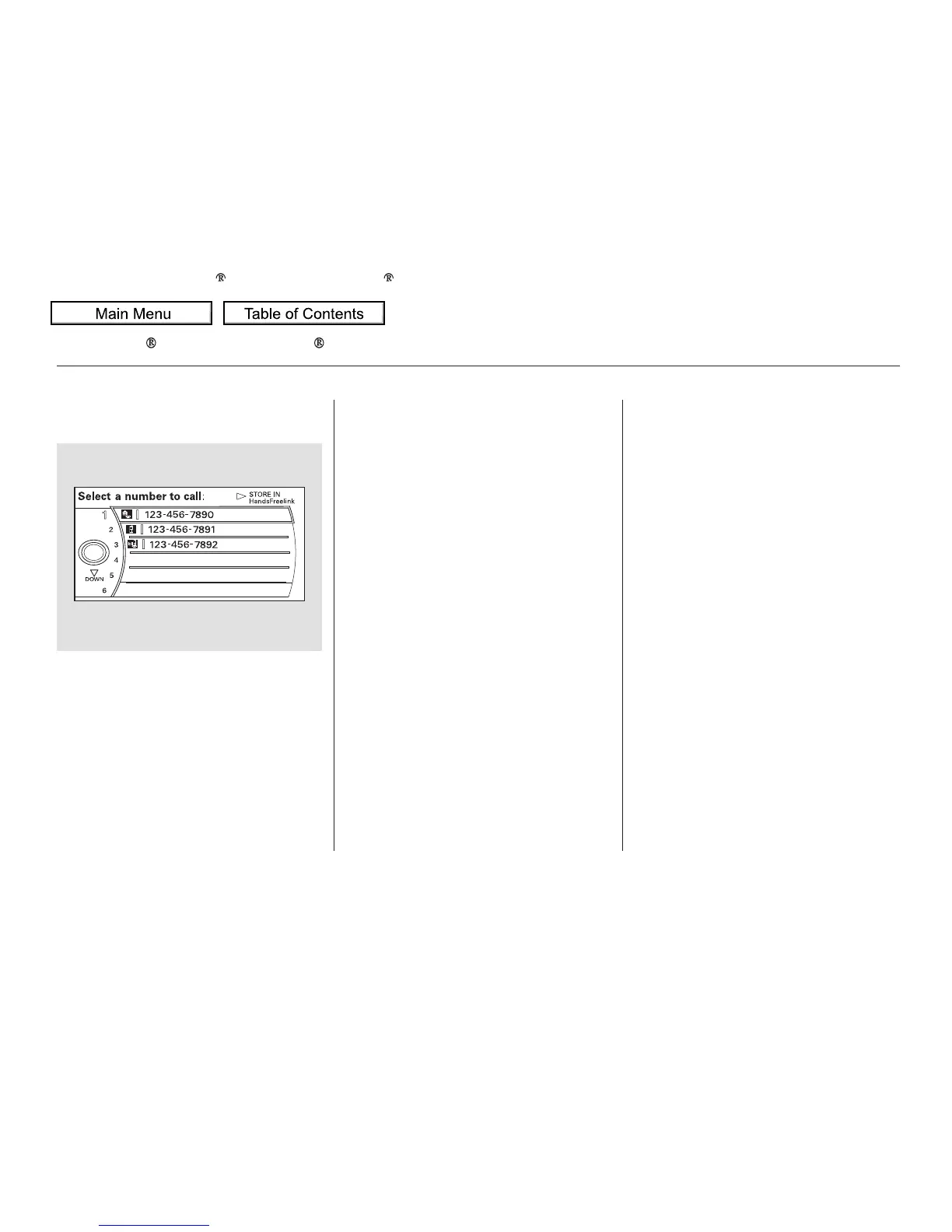When you receive a call, an incoming
call notification (if activated) will
play and interrupt the audio system
if it is on.
Press the HFL Talk button to answer
the call, or the HFL Back button to
hang up.
If your phone has Call Waiting, press
and release the HFL Talk button to
put the original call on hold and
answer the incoming call.
To return to the original call, press
the HFL Talk button again. If you
don’t want to answer the incoming
call, disregard it and continue with
your original call. If you want to hang
up the original call and answer the
new call, press the HFL Back button.
Select the name. All the phone
numbers stored for that name will
be listed.
Select the phone number, and
push the interface selector to the
right.
Selecting ‘‘
,’’ the phone
number will be stored in HFL, so
that you can call it using HFL’s name
tag by voice.
4.
5.
Receiving a CallStore in
HandsFreeLink
Call Waiting
Bluetooth
HandsFreeLink
316
