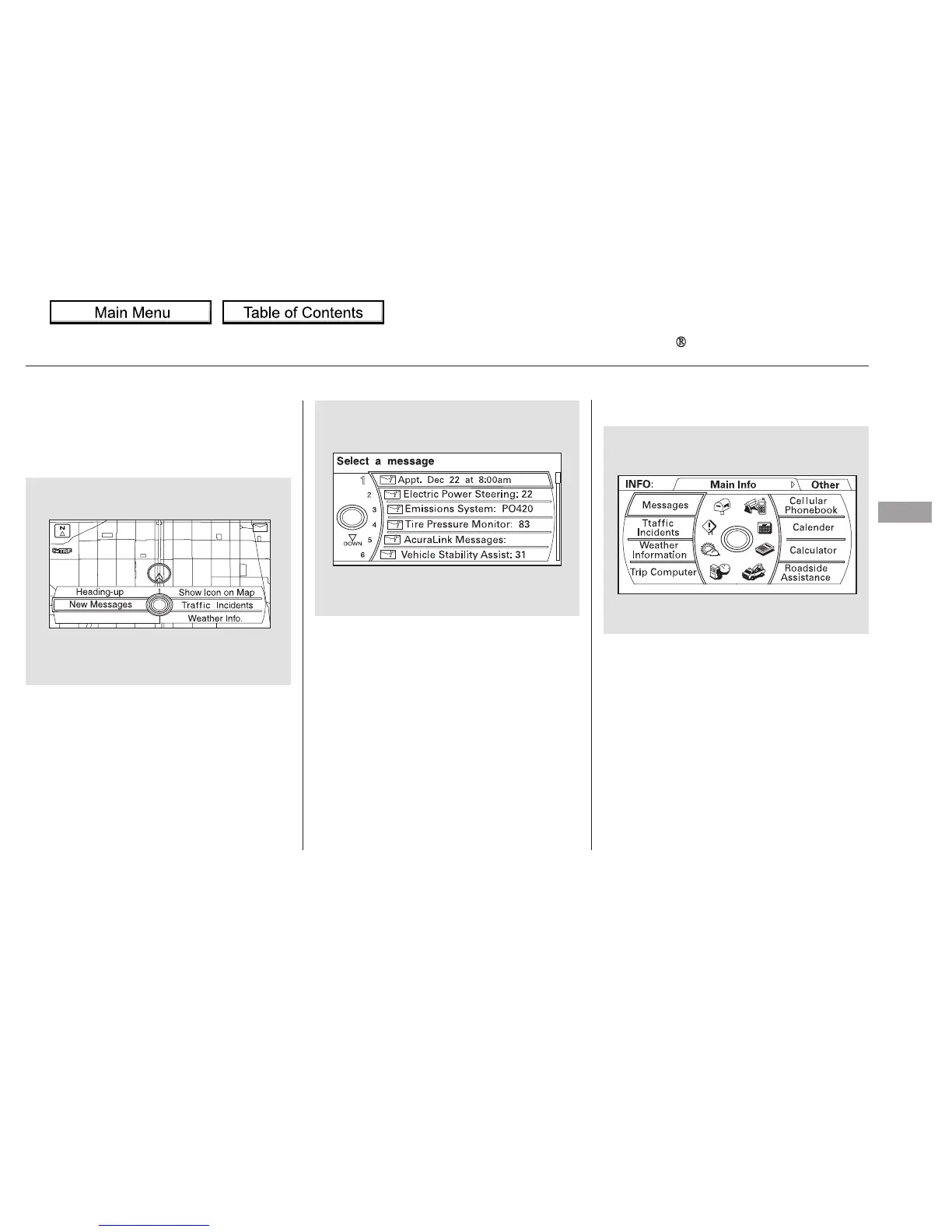If you have new messages, an
envelope icon appears in the top
right corner of the navigation screen.
To open a message:
To view previously read messages:
Press the INFO button. The
information screen will be shown.
A red exclamation will be marked on
an envelope icon with an important
message.
Press ENTER on the interface
selector, then select New Messages
from the navigation system map
menu.
A list of all messages will be shown.
New messages will be at the top.
Select the message you want to read
by pressing ENTER.
CONTINUED
Reading Messages
AcuraLink (U.S. models only)
Features
329
