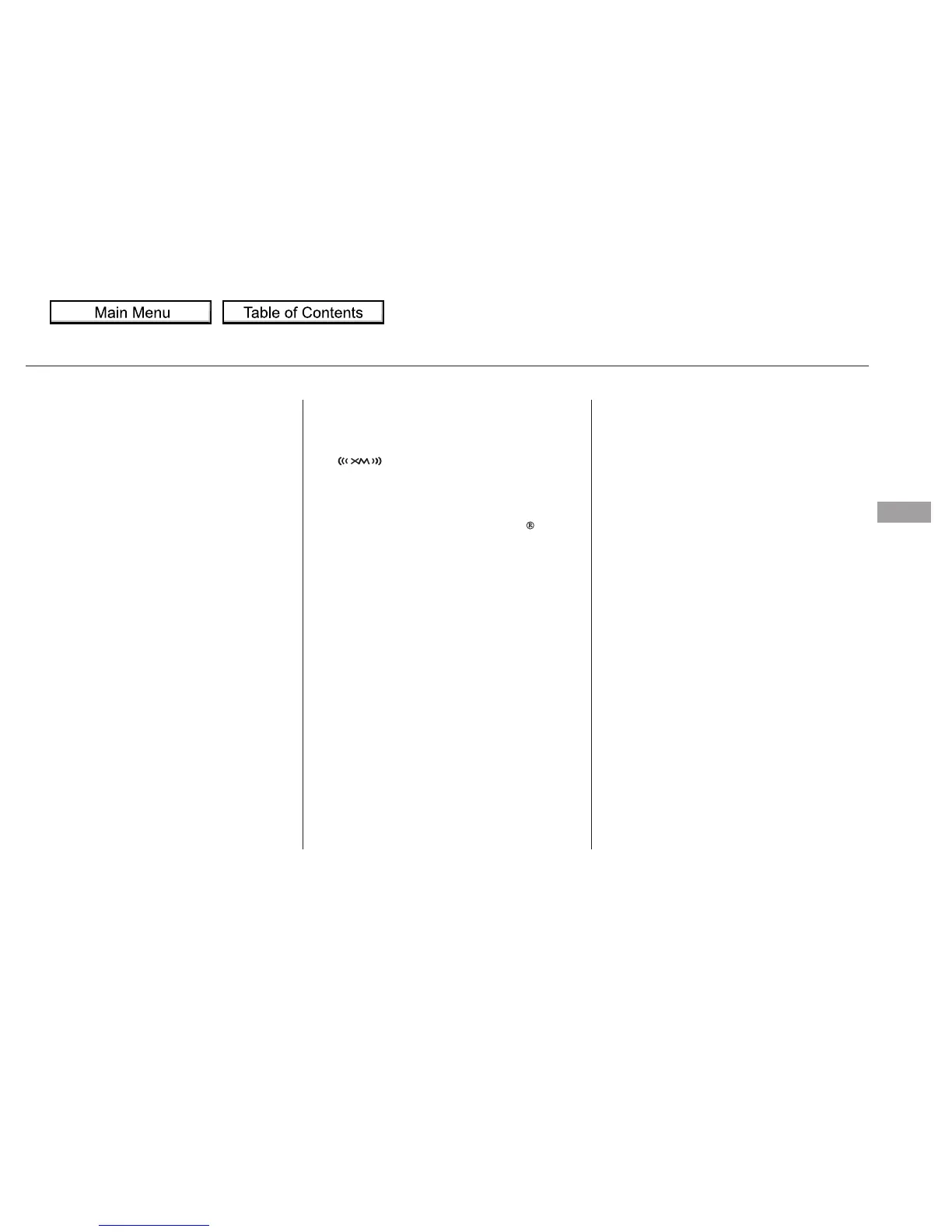−
If you see an error message in the
display, see page .
To play the radio, press the FM, AM
or button. Press the CD
button to switch to the disc mode (if
a disc is loaded). Press the AUX
button to switch the audio mode
between the USB or
Audio.
Select normal play to turn either
scan feature off. Pressing either side
of the CATEGORY or SKIP bar also
turns off the feature.
This function
samples the first file in each folder in
the order they are stored. To
activate the folder scan feature,
press and release the SCAN button
repeatedly. You will see F-SCAN in
the display. You will get a 10 second
sampling of the first file in each
folder.PressandholdtheSCAN
button to get out of the folder scan
mode and play the last file sampled.
You can also select the folder scan
feature from the menu items with
the selector knob (see page ).
You can disconnect the USB flash
memory device at any time even if
the USB mode is selected on the
audio system. Make sure to follow
the USB flash memory device’s
instructions when you remove it.
If you reconnect the same USB flash
memory device, the system will
begin playing where it left off.
You can also press the MODE
buttononthesteeringwheelto
change modes.
216
213
Bluetooth
Playing a USB Flash Memory Device (Models without navigation system)
USB Flash Memory Device Error
Messages
To Stop Playing a USB Flash
Memory Device
SCAN FLD
Disconnecting a USB Flash Memory
Device
Features
215
