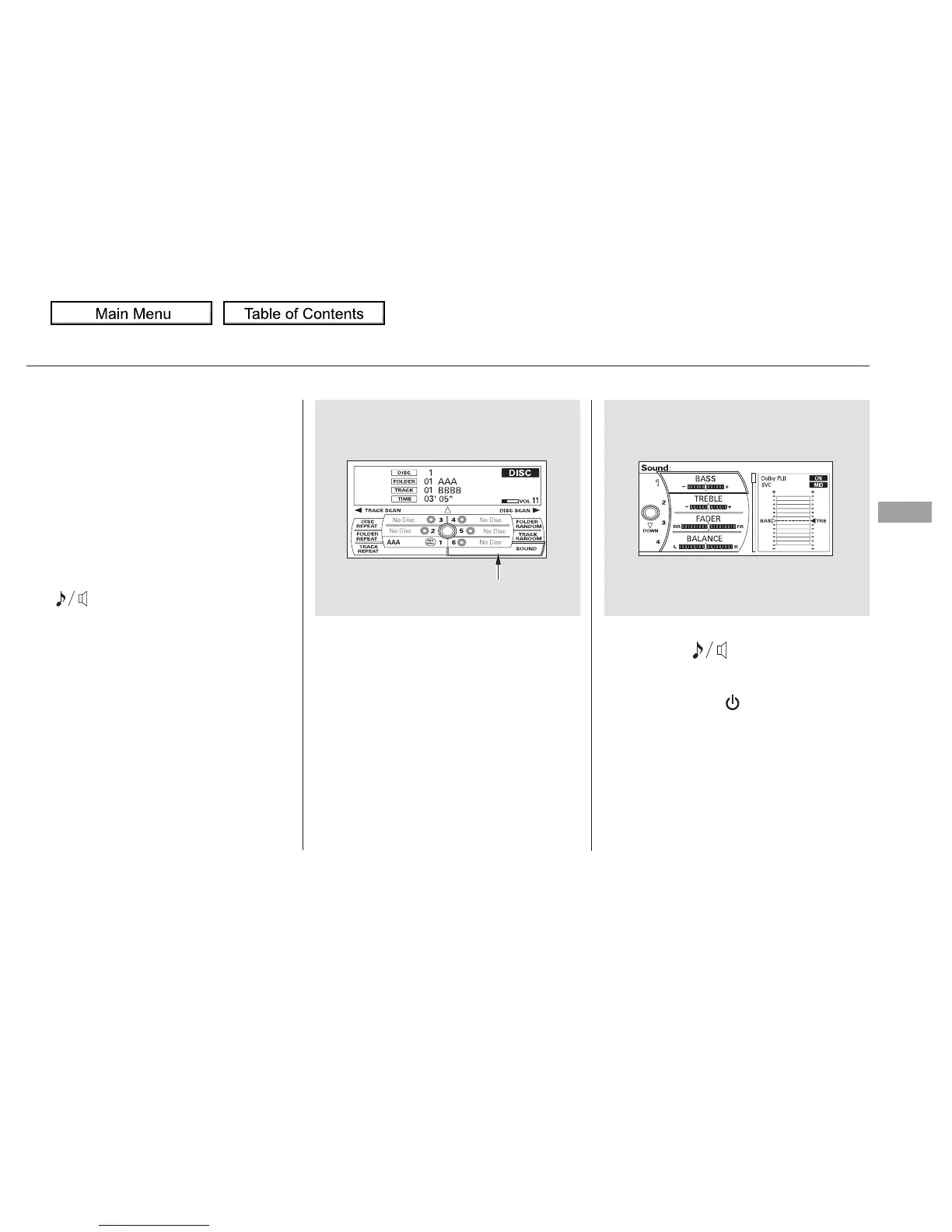To adjust them, press the AUDIO
button, push the interface selector
down, and turn the interface knob to
SOUND. Then press ENTER on the
selector.
Selectthemodeyouwanttoadjust
by turning the interface dial.
Theseadjustmentscanbemadewith
the (Sound) button or the
interface dial.
You can also adjust the sound by
pushing the (Sound) button
repeatedly. Each mode is shown in
the center display as it changes.
Turn the VOL/ knob to adjust
the setting to your liking. When the
level reaches the center, you will see
‘‘C’’ in the display.
BASS, TREBLE, FADER, and
BALANCE are each adjustable. You
can also adjust the strength of the
sound coming from the center and
subwoofer speakers. In addition, you
can set the Dolby PL (ProLogic) II
and Speed-sensitive volume
compensation (SVC).
CONTINUED
Adjusting the Sound
Playing the FM/AM Radio (Models with navigation system)
Features
233
SOUND ICON
