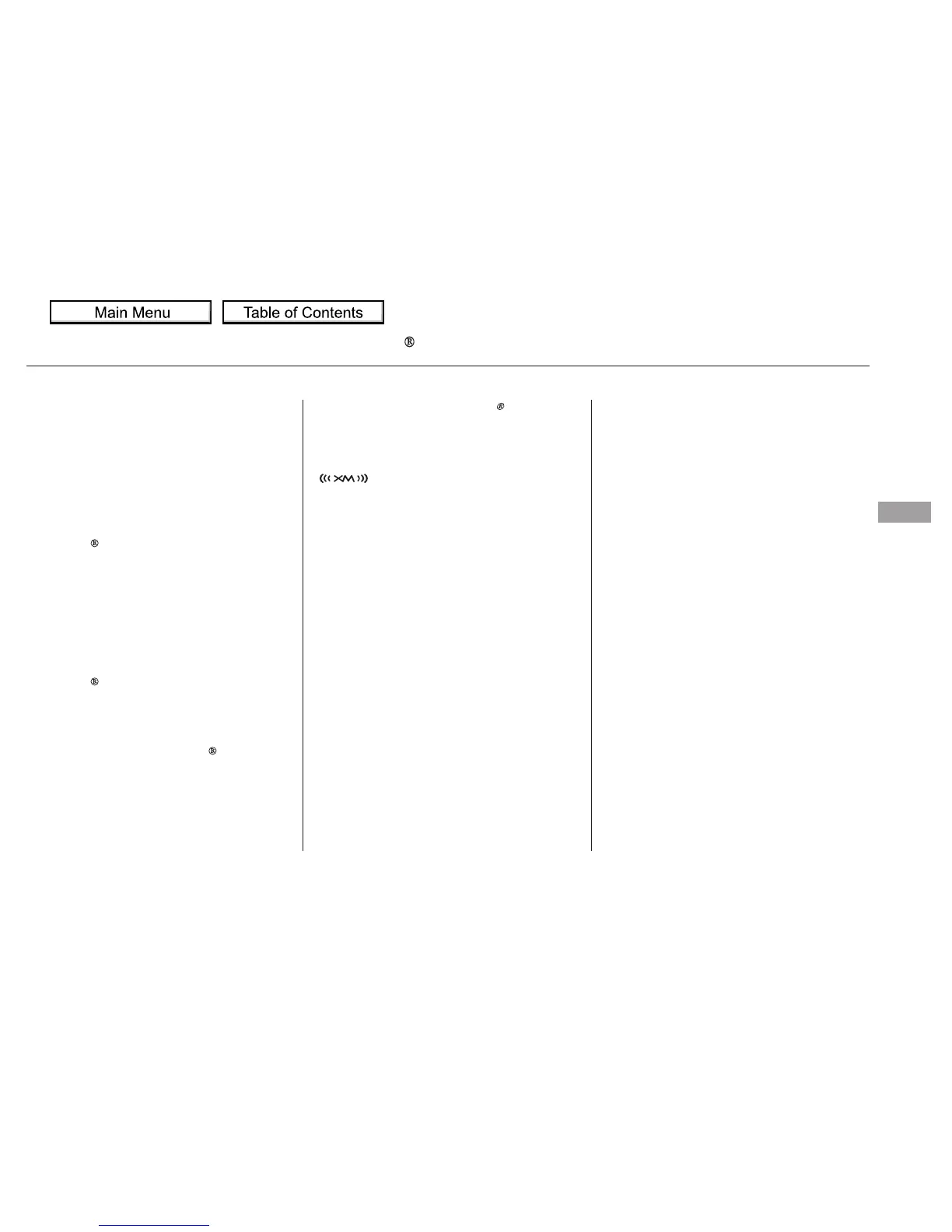Turn the knob to select a sound
mode, then press ENTER to set your
selection. Turn the knob to your
liking (see page for more sound
setting information).
If you receive a call when the
Audio is playing, press the
HFLTalkbuttononthesteering
wheel. The screen and the center
displayswitchtotheHFLmode(see
page ).
After ending the call, press the HFL
Backbuttontogobacktothe
Audio mode.
If you receive a call while the system
is in the pause mode, the mode will
be canceled and
Audio
will continue to play.
Select any other audio mode by
pressing a button; FM, AM,
or DISC (if a disc is loaded),
on the audio control panel or press
the mode button on the steering
wheel repeatedly to select another
audio mode. If iPod or USB flash
memory device is connected to the
USB adapter cable or audio unit is
connected to AUX jack, pressing the
AUX button also changes a mode.
Switching to another mode pauses
the music playing from your phone.
233
304
Bluetooth
Bluetooth
Bluetooth
As required by the FCC:
This device complies with Part 15 of the
FCC rules. Operation is subject to the
following two conditions: (1) This device
may not cause harmful interference, and
(2) this device must accept any
interference received, including
interference that may cause undesired
operation.
Changes or modifications not expressly
approved by the party responsible for
compliance could void the user’s
authority to operate the equipment.
This device complies with Industry
Canada Standard RSS-210.
Operation is subject to the following two
conditions: (1) this device may not cause
interference, and (2) this device must
accept any interference that may cause
undesired operation of the device.
Bluetooth
Audio System (Models with navigation system)
To switch to HFL mode
To turn off the Bluetooth
Audio
mode
Features
283
