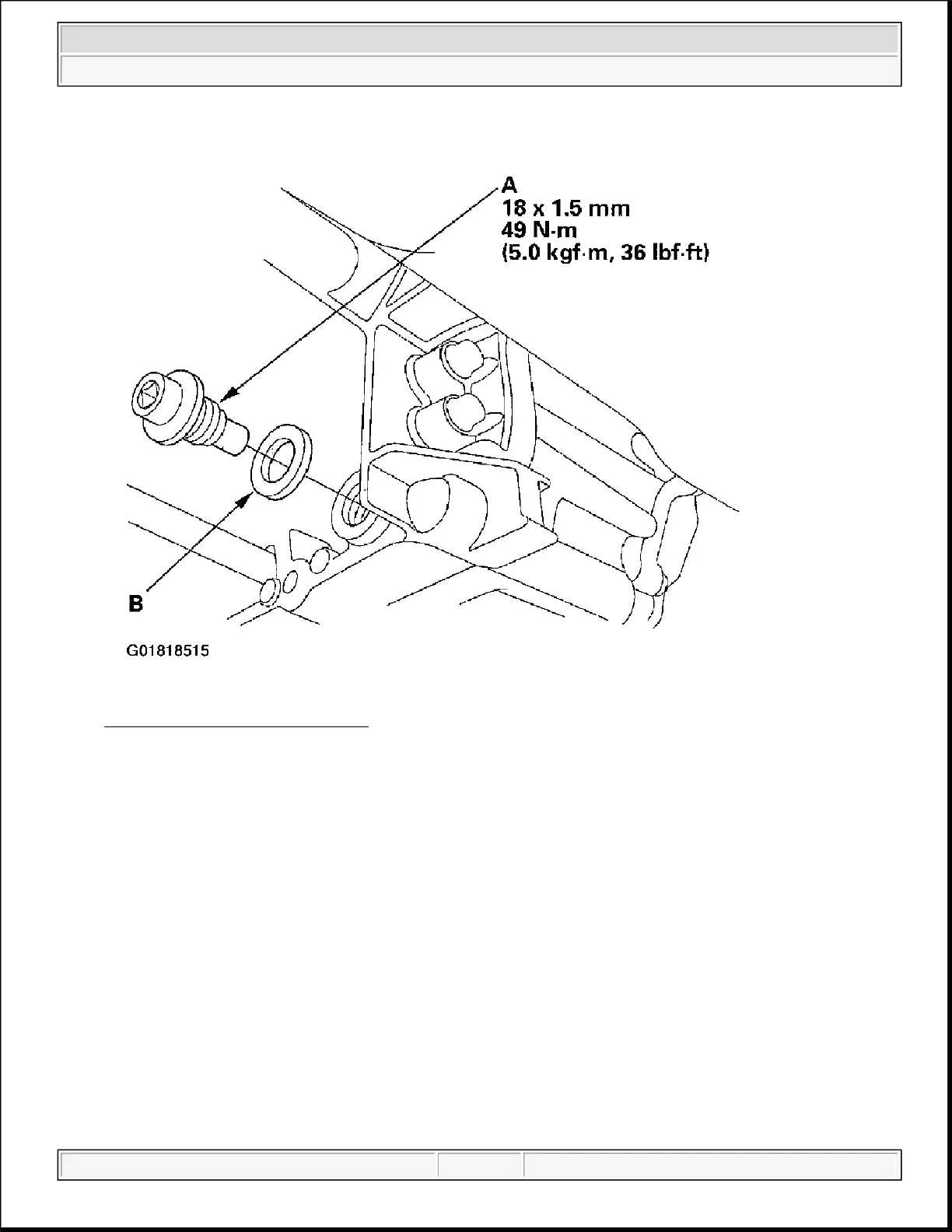Fig. 1: Removing The Drain Plug
5. Reinstall the drain plug with a new sealing washer (B).
6. Disconnect the battery negative terminal, then disconnect the battery positive terminal.
7. Remove the battery hold-down bracket, then remove the battery cover, battery, and battery tray.
8. Remove the intake air duct and air cleaner housing.
9. Loosen the two bolts securing the battery base from under the vehicle, and remove the two bolts securing
the battery base in the engine compartment, then remove the battery base.
10. Disconnect the A/T clutch pressure control solenoid valve A connector, and 2nd clutch transmission fluid
pressure switch connector (B), and remove the harness clamps (C) from the clamp brackets (D).
2004 Acura TSX
2004 AUTOMATIC TRANSMISSIONS Removal & Installation - TSX
Wednesday, March 12, 2008 9:44:47 PM Page 2
