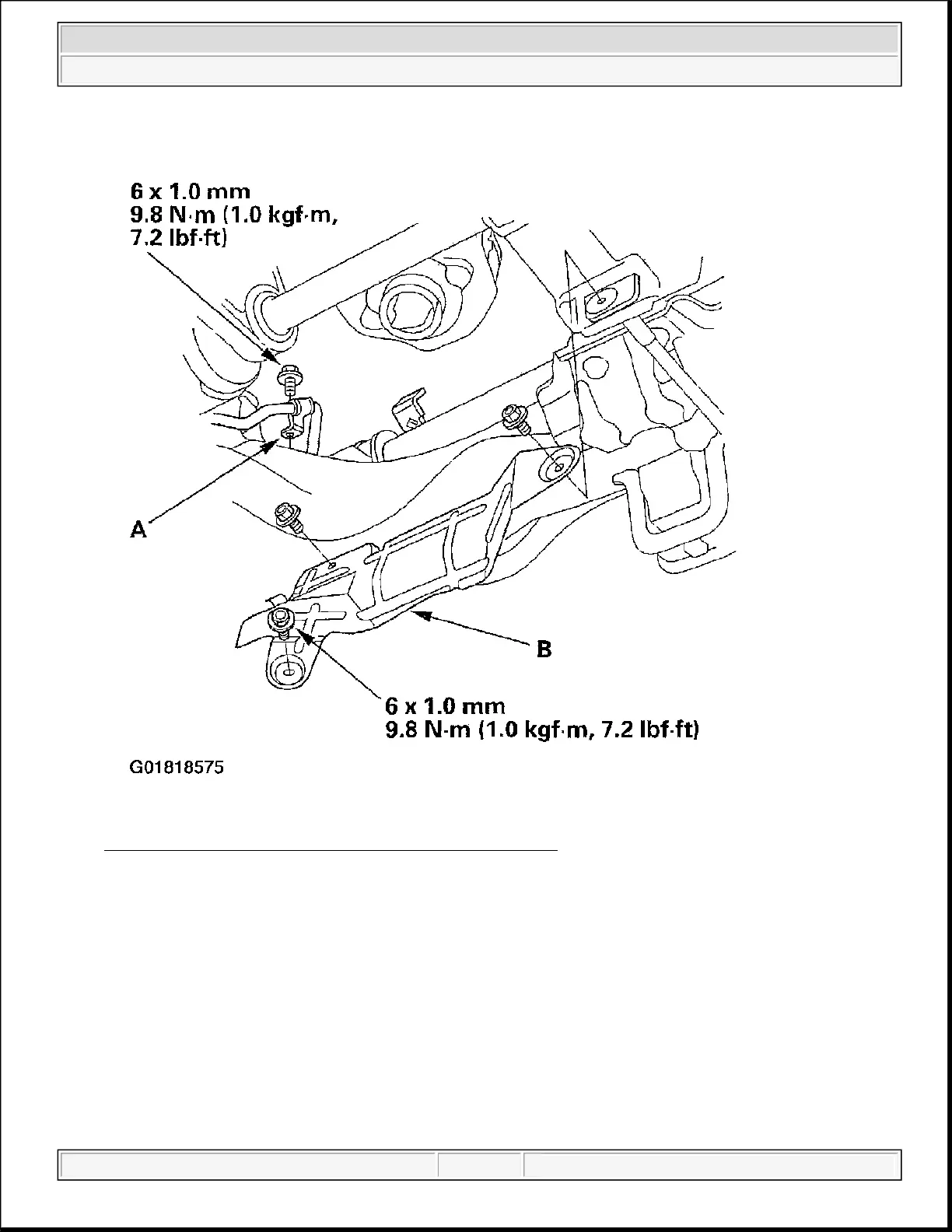Fig. 61: Securing The Power Steering Fluid Line Bracket
37. Install the exhaust pipe A, its mount (B), and NEW
askets (C).
2004 Acura TSX
2004 AUTOMATIC TRANSMISSIONS Removal & Installation - TSX
Wednesday, March 12, 2008 9:44:48 PM Page 62
