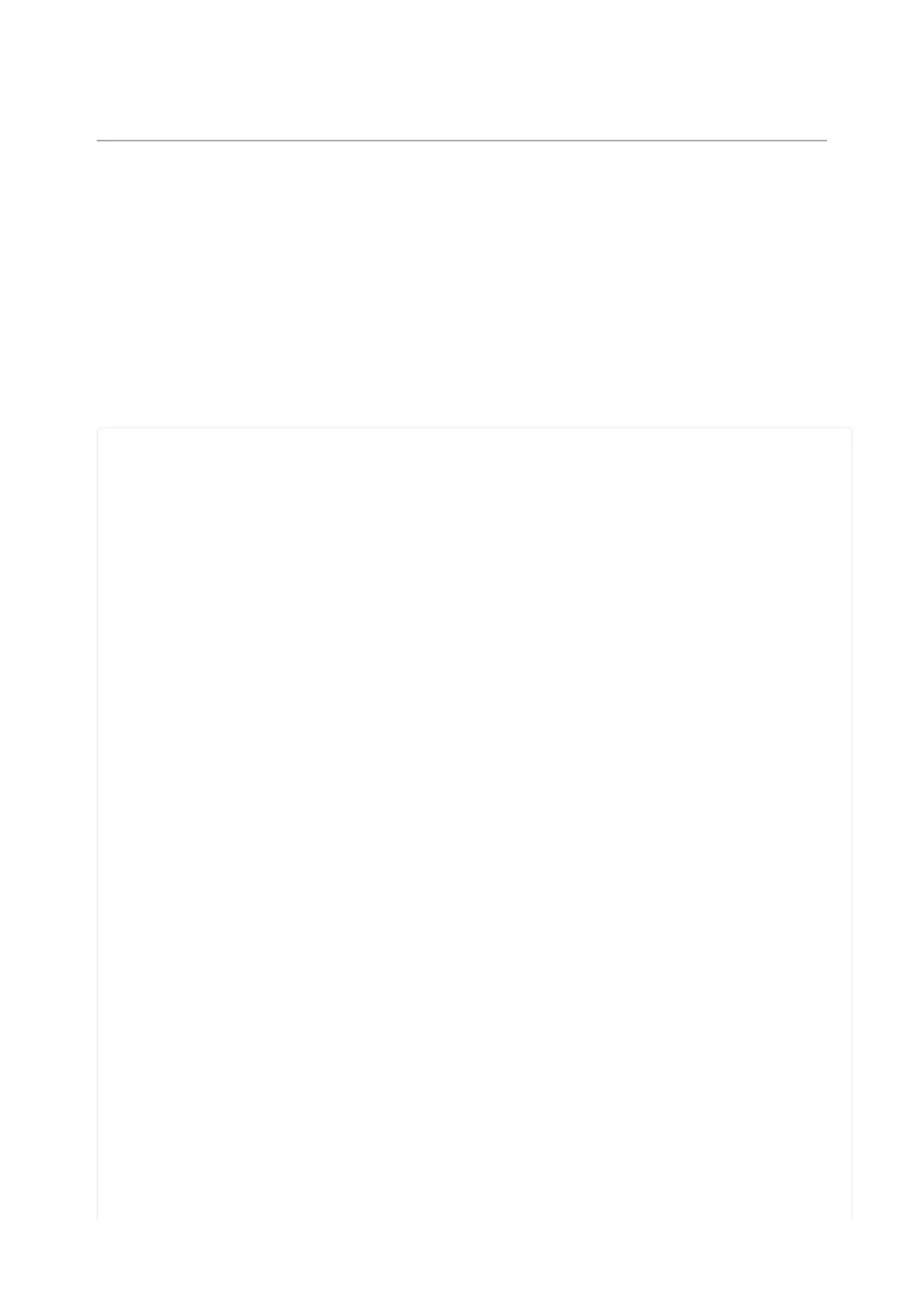That's all there is to making rainbows using the built-in NeoPixel LED!
CircuitPython Internet Test
One of the great things about the ESP32 is the built-in WiFi capabilities. This page
covers the basics of getting connected using CircuitPython.
The first thing you need to do is update your code.py to the following. Click the Downl
oad Project Bundle button below to download the necessary libraries and the code.py
file in a zip file. Extract the contents of the zip file, and copy the entire lib folder and
the code.py file to your CIRCUITPY drive.
# SPDX-FileCopyrightText: 2020 Brent Rubell for Adafruit Industries
#
# SPDX-License-Identifier: MIT
import ipaddress
import ssl
import wifi
import socketpool
import adafruit_requests
# URLs to fetch from
TEXT_URL = "http://wifitest.adafruit.com/testwifi/index.html"
JSON_QUOTES_URL = "https://www.adafruit.com/api/quotes.php"
JSON_STARS_URL = "https://api.github.com/repos/adafruit/circuitpython"
# Get wifi details and more from a secrets.py file
try:
from secrets import secrets
except ImportError:
print("WiFi secrets are kept in secrets.py, please add them there!")
raise
print("ESP32-S2 WebClient Test")
print("My MAC addr:", [hex(i) for i in wifi.radio.mac_address])
print("Available WiFi networks:")
for network in wifi.radio.start_scanning_networks():
print("\t%s\t\tRSSI: %d\tChannel: %d" % (str(network.ssid, "utf-8"),
network.rssi, network.channel))
wifi.radio.stop_scanning_networks()
print("Connecting to %s"%secrets["ssid"])
wifi.radio.connect(secrets["ssid"], secrets["password"])
print("Connected to %s!"%secrets["ssid"])
print("My IP address is", wifi.radio.ipv4_address)
ipv4 = ipaddress.ip_address("8.8.4.4")
print("Ping google.com: %f ms" % (wifi.radio.ping(ipv4)*1000))
pool = socketpool.SocketPool(wifi.radio)
requests = adafruit_requests.Session(pool, ssl.create_default_context())
print("Fetching text from", TEXT_URL)
response = requests.get(TEXT_URL)
print("-" * 40)
print(response.text)
©Adafruit Industries Page 143 of 263
