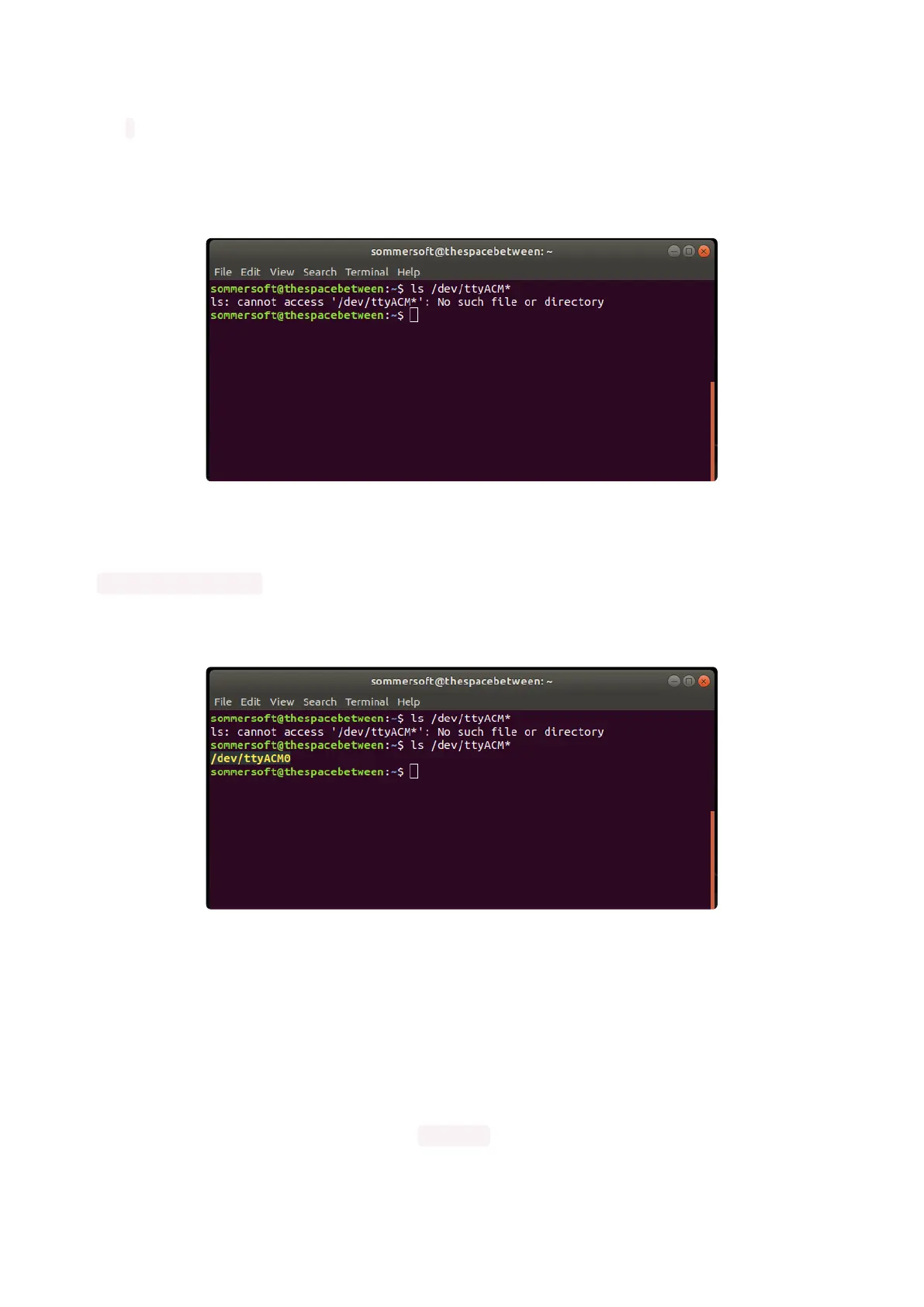different. In this case, You're asking to see all of the listings in /dev/ that start with ttyA
CM and end in anything. This will show us the current serial connections.
In the example below, the error is indicating that are no current serial connections
starting with ttyACM.
Now plug in your board. In your terminal program, type:
ls /dev/ttyACM*
This will show you the current serial connections, which will now include your board.
A new listing has appeared called /dev/ttyACM0. The ttyACM0 part of this listing is
the name the example board is using. Yours will be called something similar.
Connect with screen
Now that you know the name your board is using, you're ready connect to the serial
console. You'll use a command called screen . You may need to install it using the
package manager.
©Adafruit Industries Page 88 of 263
