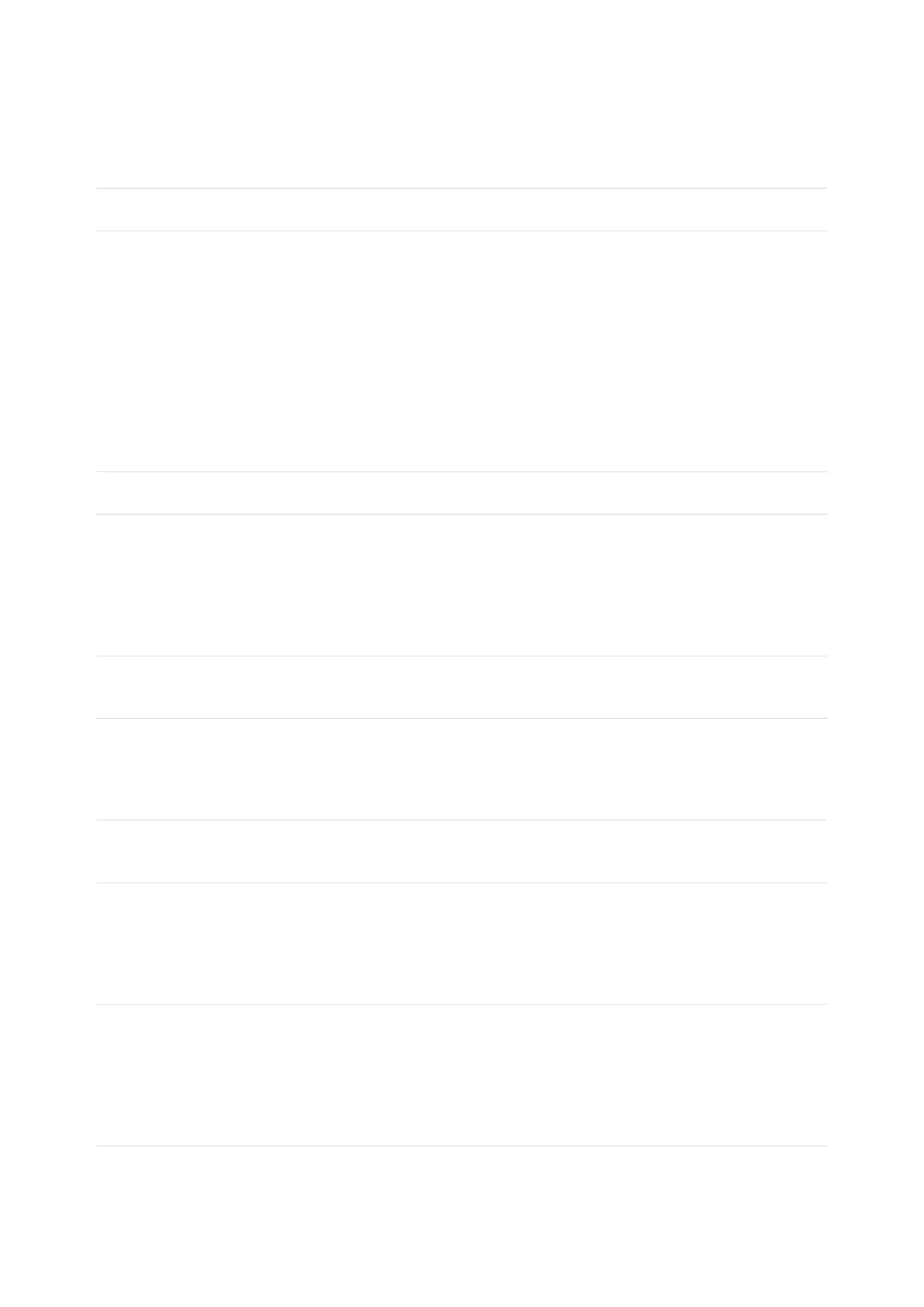9
13
23
29
37
39
42
43
48
51
Table of Contents
Overview
Pinouts
• Power
• TFT Display
• ESP32-S3 WiFi Module
• LC709203 Battery Monitor
• BME280 Temperature, Humidity and Pressure Sensor
• Logic Pins
• NeoPixel and Red LED
• STEMMA QT
• Buttons
• Debug
Low Power Usage
Power Management
• Battery + USB Power
• Power Supplies
• Measuring Battery
• ENable pin
• Alternative Power Options
CircuitPython
• CircuitPython Quickstart
Installing the Mu Editor
• Download and Install Mu
• Starting Up Mu
• Using Mu
The CIRCUITPY Drive
• Boards Without CIRCUITPY
Creating and Editing Code
• Creating Code
• Editing Code
• Back to Editing Code...
• Naming Your Program File
Exploring Your First CircuitPython Program
• Imports & Libraries
• Setting Up The LED
• Loop-de-loops
• What Happens When My Code Finishes Running?
• What if I Don't Have the Loop?
Connecting to the Serial Console
• Are you using Mu?
• Serial Console Issues or Delays on Linux
• Setting Permissions on Linux
©Adafruit Industries Page 2 of 263