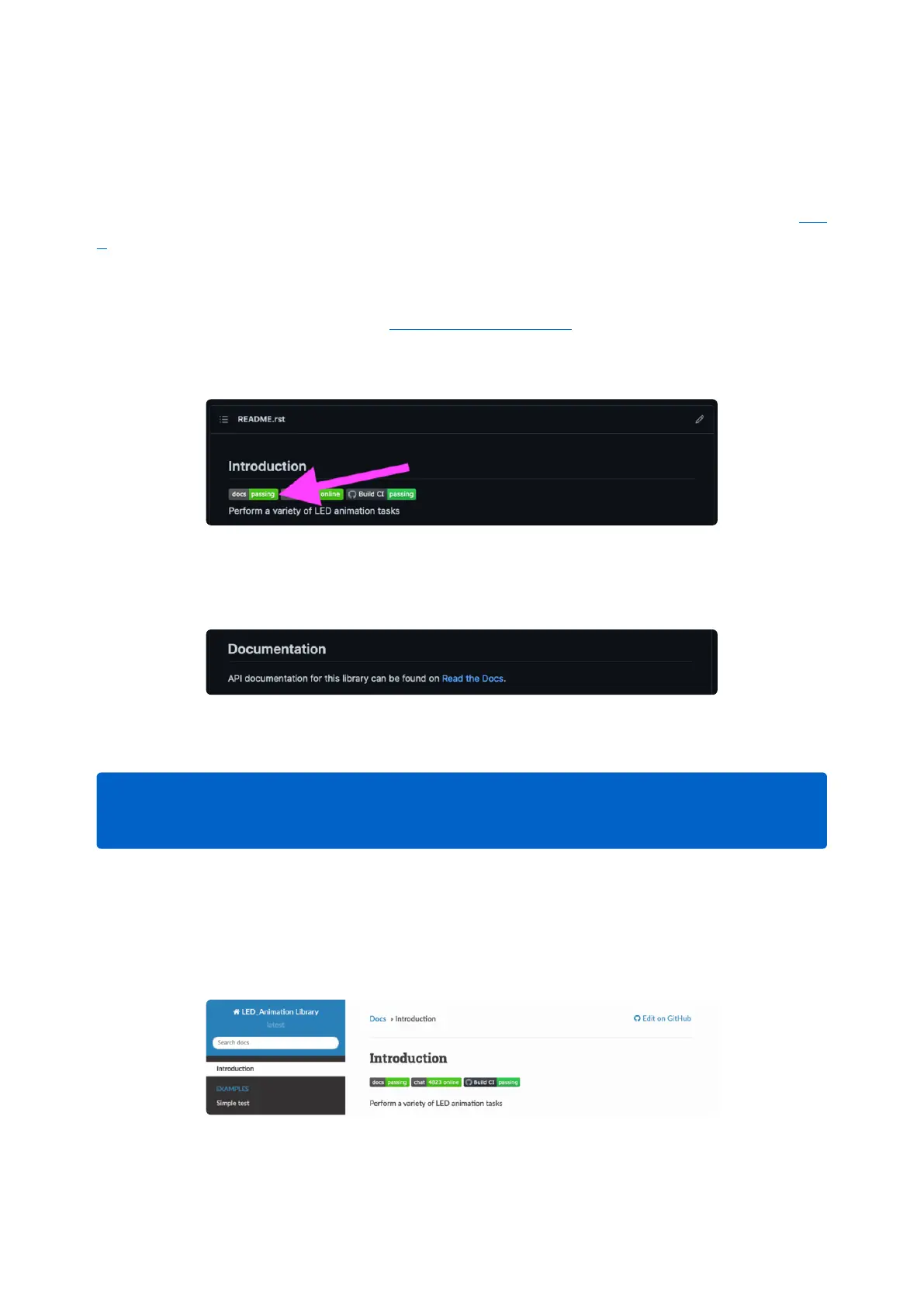CircuitPython Library Documentation
The Adafruit CircuitPython libraries are documented in a very similar fashion. Each
library has its own page on Read the Docs. There is a comprehensive list available her
e(). Otherwise, to view the documentation for a specific library, you can visit the
GitHub repository for the library, and find the link in the README.
For the purposes of this page, the LED Animation library() documentation will be
featured. There are two links to the documentation in each library GitHub repo. The
first one is the docs badge near the top of the README.
The second place is the Documentation section of the README. Scroll down to find it,
and click on Read the Docs to get to the documentation.
Now that you know how to find it, it's time to take a look at what to expect.
The Introduction page is generated from the README, so it includes all the same info,
such as PyPI installation instructions, a quick demo, and some build details. It also
includes a full table of contents for the rest of the documentation (which is not part of
the GitHub README). The page should look something like the following.
The left side contains links to the rest of the documentation, divided into three
separate sections: Examples, API Reference, and Other Links.
Not all library documentation will look exactly the same, but this will give you
some idea of what to expect from library docs.
©Adafruit Industries Page 75 of 263
