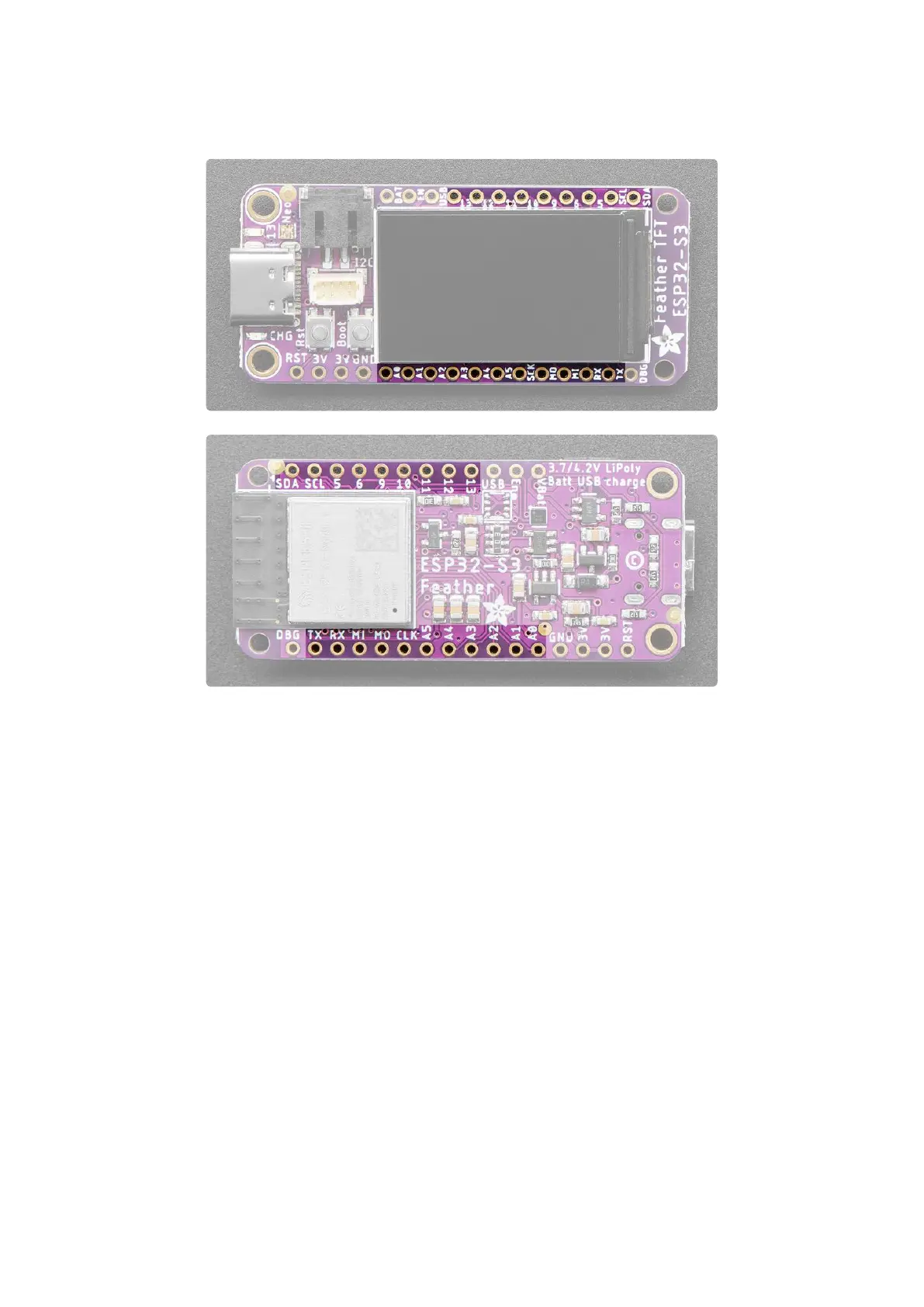Logic Pins
These are the logic pins that can be used to connect FeatherWings, sensors, servos,
LEDs and more!
No pins are shared, and no pins are 'special' bootstrapping pins, so you can use any
of them for input, or output, will pullups or pulldowns, without worry.
ESP32 chips allow for 'multiplexing' of almost all signals so it isn't like some pins can
do PWM and others can. You can connect any of the available PWM channels, I2S
channels, UART, I2C or SPI ports to any pin. There are some exceptions....
There are six analog pins.
A0 thru A5 can also be analog inputs. A0 thru A4 are on ADC2, and A5 is on
ADC1.
•
©Adafruit Industries Page 19 of 263
