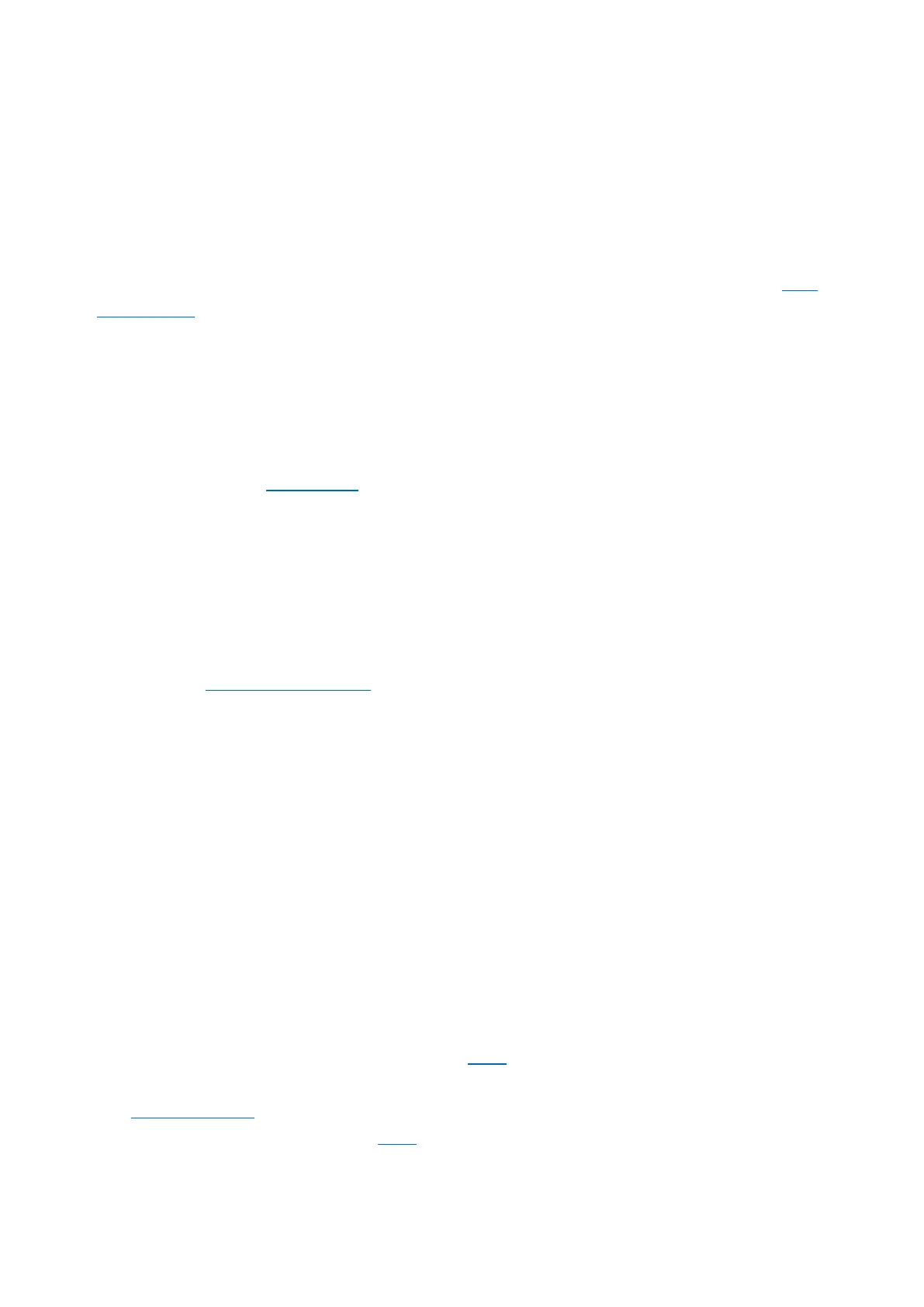Bootloader (boardnameBOOT) Drive Not
Present
You may have a different board.
Only Adafruit Express boards and the SAMD21 non-Express boards ship with the UF2
bootloader ()installed. The Feather M0 Basic, Feather M0 Adalogger, and similar
boards use a regular Arduino-compatible bootloader, which does not show a boardna
meBOOT drive.
MakeCode
If you are running a MakeCode() program on Circuit Playground Express, press the
reset button just onceto get the CPLAYBOOT drive to show up. Pressing it twice will
not work.
MacOS
DriveDx and its accompanything SAT SMART Driver can interfere with seeing the
BOOT drive. See this forum post() for how to fix the problem.
Windows 10
Did you install the Adafruit Windows Drivers package by mistake, or did you upgrade
to Windows 10 with the driver package installed? You don't need to install this
package on Windows 10 for most Adafruit boards. The old version (v1.5) can interfere
with recognizing your device. Go to Settings -> Apps and uninstall all the "Adafruit"
driver programs.
Windows 7 or 8.1
To use a CircuitPython-compatible board with Windows 7 or 8.1, you must install a
driver. Installation instructions are available here().
It is recommended() that you upgrade to Windows 10 if possible; an upgrade is
probably still free for you. Check here().
©Adafruit Industries Page 98 of 263
