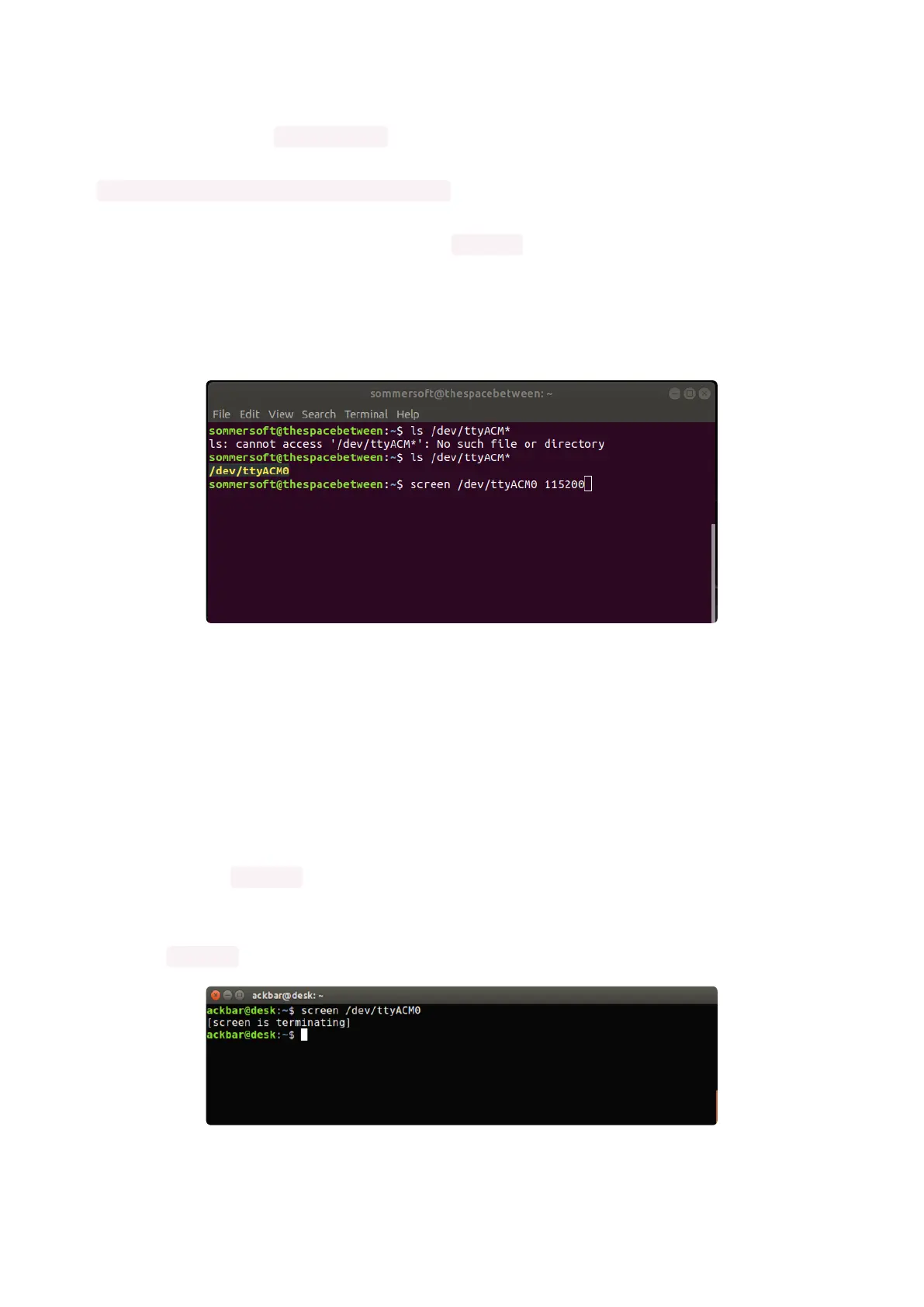To connect to the serial console, use your terminal program. Type the following
command, replacing board_name with the name you found your board is using:
screen /dev/tty.board_name 115200
The first part of this establishes using the screen command. The second part tells
screen the name of the board you're trying to use. The third part tells screen what
baud rate to use for the serial connection. The baud rate is the speed in bits per
second that data is sent over the serial connection. In this case, the speed required
by the board is 115200 bits per second.
Press enter to run the command. It will open in the same window. If no code is
running, the window will be blank. Otherwise, you'll see the output of your code.
Great job! You've connected to the serial console!
Permissions on Linux
If you try to run screen and it doesn't work, then you may be running into an issue
with permissions. Linux keeps track of users and groups and what they are allowed to
do and not do, like access the hardware associated with the serial connection for
running screen . So if you see something like this:
©Adafruit Industries Page 89 of 263
