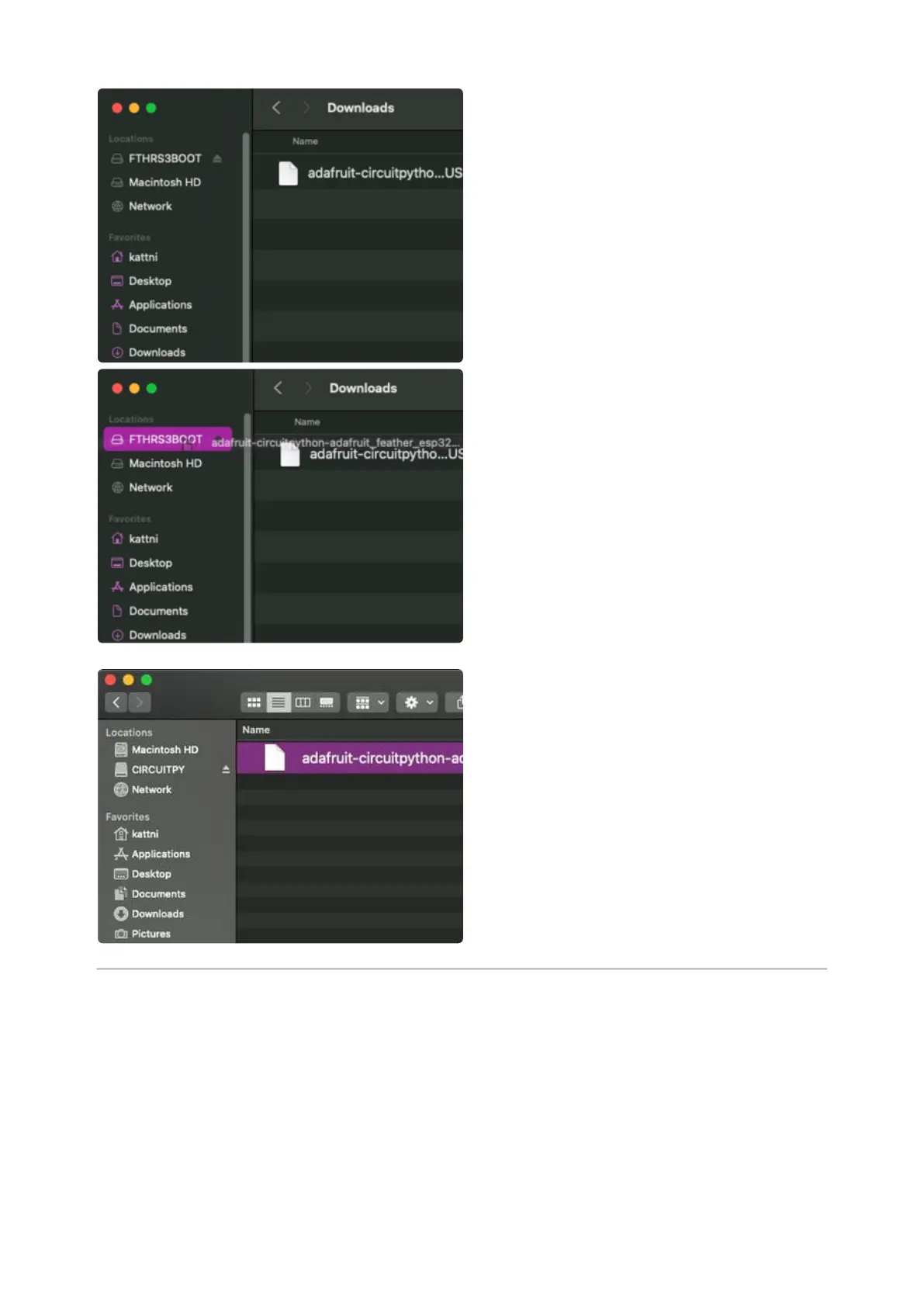You will see a new disk drive appear called
FTHRS3BOOT.
Drag the adafruit_circuitpython_etc.uf2 file
to FTHRS3BOOT.
The BOOT drive will disappear and a new
disk drive called CIRCUITPY will appear.
That's it!
Installing the Mu Editor
Mu is a simple code editor that works with the Adafruit CircuitPython boards. It's
written in Python and works on Windows, MacOS, Linux and Raspberry Pi. The serial
console is built right in so you get immediate feedback from your board's serial
output!
©Adafruit Industries Page 39 of 263
