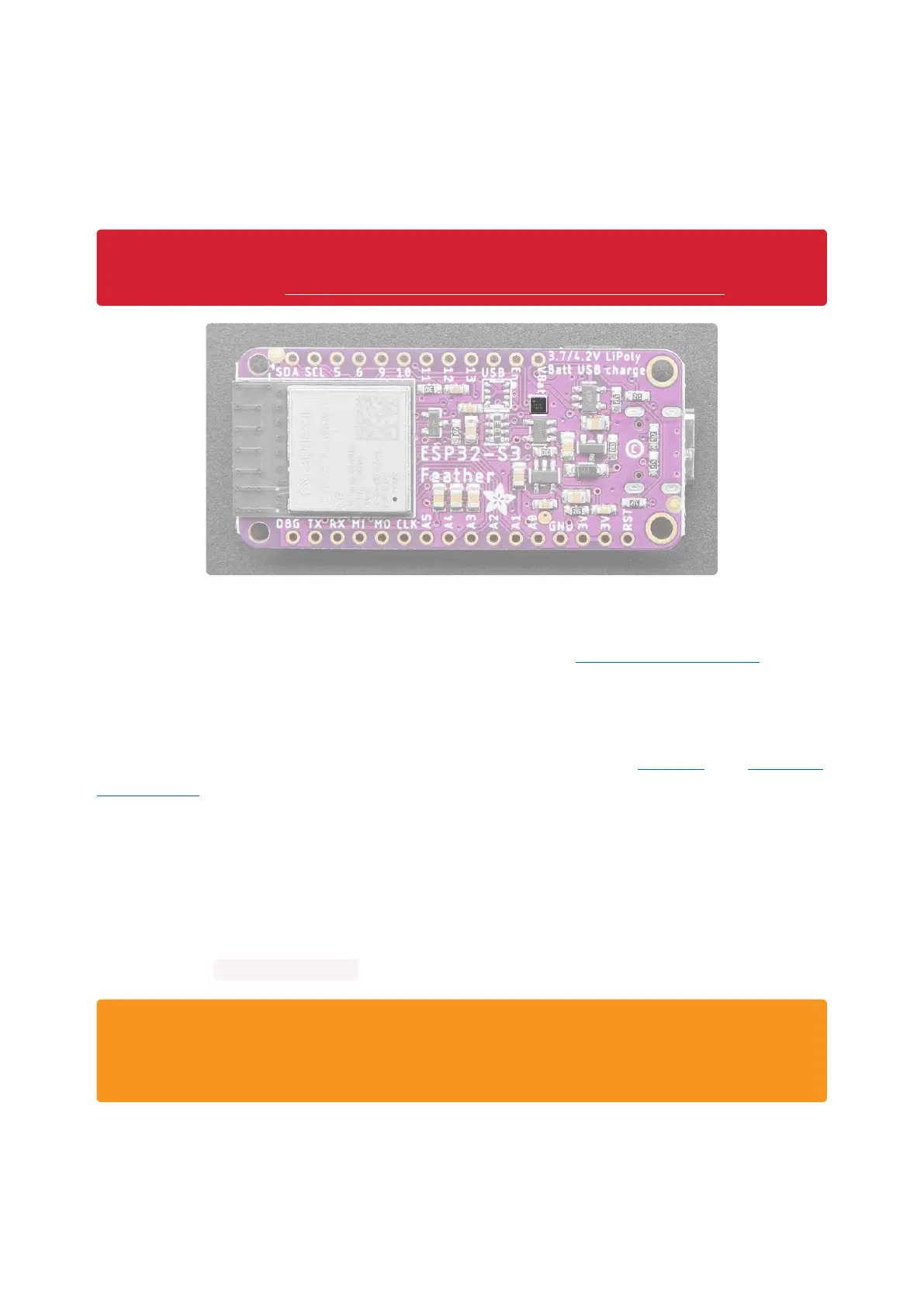firmware (this includes two OTA option spots as well) and a 1MB section for
CircuitPython scripts and files.
LC709203 Battery Monitor
The Adafruit LC709203F LiPoly / LiIon Fuel Gauge and Battery Monitorreports the
voltage and charge percent over I2C. Connect it to your Lipoly or LiIon battery() and
it will let you know the voltage of the cell, and it does the annoying math of decoding
the non-linear voltage to get you a valid percentage as well!
The battery monitor is available over I2C on address0x0B. Our Arduino() or CircuitPy
thon/Python() library code allows you to to set the pack size (mAh of the battery, this
helps tune the calculation) and read the voltage and percentage whenever you like.
There is no pin on the Feather ESP32-S3 that returns battery voltage, but this I2C
monitor makes it super simple to get that data!
There is a power pin that must be pulled high for the sensor to work. This is done
automatically by CircuitPython and Arduino. The pin is available in CircuitPython and
in Arduino as TFT_I2C_POWER .
This battery monitor does not currently work with CircuitPython! The issue is
being tracked here: https://github.com/adafruit/circuitpython/issues/6311
If you run into I2C or TFT power issues on Arduino, ensure you are using the
latest Espressif board support package. If you are still having issues, you may
need to manually pull the pin HIGH in your code.
©Adafruit Industries Page 17 of 263
