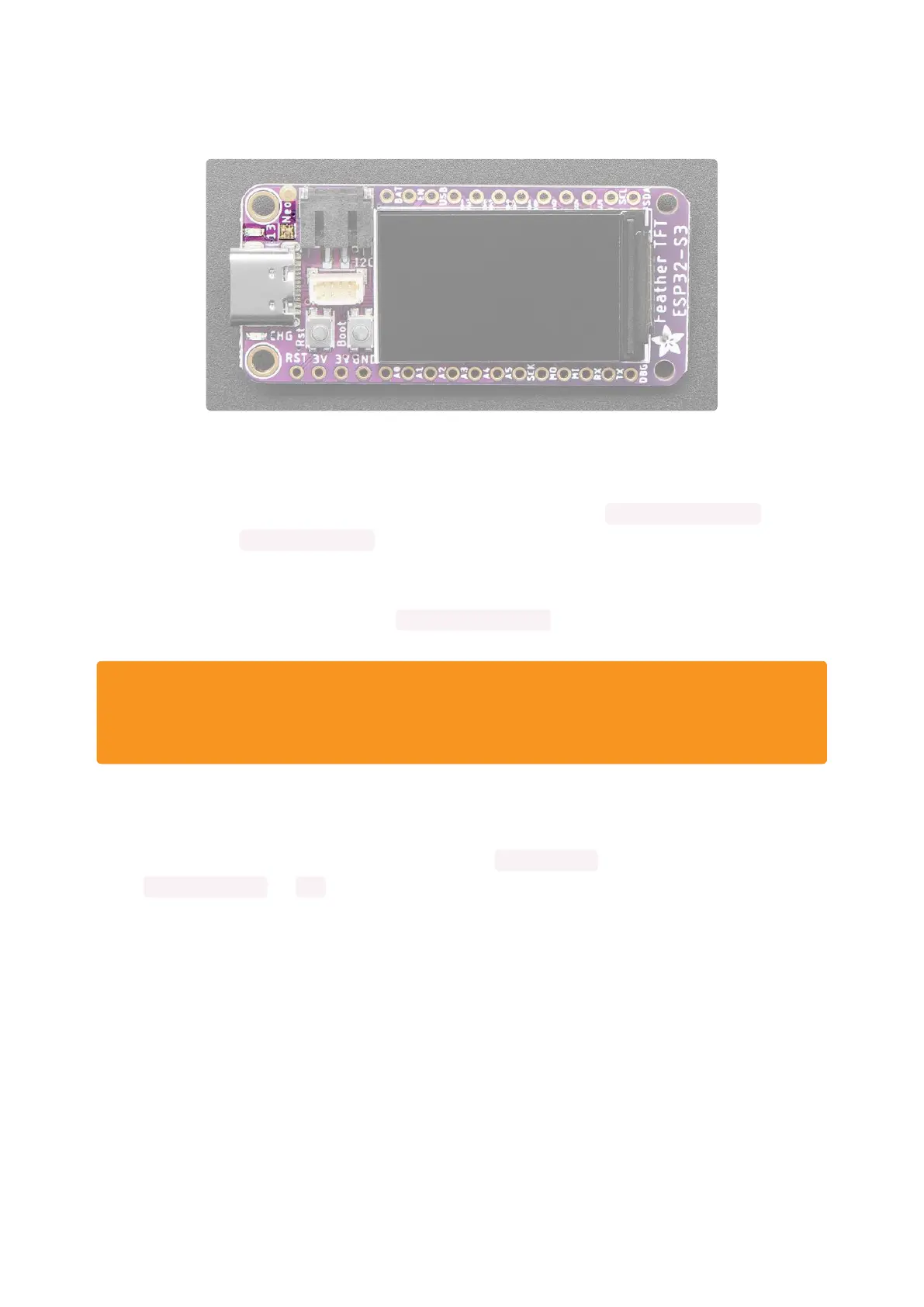NeoPixel and Red LED
NeoPixel LED - This addressable RGB NeoPixel LED, labeled Neo on the board,
works both as a status LED (in CircuitPython and the bootloader), and can be
controlled with code. It is available in CircuitPython as board.NEOPIXEL , and in
Arduino as PIN_NEOPIXEL .
There is a NeoPixel power pin that needs to be pulled high for the NeoPixel to
work.This is done automatically by CircuitPython and Arduino. It is available in
CircuitPython and Arduino as NEOPIXEL_POWER .
Red LED - This little red LED, labeled #13 on the board, is on or blinks during
certain operations (such as pulsing when in the bootloader), and is controllable
in code. It is available in CircuitPython as board.LED , and in Arduino as
LED_BUILTIN or 13 .
•
•
If you run into NeoPixel power issues on Arduino, ensure you are using the latest
Espressif board support package. If you are still having issues, you may need to
manually pull the pin high in your code.
•
©Adafruit Industries Page 21 of 263
