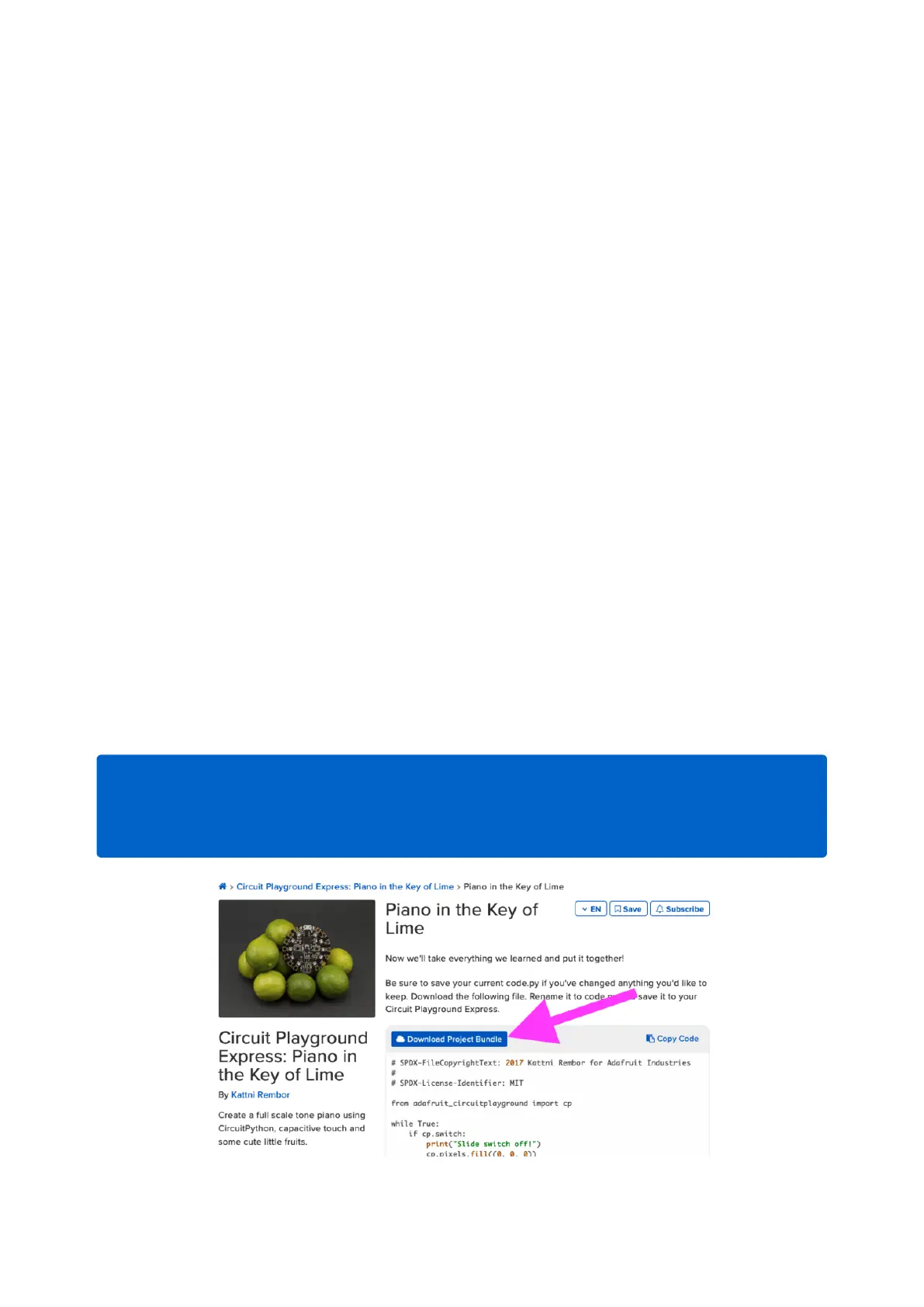The bundle and the library releases on GitHub also feature optimized versions of the
libraries with the .mpy file extension. These files take less space on the drive and
have a smaller memory footprint as they are loaded.
Due to the regular updates and space constraints, Adafruit does not ship boards with
the entire bundle. Therefore, you will need to load the libraries you need when you
begin working with your board. You can find example code in the guides for your
board that depends on external libraries.
Either way, as you start to explore CircuitPython, you'll want to know how to get
libraries on board.
The Adafruit Learn Guide Project Bundle
The quickest and easiest way to get going with a project from the Adafruit Learn
System is by utilising the Project Bundle. Most guides now have a Download Project
Bundle button available at the top of the full code example embed. This button
downloads all the necessary files, including images, etc., to get the guide project up
and running. Simply click, open the resulting zip, copy over the right files, and you're
good to go!
The first step is to find the Download Project Bundle button in the guide you're
working on.
The Download Project Bundle button is only available on full demo code
embedded from GitHub in a Learn guide. Code snippets will NOT have the
button available.
©Adafruit Industries Page 63 of 263
