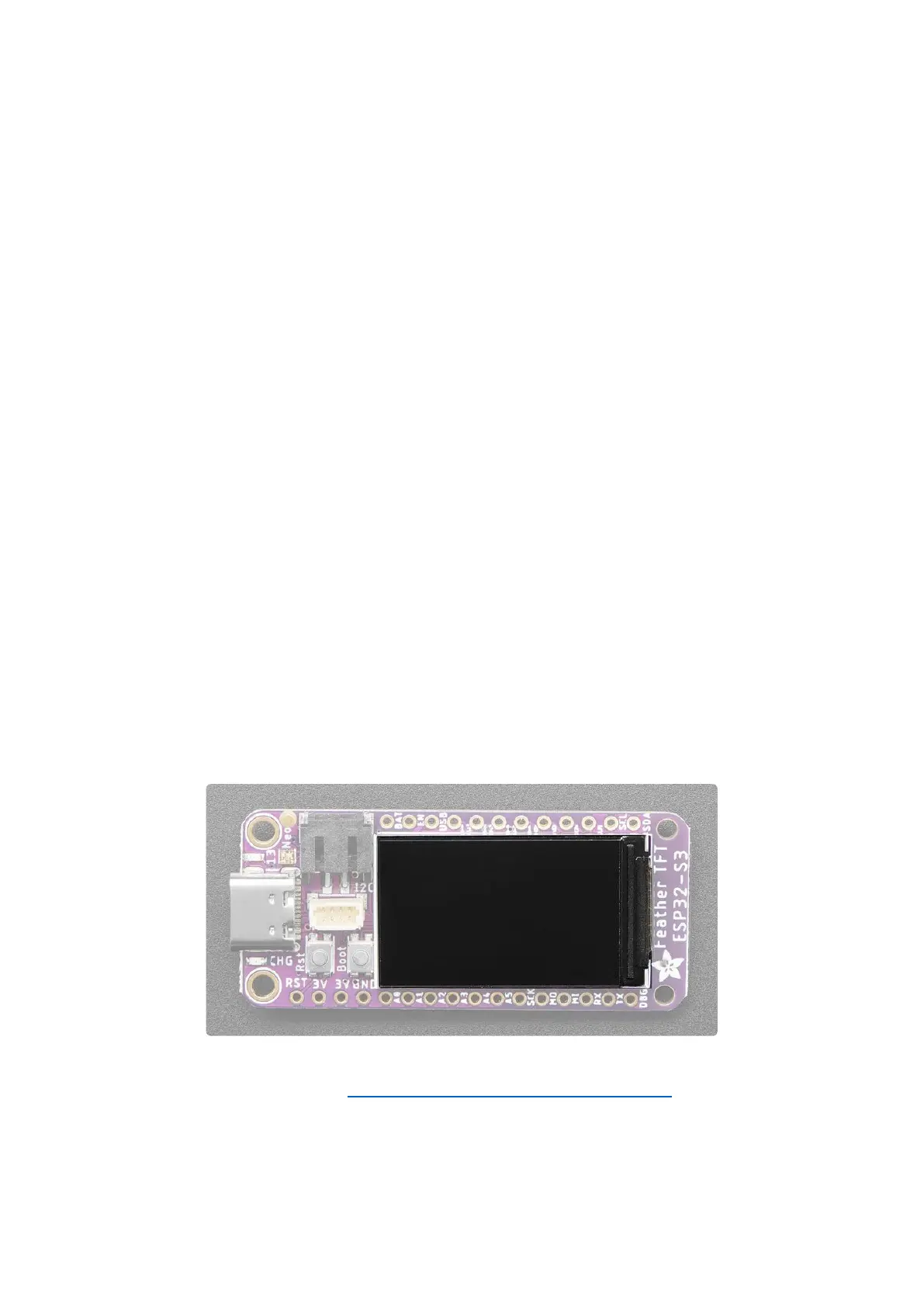There are two ways you can power the Feather ESP32-S3, as well as other related
pins.
USB-C port - This is used for both powering and programming the board. You
can power it with any USB C cable. When USB is plugged in it will charge the
LiPoly battery.
LiPoly connector/charger - You can plug in any 250mAh or larger 3.7/4.2V LiPoly
battery into this JST 2-PH port to both power your Feather and charge the
battery. The battery will charge from the USB power when USB is plugged in. If
the battery is plugged in and USB is plugged in, the Feather will power itself
from USB and it will charge the battery up.
CHG LED - When the battery is charging, the yellow CHG LED will be lit. When
charging is complete, the LED will turn off. If there's no battery plugged in, the
CHD LED may blink rapidly - this is expected!
GND - This is the common ground for all power and logic.
BAT - This is the positive voltage to/from the 2-pin JST jack for the optional
LiPoly battery.
USB - This is the positive voltage to/from the USB C jack, if USB is connected.
EN - This is the 3.3V regulator's enable pin. It's pulled up, so connect to ground
to disable the 3.3V regulator.
3.3V - These pins are the output from the 3.3V regulator, they can supply
500mA peak.
TFT Display
On the front of the board is a color 1.14" IPS TFT with 240x135 pixels(). It's a bright
and colorful display with ST7789 chipset that can be viewed at any angle.
•
•
•
•
•
•
•
•
©Adafruit Industries Page 15 of 263
