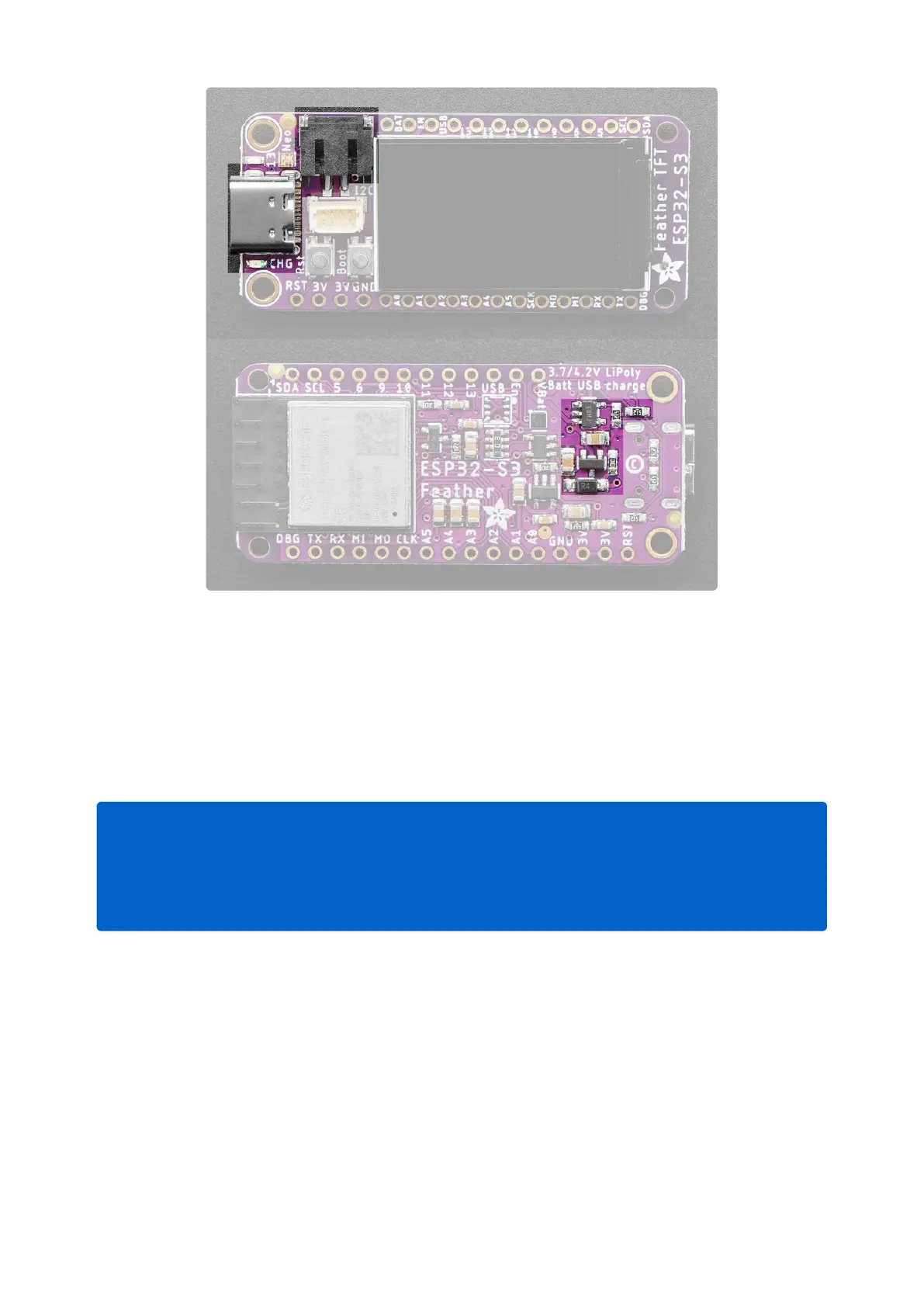The above shows the USB-C jack (left), LiPoly JST jack (top left), as well as the
changeover diode (just to the right of the JST jack) and the LiPoly charging circuitry
(to the right of the JST jack).
There's also a CHG LED next to the USB jack, which will light up while the battery is
charging. This LED might also flicker if the battery is not connected, it's normal.
Power Supplies
You have a lot of power supply options here! We bring out the BAT pin, which is tied
to the LiPoly JST connector, as well as USB which is the +5V from USB if connected.
We also have the 3V pin which has the output from the 3.3V regulator. We use a
500mA peak regulator. While you can get 500mA from it, you can't do it continuously
from 5V as it will overheat the regulator.
The charge LED is automatically driven by the LiPoly charger circuit. It will try to
detect a battery and is expecting one to be attached. If there isn't one it may
flicker once in a while when you use power because it's trying to charge a (non-
existent) battery. It's not harmful, and its totally normal!
©Adafruit Industries Page 30 of 263
