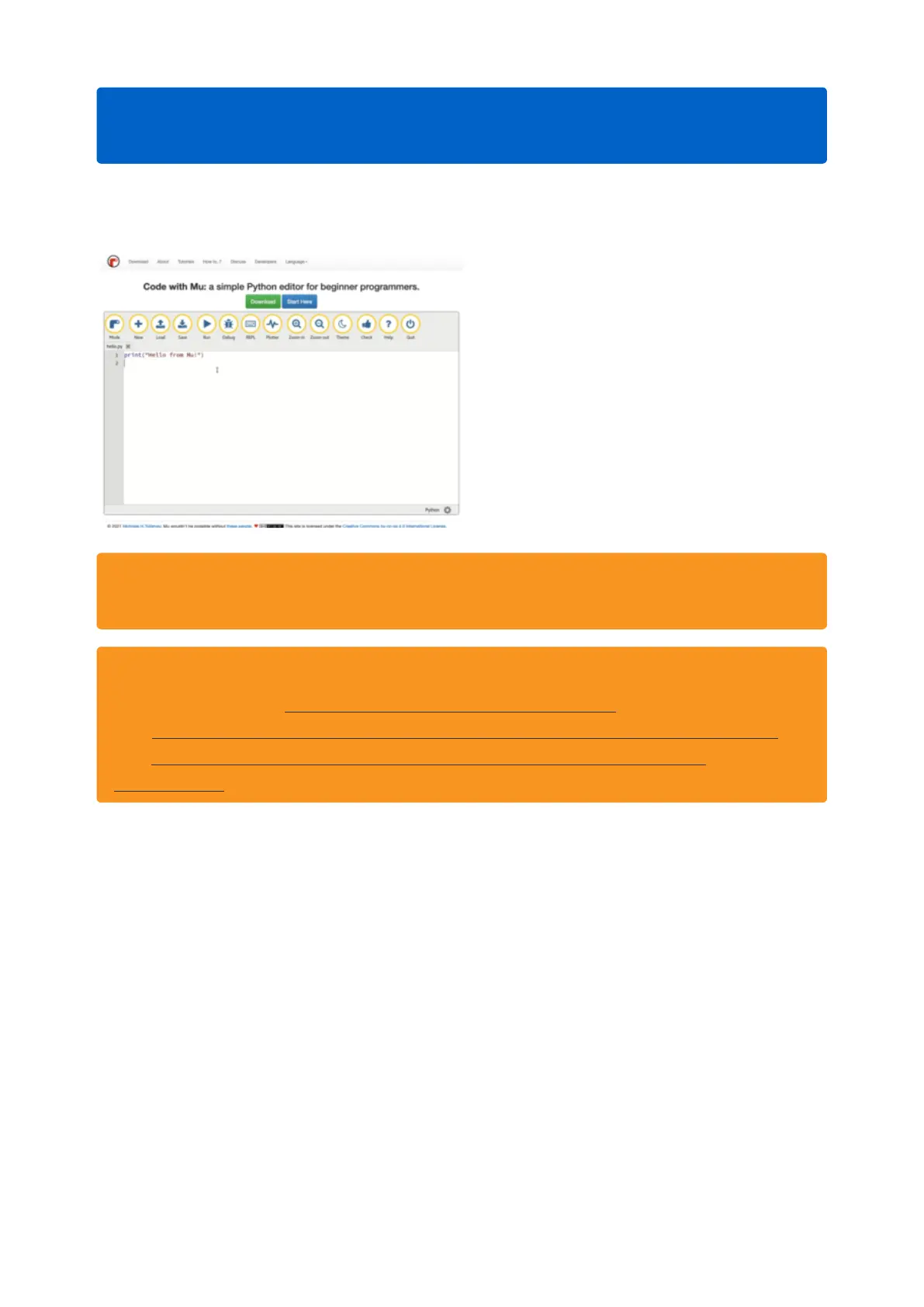Download and Install Mu
Download Mu fromhttps://codewith.mu().
Click theDownload link for downloads and
installation instructions.
Click Start Hereto find a wealth of other
information, including extensive tutorials
and and how-to's.
Mu is our recommended editor - please use it (unless you are an experienced
coder with a favorite editor already!).
Windows users: due to the nature of MSI installers, please remove old versions of
Mu before installing the latest version.
Ubuntu users: Mu currently (checked May 4, 2022) does not install properly on
Ubuntu 22.04. See https://github.com/mu-editor/mu/issues to track this issue.
See https://learn.adafruit.com/welcome-to-circuitpython/recommended-editors
and https://learn.adafruit.com/welcome-to-circuitpython/pycharm-and-
circuitpython for other editors to use.
©Adafruit Industries Page 40 of 263
